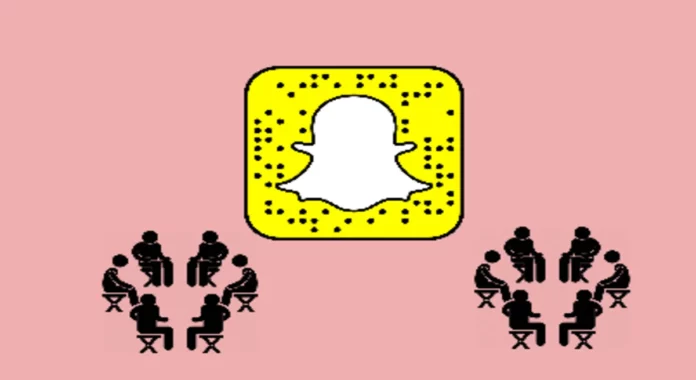Are you aware of the steps to find groups on Snapchat? Snapchat is the best place to engage with our friends because it allows one to share instant snaps so that one could get to know others easily. One feature that was missed was group chats, but now Snapchat also has group chats that you find like in any other social media application. If you are new to Snapchat, then it can be hard for you to understand the new feature. So, read this article till the end to learn how to find groups on Snapchat.
Snapchat group chats are beneficial if you want to share something quickly with many people. Also, you will get to know about the recent trends and happenings in your friends’ life. And if you are in a business group then it is easy for you to know what is trending in your niche so that you get an idea to post content and get on discover. This is why it is crucial to know the best way to find groups on Snapchat. But how to find Snapchat groups? If you continue reading, you will find out soon!
Table of Contents
How To Find Groups On Snapchat? How To Check Groups On Snapchat?
Group chats are always fun compared to individual chats. On Snapchat, it is more fun as you can receive snaps of many people in the same place. Also, it is easy for you to share your snaps in a single group. The best aspect of the Snapchat group feature is there is no specific admin like in other platforms. So, everyone has the power to change the settings of the group. But to be a part of a Snapchat group, you should first know how to find groups on Snapchat.
The only disadvantage of group chats is that you will get some annoying messages as well. However, you need not worry as Snapchat does have the option to remove people from a Snapchat group. If you haven’t received invitations from many groups or you are unable to join any group, it can be hard for you to find groups on Snapchat. This is why I have explained some easy ways to find groups on Snapchat. Continue reading the article to learn all the methods.
Another essential benefit of joining a group is to increase the snap score. If you are looking to get the highest snap score, then joining a group helps you to receive many snaps, and you can share snaps every day. This would help you to maintain a good streak and possibly increase your snap score easily. If you are looking for Snapchat groups to join, here’s how to find groups on Snapchat that you can follow and engage with your friends.
# 1 Method – Check For Group Invitations | How To Find Snapchat Groups?
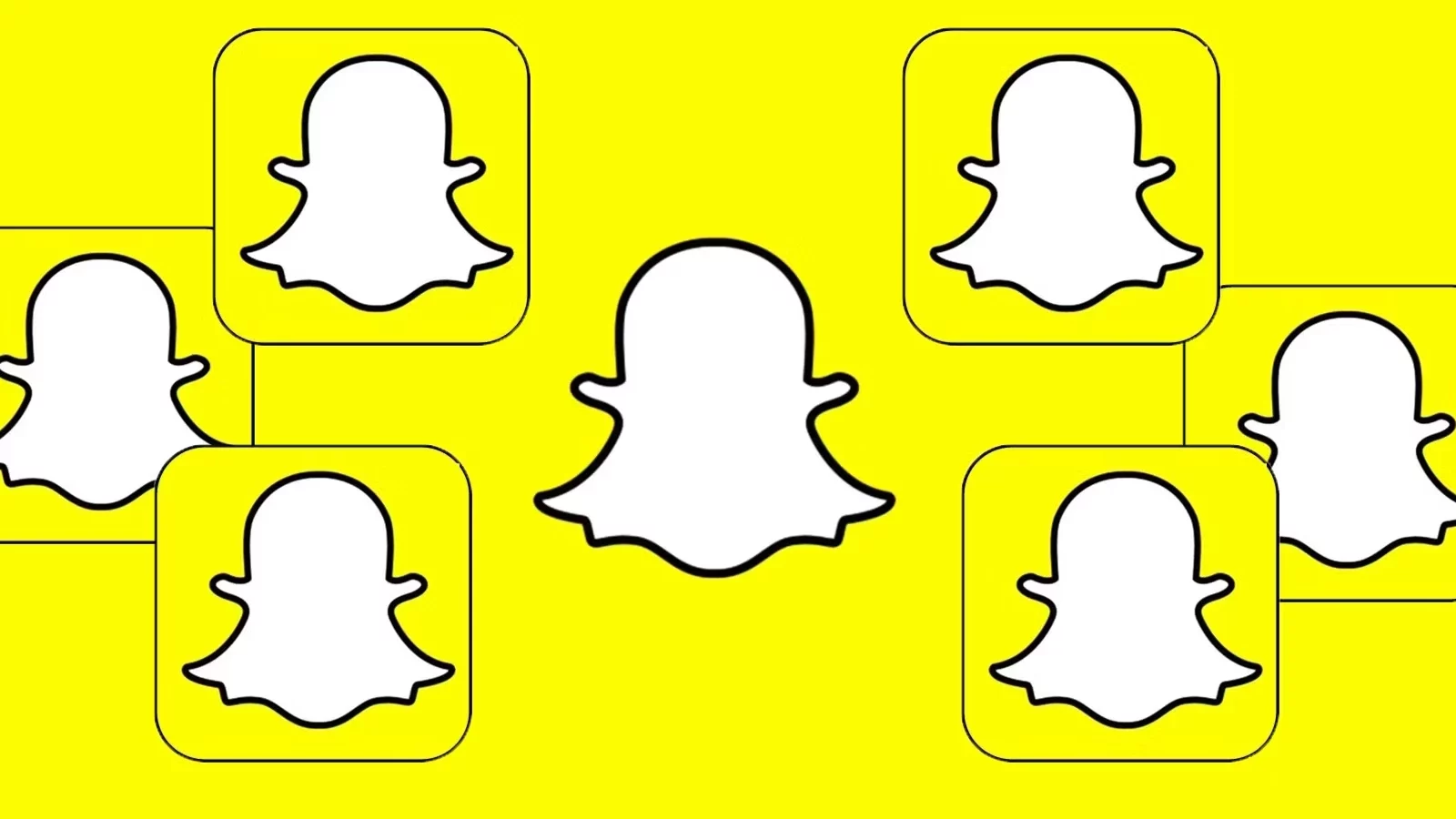
Snapchat is popular not only for entertainment. It also serves as the platform for business owners to engage their audience and build their brands.
So, to attract a huge number of followers, business people will create a group and share the link on their stories to make the followers joining on the group. By doing so, they could easily share information about the business, which leads to increased sales. But to do all this, you will need to know some ways to find groups on Snapchat.
So, if you prefer to join any of the groups, like weight loss programs or any other business groups, then you can simply search for the groups on the platform. You can use some tags related to the business to find the group on Snapchat.
Also, you can ask your friends if any of them are in a similar group. This would help you to find the invitation link or group name so that you can join it easily. Below are steps on how to join a group on Snapchat, keep in mind you will first have to find groups on Snapchat so that you can decide which one you want to join.
- On your Snapchat application, tap on the invitation link that you find out or if anyone sends you on Snapchat.
- Once you clicked the link, it will take you to the group admin page.
- Now, you need to give a request to join the group. For that, you just need to send Hello.
- If the admin accepts your request, then you are added to the group.
# 2 Method – Ask An Existing Group Member | How To Search For Groups On Snapchat?

If the above method is hard for you to find Snapchat groups and join them, then a simple way is to ask the group members. If any one of your friends is in the group and you know them, you can ask them to send a group link invitation. Or you can text directly to the group admin so that you will be added to the group directly. Below are the simple steps that you can follow to ask the admin and join the group.
- Open the Snapchat application and log in.
- Now, you can type the group’s admin name on the search bar to find the profile.
- Once you find their profile name, tap on it.
- You can give them a request by clicking on Add Friend option.
- If they accepted your request, you can simply say Hi and request the person join you in their group.
Final Words
So, the above are the different methods on how to find groups on Snapchat that you can try to find out. If you prefer to connect with more friends, then you have to find out a group and join them. Or you can also create your own group to join your friends in the group. Snapchat groups are fun as it allows you to add 100 members to a group. Happy Snapchatting!
If you found these steps to find groups on Snapchat helpful, then do share them with your friends. Also, if you have any doubts related to the methods, then you can ask me in the comments section below. For more details related to Snapchat, stay connected with Viebly!
Will you get a notification if someone added you to a Snapchat Group?
Yes, you will receive a notification if anyone added you to the group. Also, if you check the friend list, then you can see the group name on it.
Do messages on Snapchat Group disappear?
Yes, just as the individual messages disappear after 24 hours, the messages on the Snapchat group will also be disappeared. So, even if you don’t see the message, you can’t find it again in the group.
Is there an option to leave a Snapchat Group?
You can leave the group chat whenever you want. On the group settings, you will find the option to leave the group, by clicking on it, you will be no longer able to send or receive snaps from the group.