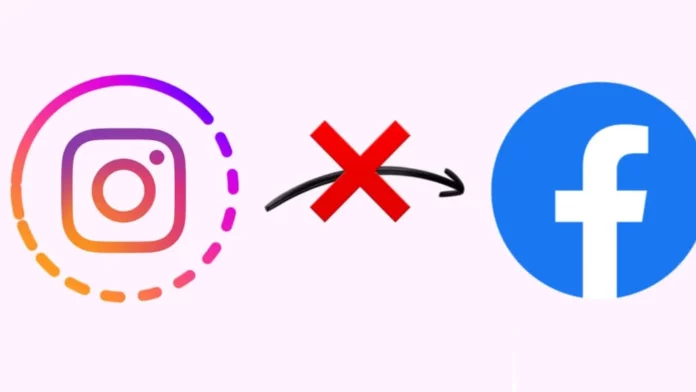As a social media freak, I always feel like sharing my fun moments with my friends and family across all social media platforms. But posting the same thing separately on each social media site takes time. As such, it’s great to link two platforms together. But what if one platform stops working? I’ll tell you how to fix Instagram story not sharing to Facebook.
The idea behind the linked posting feature is to save time and energy, as most users post almost the same content. But sometimes, the linked posting does not work due to technical glitches. As such, people often look for solutions to resolving Instagram stories not shared on Facebook. So I’m here to resolve this query of yours.
There are different ways of fixing the problem of Instagram stories not being shared on Facebook. You can try relinking your Facebook account to your IG account, changing your Facebook account password, or clearing the cache.
Although these were common ways of fixing the issue, many other workarounds exist. Stay tuned and scroll through the article to know the complete details.
Table of Contents
How To Fix Instagram Story Not Sharing To Facebook

You might have linked your Instagram and Facebook accounts to save time and energy, but unfortunately, this link sometimes malfunctions. As such, simultaneous posting across both social media platforms does not happen. This malfunctioning can be painful if you use social media for work or business. To save you from this hassle, I’m here with a few solutions that can help you know how to fix the problem of Instagram stories not being shared on Facebook.
1. Ensure That Your Instagram And Facebook Accounts Are Linked
If you want to simultaneously post to your Facebook and Instagram accounts, you must ensure that both accounts are correctly linked. Problems like bugs in your software or corrupted data on your device can cause these linked postings not to work properly. This can be one of the potential reasons why the stories of your Instagram account are not automatically getting uploaded to Facebook. So, to ensure whether the link is between both apps or not, check the steps below.
1. Login to your Instagram account and go to your profile. Click on the hamburger icon in the top right corner.
2. Click on the settings option. Under the Accounts section, click on linked accounts.
3. On this page, you will find the list of social media platforms linked to your Instagram account.
4. If there is a blue checkmark beside Facebook, that means your Instagram and Facebook accounts are interlinked.
2. Clear The Cache Of Your Device
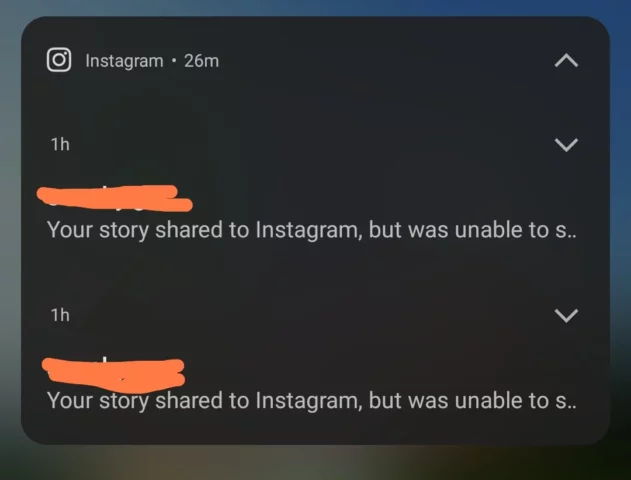
Cache memory stores all the temporary files related to the application. These files can be stored in videos, images, or other data types. When the cache is up to the line, it causes the application to malfunction. As such, your linked postings might not work. So, to know how to fix Instagram stories not sharing to Facebook, clearing the cache can be of great help.
To clear the cache, follow the steps below.
- For Android users:
1. Open settings and visit applications
2. Select ‘storage’
3. Click on the “clear cache button”.
- For iPhone users:
1. Go to iPhone settings and click on General
3. Tap on the iPhone storage
4. Look out for the Instagram app and click on it
5. Click on the offload app button
6. Reinstall the Instagram application.
3. Relink your Facebook account to Instagram
There can be a possibility that Instagram might show your account is linked to Facebook, yet simultaneous posting is not happening. As such, the link that connects both platforms has malfunctioned somehow. A common reason for this is that you might have recently changed your Facebook password or logged out from your account. Since Instagram did not disconnect the link from their side, the app will think that the accounts are still connected.
To re-establish the link between both apps, follow the instructions below.
1. Login to your Instagram account and go to your profile.
2. Under the Accounts section, go to the Linked Accounts section and click on Facebook.
3. If Facebook is already linked, unlink it and again relink it to Instagram.
4. Remove Instagram From Your Facebook account
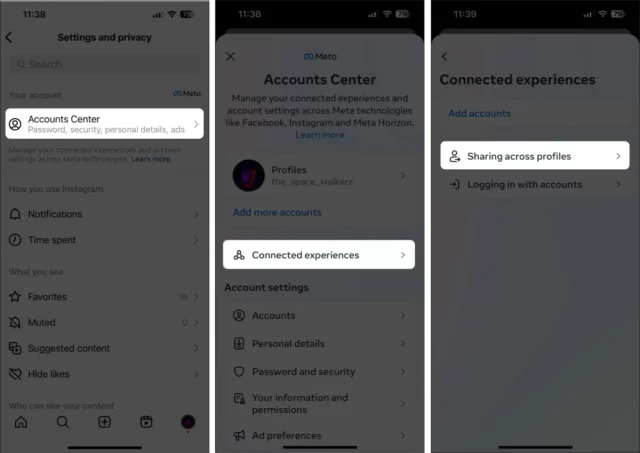
Another resort to know how to fix Instagram stories not sharing on Facebook is to remove the link of your Instagram account from Facebook. But you must understand that if you remove IG from Facebook, it will not only unlink the app but also remove all the posts that you have shared through Instagram. If you think taking this risk is worth it, you may move forward and take the steps below.
1. Go to your Facebook profile and click on the settings option.
2. Scroll down the screen to find Apps and Websites. You will see the option to Log in with Facebook on this page. Tap on it.
3. Under this option, if you find Instagram, then remove it from the list.
4. Once you have removed it, check the above method and relink both apps.
5. Change your Facebook Account’s Password
Another reason why the linked postings are not working is because of corrupting sessions. A corrupted session happens when your app malfunctions while processing data. The app does not know what to do in such cases, so the session corrupts. This can result in various faults, like Instagram stories not getting uploaded simultaneously to Facebook. To fix this, changing Facebook passwords is the last resort. Check the steps below to learn how to change Facebook’s password.
- Open Facebook and go to the settings option.
- Search for security login and click on it.
- Under this option, you will find the change password option. Click on it.
- Enter your current Facebook password to change your password.
- Now, enter your new Facebook password and re-enter to confirm it.
Once you enter your new password, Facebook will log you out of the account and every other linked account. As mentioned in solution three, you will again have to enter the new password to log into the app and re-link it with Instagram.
Final Words
With this, we have come towards the end of the article. I hope you’ve understood all the workarounds to know how to fix Instagram stories not sharing to Facebook. It’s not necessary that every solution might work for you. Depending upon the problem, the solution works. So, let me know which solution works best for you. Also, don’t forget to share this post with your friends and family.
Is it possible to share a tagged IG story on Facebook?
Yes, it’s possible to share a tagged Instagram story on Facebook.
What does connecting to Facebook mean on Instagram?
Connecting to Facebook on Instagram means you can share the same photo, video, or story with Facebook to save time.