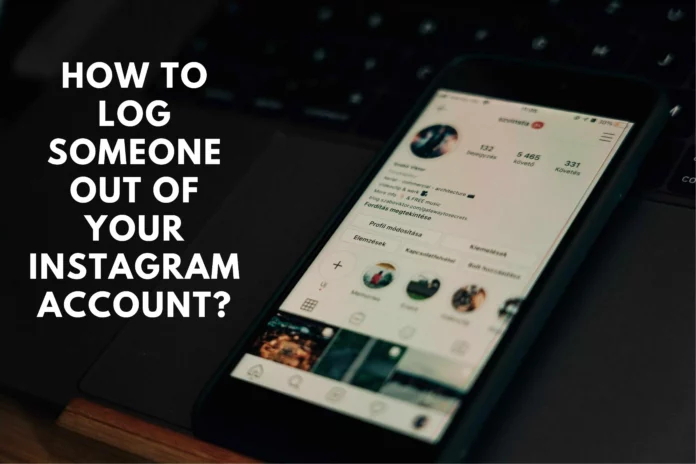If your Instagram account is signed in to a friend’s device, you must be wondering how you can log them out. Your friend may sneak into your private messages or other activities. Well, that is a situation to worry about, but no more! I am here to tell you how to log someone out of your Instagram account.
By logging someone out of your Instagram account, you can keep your personal details safe with yourself. The steps to log out are hassle-free and do not take more than one or two minutes.
There are various ways to easily remove any third person’s access from your account. Using the IG app, login activity option or browser, you can select any way to log someone out of your Instagram account.
Now, get your hands on how to log someone out of your Instagram account. Stay tuned to learn more.
Table of Contents
How To Log Someone Out Of Your Instagram Account? Know The 2 Best Ways
If you are sharing your Instagram account with your friends and want to make sure that they have logged out, then here are the simple steps to remove them.
1. Log Someone Out Through Instagram Application
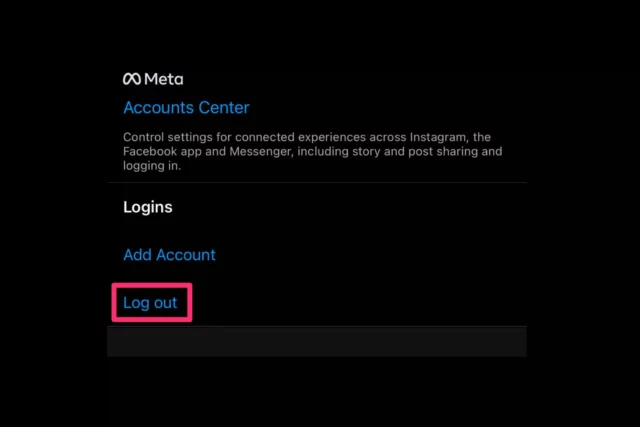
You can log out someone from your IG account using two distinctive ways. Removing an account takes a minute or two and is hassle-free. Let’s see how easily you can do it through the Instagram application.
- Accessing The Instagram Settings
If you want to know how to log someone out of your Instagram account, the first step is to access the IG settings.
Follow the under-mentioned steps to remove an account:
1. Open the Instagram application on your iPhone or Android.
2. Tap on your Instagram profile page at the bottom right-hand corner.
3. Click on the three white dots visible on the top right-hand corner of the page.
4. The settings page will appear where you can select ‘log out’.
5. Click on the Logout button and send your confirmation.
6. The person whose account you have logged out will no longer be able to access your IG account without re-entering your login credentials.
- Logging Out The User
Logging out other strangers through your Instagram application is a cakewalk. The logout feature of the latest version of the app allows you to remove a user easily. Check out the steps below to log out a user from Instagram.
1. Open the Instagram application and visit the Home tab.
2. Tap the settings option in the top right-hand corner, which will appear as a gear icon.
3. Click on Account Information, which will give you four options: Account Information, Security, Instagram Notifications, and Log out all sessions.
4. Scroll down the screen and tap on Log out all sessions. Anyone associated with your account, including you will get logged out from their devices.
5. Tap on Yes and send your confirmation to log out.
This is how to log someone out of your Instagram account using the IG app.
2.Log Someone Out Through A Web Browser
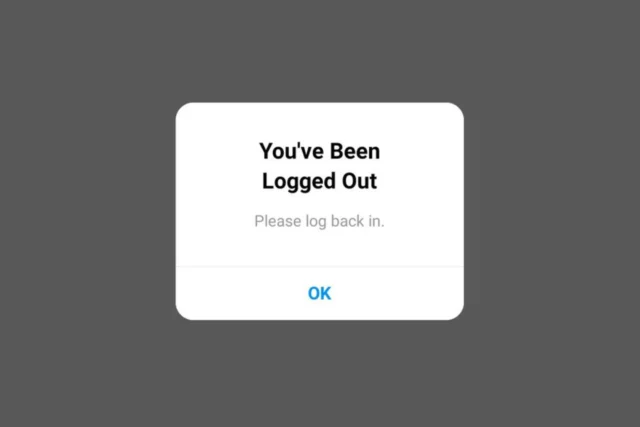
Protecting your Instagram from people who can breach your privacy is essential. Logging someone out of your Instagram account safeguards you and your personal information. You have already learned how to log someone out of your Instagram account; now let us check the process of logging someone out using a web browser.
- Accessing The Instagram Website
Accessing the IG website can be done differently depending on the device you are using and the platform. The Instagram website can be accessed in two different ways – one using laptops/desktops and another for mobile phones. To know how to log someone out of your Instagram account, firstly, you need to access the Instagram website.
Steps to open the Instagram website from laptops and desktops:
1. Open internet browsers like Firefox or Chrome.
2. Search for www.instagram.com in the search bar.
3. Wait for the web page to appear in a new tab.
Steps to open Instagram on mobile phones:
1. Download the application from the Google Play Store (Android) or App Store (iPhone)
2. Between the login or create an Account option, click on the login option if you already have an existing account.
3. If you do not have an account, click the signup option, create a username, and fill in the required information.
- Logging Out The User
Logging out a user through a web browser can be done quickly. The process of how to log someone out of your Instagram account varies depending upon the type of web browser you use. Generally, it takes only three easy steps to complete the entire procedure.
1. Open your Instagram using a web browser and search for the user’s profile page.
2. Click on the user’s profile and select the settings menu.
3. Locate the link labeled ‘logout’ and click on it. In some browsers, it is linked as ‘sign out.’
4. Finally, close the browser so that no personal details are left behind in the browser’s memory.
Motive Behind Logging Someone Out Of Your Instagram Account

Logging someone out of your Instagram account can have different benefits depending on the fundamental privacy requirements. Some IG users are skeptical about their privacy and require an extra layer of digital protection. For such people, it is essential to know how to log out and why it can be helpful.
- Privacy:
Privacy is specific to any sensitive content on your account that might get exposed to any third party with access. Once you log them out, only you will have access, and nobody will get to know about your personal information. Hence, to keep your data private, stay tuned with us and learn how to log someone out of your Instagram account.
- Security Of Account:
If an unknown device has logged into your account, then it’s sure that someone has acquired unauthorized access to your account. The stranger has access to your IG profile without your knowledge. By logging them out from your Instagram account, you can mitigate the risk of potential threats to your account.
- Sheltering Your Data:
Personal data like banking details, addresses, and other essential information can be misused if they come into the wrong hands. Therefore, it is advisable to keep this information private. Logging unwanted strangers out of your Instagram account can restrict them from using this personal information and keep it safe.
How To Log Someone Out Of Your Instagram Account Using Password Reset?
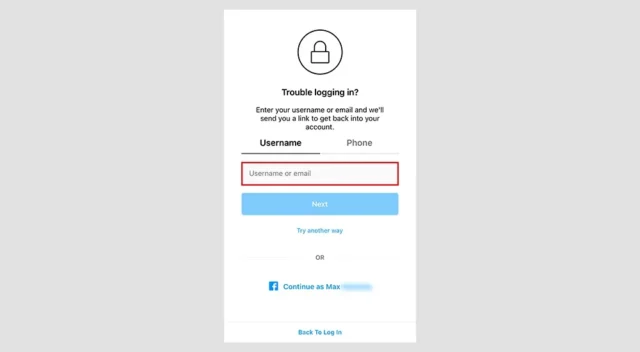
Some people wish to log out from all previous devices so that no one can breach their personal information. If you also want to log out from all devices simultaneously, this method is for you!
1. Open your IG account.
2. Tap on the profile menu and go to settings.
3. Click on Change password.
4. Enter the old password and create a new one.
5. Tap on the blue button and send your confirmation.
6. A pop-up asking ‘log out from all devices’ will appear when you click the blue button.
7. Click on the same, and you will get logged out from all the devices you were previously logged into.
Final Words
Social media hacking is increasing at an exponential rate. The need for safeguarding your social media accounts has become essential. If, for instance, you suspect any hideous activity or forgot to log in from someone else’s device, you must know how to log someone out of your Instagram account. Hence, more than just setting up a strong password is required; you must also be aware of their safety measures.
1. Does changing the password log everyone out of Instagram?
Once the password is updated, you will be logged out from all the devices you were previously logged into. To log in again, you must enter the new login credentials.
2. Will someone know if I logged into their Instagram?
The information about any other person’s login will be available under the login activity option of Instagram.
3. Can you be logged into Instagram on two devices simultaneously?
Yes, Instagram allows you to stay logged into multiple devices simultaneously.
4. How many people can log into one single Instagram account?
A single account on Instagram can be accessed through 5 different devices active worldwide.
5. How many Instagram accounts can I add to one device?
You can add a maximum of 5 accounts in one single device.
6. What will happen if someone else changes my Instagram password?
If a scammer has changed your password, Instagram shall email you on your email ID. If you have not asked for the changes, you can revert to the old changes by clicking on ‘revert this change’ on the identical mail.