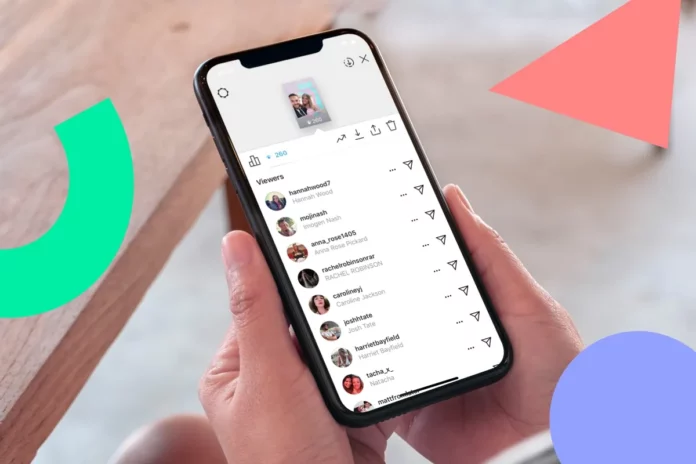One’s job doesn’t get done simply after posting an Instagram story; both you and I know that. Because right when our story goes up on Instagram, we immediately want to conduct R&D on it. It’s important to know how many people have seen it, who has seen it, and most importantly, has that certain individual has seen it yet or not. And well, you can do all of this and more if and only if you know how to see who views your Instagram story.
Lucky for you, this article discusses exactly that. So, scroll through this article till the end. By the time we reach the end of it, you will know how to see who views your Instagram story in detail!
Table of Contents
Can You See Who Views Your Instagram Story? If Yes, How?
A lot of people wonder if they can see their Instagram stories in the first place or not. And well, ever since Instagram was launched, it has given users the option to check who has seen their Instagram stories. The process of doing so is extremely simple, as well.
- Users can check their Instagram stories after posting by revisiting them and tapping on the eye icon located at the bottom left corner of the screen.
- Users also have the option to check the views on their Instagram stories by going to the Archive section and checking their previously posted stories. Because even though stories do expire, the views a story receives still remain.
The process sounds quite simple and straightforward, right? Well, that is because it actually is. But I think you still need to learn how to see who views your Instagram story in a little more detail. Only then will you be able to make use of these methods to actually get the job done. So, keep scrolling through this article; by the time you reach the end, you will know a lot more about Instagram story views.
How To See Who Views Your Instagram Story?
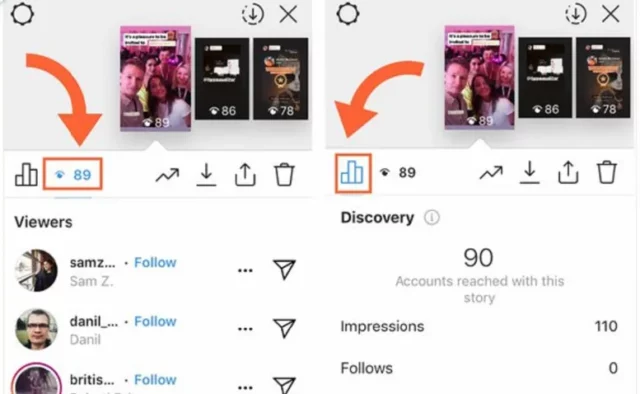
You obviously have the option to see who views your Instagram story after you’ve posted it and before it has expired. The process of doing so is quite straightforward, and the steps for it are as follows:
- Open Instagram and tap on your profile icon in a circle located at the top left of the screen.
- On doing so, your previously posted story will open on the screen. Here, locate an eye icon at the bottom left corner of the screen.
- Tap on the eye icon located at the bottom left corner. On doing so, a list of story viewers will appear on the screen.
- You can scroll through the list to see all the people who have viewed your Instagram story.
And that’s it! If you use a business or creator account on Instagram, you can tap on the three-line bar icon located next to the eye icon to check out your Instagram story analytics. Here, you an find out how many people exited your story, tapped to the next one, etc. etc.
How To See Who Views Your Instagram Story After 24 Hours?

Let’s say that you want to check the impressions of an old story or something that was posted more than 24 hours ago. While doing this may sound impossible on the surface, it isn’t. Instagram gives its users the option to check who viewed their Instagram story, even after it has expired. Doing so is relatively simple; the steps for it are as follows:
- Open your Instagram account and tap on the profile icon located at the bottom right corner of the screen.
- Once you’re on your profile page, tap on the three-line icon located at the top right corner of the screen.
- From the menu that will then appear, choose the “Archive” option.
- Now, the Archive section will open on the screen. Tap on the “Post Archive” option located at the top of the screen, and select the “Stories Archive” option from there.
- A list of all the stories you had posted previously will open on the screen. Choose anyone from the list that you want to check the views of.
- When that story appears on your screen, swipe up from the bottom of the screen.
- The screen will now show a list of all the people who have seen your Instagram story. You can scroll through the list to check them out.
And, done! However, with the stories from the Archive, you don’t have the option to check analytics and impressions.
Final Words
Okay then, everyone! This is how to see who views your Instagram story! In this article, I walked you guys through two different ways of checking who viewed your Instagram story. You can do so while your story is still live on Instagram, i.e., before its 24-hour cycle ends, or you can do it after the story has expired by going to the archive section. So, make use of whichever method is required in your case and get the job done. In case you come across any difficulties, feel free to share them in the comments section!
How to see who views your Instagram profile?
As of now, Instagram doesn’t have a feature that lets someone know who viewed their Instagram profile. It is likely that Instagram may never have this feature, given that it compromises user privacy. There are some third-party apps for this purpose, but they are not very reliable.
Can I see who viewed my Instagram story if we are not friends?
Yes, you can see who viewed your Instagram story, even if the two of you are not friends. In fact, any person— whether a follower or not will appear in the list of story viewers if they watch your story.
Can someone view your Instagram story without you knowing?
Instagram doesn’t allow users to watch someone’s Instagram story anonymously as of now. There are several workarounds that claim to get the job done, but they don’t always work.
How do you know if someone viewed your Instagram story more than once?
Even if someone does watch your story multiple times, they are only going to be counted once.