You may have installed all the social media platforms on your phone, but I guess Snapchat is the most used application because of its cool features. Every few months you will be able to find new updates and features which is fun to use. Do you love to play with colors? Then you should find out how to get the color white on Snapchat. So, read the article below to find the steps.
When it comes to posting pictures on Snapchat or sharing snaps, people would like to dress up their stories with emojis, and bitmojis, and add texts with colors. So, if you want to create unique Snapchat stories, then utilizing all these features is essential. Before posting any stories, you can draw with the colors that you prefer. There may be so many colors on the palette, but if you prefer white color then you should know how to get the color white on Snapchat.
If you notice the color palette, you may don’t find white or black colors on it. So, many would think there is no white color to draw on snaps. But that’s not the fact, you have to do finger maneuvers to access the white color. Now, follow the below article to learn how to get the color white on Snapchat.
Table of Contents
How To Get The Color White On Snapchat? Find The Steps Here!

Snapchat is the place where you can see a lot of creativities. People used to post Snapchat stories by editing pictures or videos with the available tools. With the numerous features on Snapchat, one can create an aesthetically-pleasing story.
So, if you want to increase the views on Snapchat stories, then you must need to utilize all the tools, especially the colors. Among all the colors, white color helps you to elevate the style of your Snapchat story. Now, look at the below steps on how to get the color white on Snapchat.
Step 1: Open the Snapchat application on your device. Login with your details to proceed with the below points.
Step 2: Now, you need to be on the camera screen to snap the picture and do your editing.
Step 3: Capture the picture you want which will take you to the editing options.
Step 4: Once you took the snap, you could see various editing options on the screen.
Step 5: First to get the color palette, you have to tap the pencil icon at the upper right corner of the screen.
Step 6: Now, you can see the color palette, hold on to the color palette and drag it upside to get the white color.
Step 7: Click on the white color, and make some moves on your snap which draw on the white color. Now, you can draw as per your wish with white color.
Type The Text With White Color On Snapchat | How To Get The Color White On Snapchat?
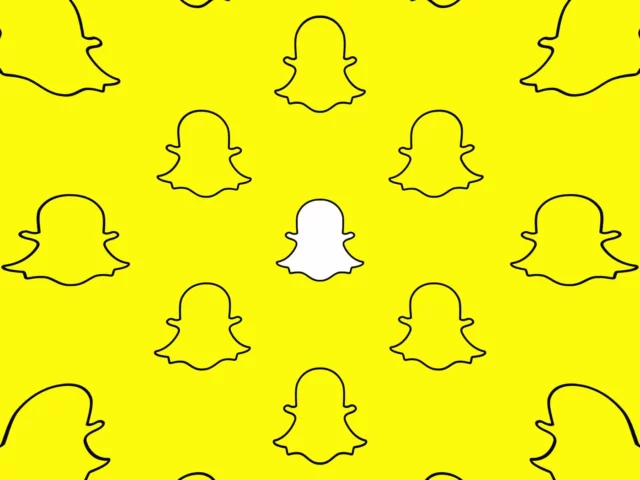
You have learned how to get the color white on Snapchat and use it for drawing. You should also learn how to get the white color to write the text on Snapchat. We add some captions or quotes while posting stories on Snapchat and so it is good to learn how to get the color white on Snapchat. Follow the below steps to get the white color for typing text on Snapchat.
Step 1: Open the Snapchat application on your device.
Step 2: Take a picture of something that you want to post.
Step 3: Now, to type the text click the T icon on your screen.
Step 4: You could see a space to type the text and you will get the keyboard on the screen.
Step 5: Now, again tap the text and you will get the horizontal color palette.
Step 6: To get the white color, you have to hold and scroll left on the color palette.
That’s all, the above are some simple steps that you should follow to get your desired white color and do the magic to your Snapchat stories or posts.
Final Words
Well, readers! I hope now you understood how to get the color white on Snapchat. Everyone posts pictures on Snapchat, but what makes your post unique matters. If you want to give some special touch or make it unique then it is necessary that you should spend your time utilizing all the features and create an engaging story.
If you are looking for how to put Instagram posts on Snapchat stories or how to clear recents on Snapchat, then we’ve covered it for you. So, you could find many details related to Snapchat on Viebly.
How To Draw Big Or Small Line On Snapchat?
All you need to do to alter your brush size is choose a color to draw with, then “pinch” in or out with two fingers to make the brush size larger or smaller.
How Is Photoshop Used On Snapchat?
Snapchat no longer supports Photoshop, so it’s advised that you use a different photo-editing app in its place. On Snapchat, there are numerous ways to alter the appearance of a picture by utilizing filters, text, and drawing tools.
Why Is There No Magic Eraser Feature On Snapchat?
Previously, you could pick out and delete specific objects from pictures. However, Snapchat disabled the magic eraser feature, so it is no longer accessible.


