Do you know how to hide the amount of likes on Instagram for your posts? Instagram has introduced the feature of hiding likes, and view counts on people’s posts if they want to. The social media app introduced the feature so that creators can hide their likes, especially if they are getting fewer viewers than their competitors.
The app Instagram is primarily a marketing platform so that creators and brands can introduce their products to a wide range of viewers. However, if you have a lot of competitors and you are getting fewer interactions than them, then it is beneficial for you to hide your likes and views. So if you don’t know how to hide the amount of likes on Instagram, you can learn how to do that with us.
We will be explaining how to hide the amount of likes on Instagram for your posts. If you are fairly new to Instagram, you might also want to know about Instagram guides and how to restore deleted photos on Instagram.
Table of Contents
How To Hide The Amount Of Likes On Instagram?
If you don’t know how to hide the amount of likes on Instagram, you have come to the right place. You can also learn how to post music on Instagram or how to fix the issue of Instagram following random people for you.
But for now, we will be discussing steps on how to hide the amount of likes on Instagram for your posts.
How To Hide The Amount Of Likes On Instagram Before Posting?

If you are wondering how to hide the amount of likes on Instagram, then you can follow these steps on how to hide the amount of likes on Instagram before you post anything on your Instagram account.
- Open the Instagram app on your phone and tap on the Plus icon provided on the top right corner of the home page.
- Select the Post option to start creating a post on your account.
- Now select the photo or video that you want to upload, and make all the changes that you want to make.
- Once you are satisfied with editing the post, you can tap on next.
- You will be able to see the Caption block, where you can write the caption for your post.
- Now scroll down on the caption page, and tap on the Advanced settings option.
- If you want to hide your like and view count, you can simply tap on the Hide Like and View Counts on this post and toggle it on.
You can upload the post after making the changes. You should also keep in mind that you can not hide the likes and view count on your Reels, and the option is only available for photo and video posts.
How To Hide The Amount Of Likes On Instagram After Posting?
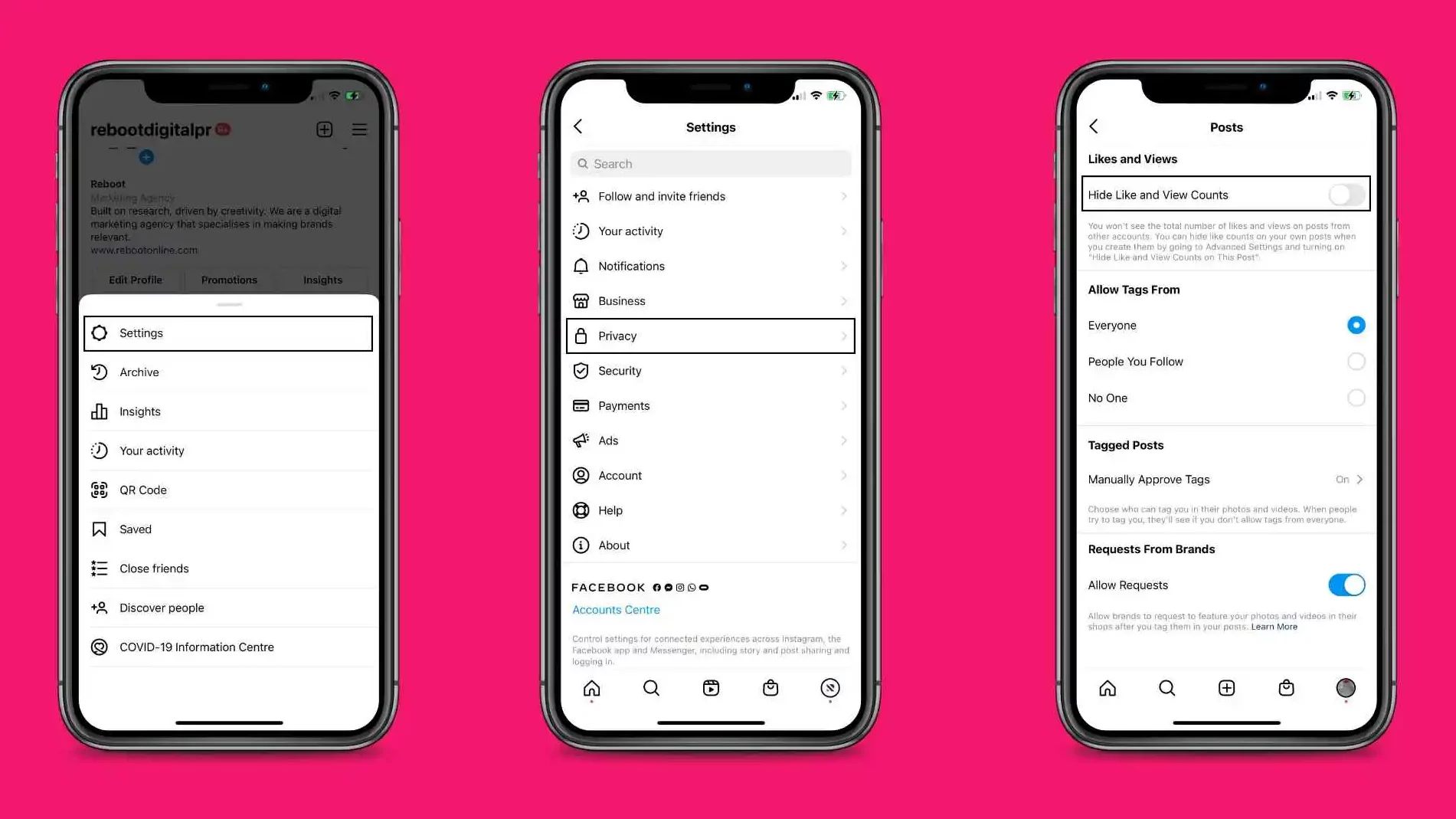
Now that you know how to hide the amount of likes on Instagram before you post them. Here are steps on how to hide the amount of likes on Instagram after you have already posted to your account. This will allow you to hide likes and views for your posts even after you have posted them.
- Go to Instagram, and tap on the Profile icon provided in the bottom right corner of the home page.
- Once you are on your Instagram profile page, scroll down to your Instagram posts.
- Find the post whose likes you want to hide from other users and tap on it.
- Once you tap on the post you will be able to view it individually. Now tap on the three dots provided at the top of the post to access Settings for that specific post.
- Now you can select the Hide Like Count option from the menu that appears.
- As soon as you tap on the option, the number of likes on the post and the name of people who have liked the post will be hidden.
- You can also turn off comments and pin the post on your profile through the options provided on the menu.
Final Words
We have covered all the steps on how to hide the amount of likes on Instagram so that you can keep your likes private. We have also covered how to get an amazing theme for your Instagram feed and how to make short videos on Instagram with the help of reels and stories.
If you want to know how to see deleted comments on your Instagram or how to post a survey on your Instagram account, you can find more reads by us. You can stay tuned with us for more content about resolving your Instagram queries.
Why do likes disappear on Instagram?
If someone blocks you on Instagram, all the likes and comments on their posts that were made by you will be deleted. Similarly, they will not be able to see any posts or content uploaded by you, and you will also not be able to access any of their content.
Can someone see if I like and then unlike a post on Instagram?
If you end up liking someone’s post by mistake then you can unlike it instantly. Instagram does not notify users if someone unlikes their posts after liking them. However, users do get notifications when someone likes their posts. So the user will get a notification when you like their posts, but if unlike it after that, they will not be notified.
Can everyone see my likes on Instagram?
Yes, your likes on Instagram are visible to all the users who can see the specific post. However, if a user has a lot of likes on their post, then not everyone will know that you have liked that specific post. But people who follow you will be able to see your name among the usernames who liked the photo, no matter how many people like the photo.
How can I see what I liked on Instagram in 2022?
You can check out what posts you have liked on Instagram by going to your Recent Activity. Once you go to the Recent Activity section, all you have to do is select Interactions and then tap on Likes. This will allow you to see all the posts you have liked in chronological order.
Does Instagram pay for likes?
No, Instagram does not pay users for likes on their posts. However, the more likes you will have, the better chances you will have to grow your account. This can help you expand your reach and get brand deals and it is better for your business growth. But you do not get paid for likes on your post.


