Instagram lets its users see who is following who with great ease. And well, this comes in handy when you want to check the following list of someone you’re interested in or find out deets on some celebrity’s dating life (Iykyk). However, this incredible facility is a privacy issue for some people. So, just to be able to follow someone in peace, people get down to finding out how to hide the following list in Instagram. And if you’re one of those people as well, this article is for you.
Table of Contents
Here’s How To Hide The Following List In Instagram | Find 4 Smart Hacks Here!
Instagram already has a feature that lets you limit who sees your followers’ list. It’s being said that the platform is also testing a feature that will allow you to hide your following list, but insofar, there has been no evidence of the same. Plus, even if the feature is made available, it will only be there for verified accounts.
This means the majority of us will not have a direct way to hide our following lists. However, there still are some workarounds that can help us achieve the end goal (more privacy). So, if you want to know how to hide the following list in Instagram using these workarounds, keep reading.
How To Hide The Following List In Instagram By Changing Privacy Settings?
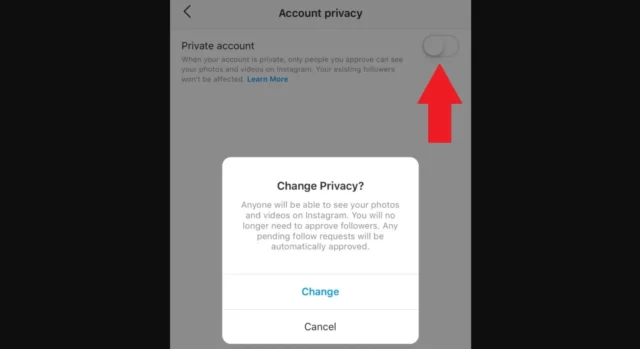
It’s true that not everything can be truly private on social media platforms. Yet, you do get to have control over certain things. For example, if you don’t want literally everyone on the internet to see who you follow, you can simply change your account’s privacy settings and have a private account. All Instagram accounts are public by default. But, you do get the option to choose and change accordingly.
When you have a private account, not everyone will be able to see your following list, posts, stories, etc. Only the people whose follow requests you accept will have the privilege to do so.
So, if you want to have a private account, follow these steps:
- Open Instagram.
- Tap on the profile icon located at the bottom right of the screen.
- Tap on the three-line icon located at the top right.
- Choose ‘Settings and Privacy’ from the menu that appears.
- Scroll down to the “Who can see your content” section. Here, tap on the “Account Privacy” option.
- Then, toggle the Private Account option.
And, that’s it! Your changes will be saved.
How To Hide The Following List In Instagram By Removing Followers?
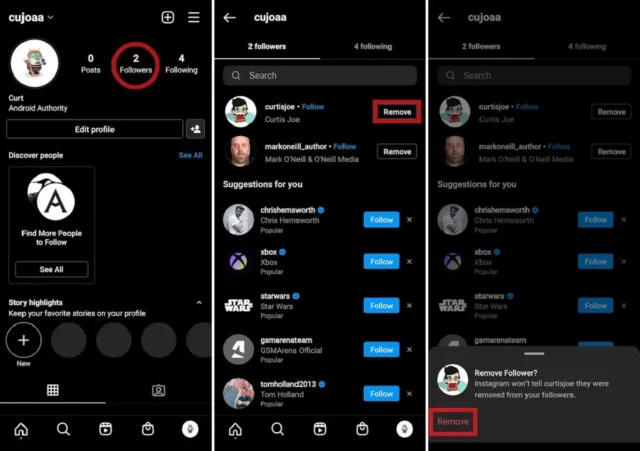
When you convert your public profile to a private one, only people whose follow requests you approve will be able to see the content you post or who you follow. However, this setting is going to have no effect on your already existing followers. And so, if there’s someone you wish to hide your following list from, you will have to remove them as a follower.
Here’s how you can do this:
- Open Instagram.
- Tap on your profile icon located at the bottom right.
- Then, tap on your ‘Followers’. A list of all the people who follow you will appear on the screen.
- Beside every follower’s username, there will be a gray ‘Remove’ button. Tap on it to remove that follower.
And, that’s it! Also, an important thing to note here is that, when you remove someone as a follower, Instagram doesn’t send them any formal notifications to let them know of the change. So, you can remove as many people as you want in peace.
Oh but, they will take notice of the change if they visit your profile.
How To Hide The Following List In Instagram By Blocking People?
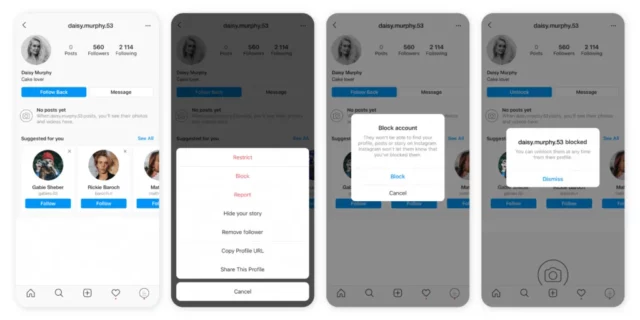
Removing followers is a perfectly workable solution to not have certain people invade your privacy. But, if there’s someone who’s being particularly troublesome, you can choose to block their account.
To do this, follow these steps:
- go to the Explore page and search for their username in the search bar.
- Or, you can go back to your Followers’ list and search for their usernames there.
- Open their profile page and tap on the three-dot icon located at the top right.
- A menu will appear on the screen, choose ‘Block’ from there.
- Now, another pop-up will appear on your screen. From this one, you can choose if you only want to block the current account of that person or any other accounts that they will create in the future as well.
- Once you’ve made the choice, tap on ‘Block’.
And, that’s it! Just as is the case with removing followers, Instagram is not going to notify the other person of the change.
How To Hide The Following List In Instagram Using Another Account?
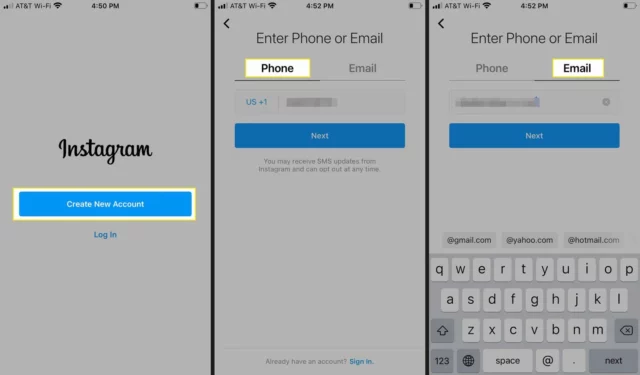
It’s not uncommon for an Instagram user to have a second or backup account on the platform. In fact, people like having a second Instagram account (usually private) just so that they can post whatever they like without any fear of judgment!
This means you, too, can create a second Instagram account, set it to private, or stay anonymous altogether and follow whoever you want!
Final Words
Okay, everyone! This is how to hide the following list in Instagram! In this article, you discovered three different ways to hide who you follow and have a more peaceful time on social media! So, go follow any of the above-mentioned methods that suit your needs the best and get the job done! In case you have any other doubts regarding the following or the followers’ list, feel free to drop them in the comments section!
Can you soft block on Instagram?
Yes, you can soft block on Instagram. To do this, you can first block someone and then immediately unblock them as well. This way, you will be unfollowed from their account, without them noticing a thing.
Can people see who viewed their Instagram?
Instagram doesn’t allow users to know who visited their Instagram profile. This means, anyone can visit your profile and you won’t find out–unless they interact with some post of yours or view your story.
How to hide someone on Instagram?
If you want to hide someone on Instagram, you can mute theur posts and stories. This way, the content they post will not show up in your feed.
Can you stop someone from following you on Instagram without blocking them?
Yes, you can stop someone from following you on Instagram by removing them as a follower from your account.


