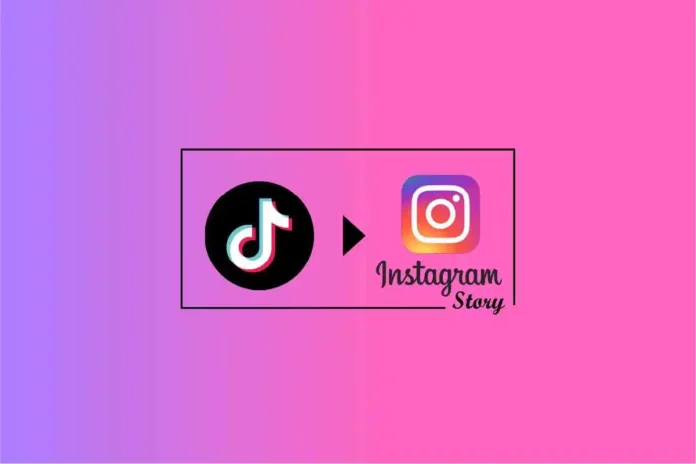Do you know how to post a whole Tik Tok on Instagram story? Instagram stories are one of the most interesting features on Instagram as they allow creators to share their content for a small-time period so that they can upload content that they do not want on their feed permanently. But do you know that you can also upload content from TikTok on the social media platform if you want to? So if you don’t know how to post a whole Tik Tok on Instagram story. Here’s what you can do.
There are multiple ways for users to repurpose content from TikTok on Instagram. You can upload your TikToks on Instagram Reels if you want to, as well as you can upload your TikToks to your Instagram stories. But do you know how to post a whole Tik Tok on Instagram story so that your shared TikTok is not cut?
We will be mentioning steps on how to post a whole Tik Tok on Instagram story so that you can upload content on both platforms. You might also want to know what are Instagram candid stories and how to check if your posts on Instagram are being hidden.
Table of Contents
How To Post A Whole Tik Tok On Instagram Story?
If you are new to Instagram you might not know how to post a whole Tik Tok on Instagram story, so here are some steps on how to post a whole Tik Tok on Instagram story.
You can also learn about how to apply for the Reels bonus program on Instagram and how to view full-size Instagram photos with the help of a couple of tricks. But for now, let’s check out these steps on how to post a whole Tik Tok on Instagram story.
How To Post A Whole Tik Tok On Instagram Story From TikTok!

If you have no clue about how to post a whole Tik Tok on Instagram story then here are some ways for you to do so. Mentioned below are steps on how to post a whole Tik Tok on Instagram story with the help of the TikTok app on your phone.
- Open the TikTok app on your phone and tap on the Profile icon provided in the bottom right corner of the screen.
- Once you are on your TikTok profile, simply scroll through the videos that you have uploaded to find the video that you want to share on your Instagram story.
- Tap on the video that you want to share to open it.
- Once you can view the TikTok video, simply tap on the three dots provided at the bottom of the right-side menu of the TikTok video and press Share.
- You will be able to see a lot of apps where you can share the video. Find the Instagram icon that says story beneath it and tap on it.
- You will now be redirected to your Instagram story editor where you can edit and upload the video to your stories.
You should keep in mind that if you follow the steps mentioned above on how to post a whole TikTok on Instagram story you will have to select a video that is lesser than or up to 15 seconds in length.
How To Post A Whole Tik Tok On Instagram Story | Download TikTok!

Now that you know how to post a whole Tik Tok on Instagram story by sharing it directly from Instagram. You should also check out the steps mentioned below on how to post a whole Tik Tok on Instagram story by downloading the TikTok video on your device. This method is helpful if your video is longer than 15 seconds on TikTok and you want to upload it on your Instagram story.
- Open TikTok on your phone and go to your Profile by tapping on the bottom right icon on the screen.
- Once you are on your TikTok profile find the video that you want to share on your Instagram story.
- Once you can view the story, simply tap on the three dots provided at the bottom of the right-side menu on the screen.
- You can now tap on the Save Video option to download the video to your device.
- Once the video is downloaded, open the Instagram app on your phone.
- Tap on the plus icon provided on the Instagram home page and select the Story option.
- You can now select the video that you just downloaded, and it will be split into 15-second clips if it is longer than 15 seconds.
- You can now edit each clip and share it to your Instagram story.,
Final Words
This was all about how to post a whole Tik Tok on Instagram story so that you can create content on both platforms. We have also covered how to make a video loop on Instagram stories and how to post IGTV on Instagram so that you can upload longer videos on Instagram.
You can also find out how to zoom in on Instagram stories in three fun ways and how to comment nothing on Instagram posts to prank people. If you want to learn more about the latest Instagram updates and features you can stay tuned with us to amp up your Instagram game.
Can you post a whole video on an Instagram story?
There is a time limit of 15 seconds on your Instagram stories, so if your video is lesser than 15 seconds then you can upload the whole video on Instagram stories. However, if your video is longer than that then it will be split into 15-second parts. It is also notable that you cannot upload videos longer than 60 seconds even by splitting the video into 15-second clips.
Why does Instagram cut off TikTok videos?
If you are uploading your TikTok videos as a video post on Instagram then your video will be cropped to fit the aspect ratio of 4:5. However if you do not want your TikTok video to be cropped you can use Reels to upload your TikTok video as it has an aspect ratio of 16:9. So whether your video will be cropped or not depends on the format that you choose to upload your video in.
How do you post a video longer than 15 seconds on the Instagram story?
If you want to upload a video that is longer than 15 seconds on the Instagram story you can do so. However, your video will be automatically split into 15-second clips and they will be in the order of the original video. You should keep in mind that you can not upload videos longer than 60 seconds to Instagram stories.
How do you put 60-second videos on Instagram stories?
If you are planning to create Instagram Stories that are up to 60 seconds in length you can do so. Only select creators are allowed to access the feature, and even then you can only upload videos that are so long if you record them using the Instagram story camera.