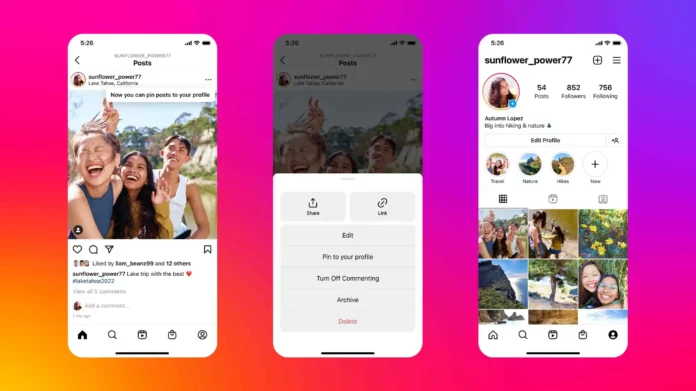Do you know how to view full size Instagram photos on your PC and phone? There are multiple features on Instagram that allow users to view content easily; however, there’s no direct way for users to view photos on Instagram in full size. So if you want to access the social media posts by someone in full size, here’s what you can do.
It is a given that photo posts are one of the most commonly uploaded content on the app Instagram. However, there is no way for users to access the photos in Full size on the platform. So if you don’t know how to view full size Instagram photos, why don’t you continue reading further to find out how to do it?
We will be exploring how to view full size Instagram photos with the help of some smart and fun tricks. You can also checkout how to remove your Instagram account from Google Search and how to watch previous Instagram Live in three simple ways.
Table of Contents
How To View Full Size Instagram Photos?
If you do not know how to view full size Instagram photos on your PC and mobile, you have come to the right place. We will be mentioning steps on how to view full size Instagram photos so that you can view them clearly.
Other than that, you can also find out how to unreport someone on your Instagram account and how to make your posts discoverable on Instagram explore page. For now, let’s take a look at these steps on how to view full size Instagram photos.
How To View Full Size Instagram Photos Through Your PC!

If you are wondering how to view full size Instagram photos then you can follow the steps mentioned below on how to view full size Instagram photos on your PC. You should keep in mind that you can only view the first photo in a carousel in full size if you use these methods.
- Open Instagram on your PC in a web browser, and log in to your account.
- Go to your Instagram feed and find the post that you want to view in full size.
- If you can not find the post you are looking for, you can also go to the account of the user who has uploaded the picture and find it from their Instagram profile.
- Once you have found the image you want to view in full size, click on it so you can view it on your browser.
- Now, all you have to do is, edit the URL of the site by adding in media/?size=1 at the end of the URL.
- Once you have done that, you will be able to see the image in full size on your browser screen as soon as your press enter.
- If you want to save the image to your device, you can right-click and press on Save image to download the image.
How To View Full Size Instagram Photos On Your Phone!

Now that you know how to view full size Instagram photos with the help of a web browser on your PC. Why don’t you check out the steps on how to view full size Instagram photos on your phone with the help of Third-party apps like Queek?
Once you have downloaded the third-party app on your phone, all you have to do is provide the username of the Instagram account whose pictures you want to see in full size. Once you do that, you will be able to view the pictures on their account in full size easily.
Even though you can not save the pictures from the Queek app, you will be able to take a screenshot of the image if you want to. There are multiple other third-party apps on the Play Store and App Store that will allow you to do the same. So if you want to view pictures from Instagram in full size on your phone, you can explore other third-party apps as well if you don’t like Queek or are unable to access the app.
Final Words
This was all about how to view full size Instagram photos so that you can view them properly. We have also covered how to check the details for Instagram web interface optimization for larger screens and how to change the location color on your Instagram bio.
Besides that, you can also check out how to find Advanced settings on Instagram or how to put the weather sticker on the Instagram story and edit it according to your preference. You can stay tuned with us if you want to know more about Instagram features and the latest updates on the app.
Do Instagram photos get deleted?
Yes, you can delete your Instagram photo posts from your IG feed whenever you want to. Users also have the option to archive their posts if they do not want to remove the Insights for that specific post from their account. It is also notable that if someone reports your posts for violating community guidelines your post can be removed by Instagram as well.
What will Instagram ban me for?
You can be banned on Instagram, and your account can get deleted if multiple other accounts report your account for community violations. It is also notable that if your account has a suspicious activity like that of a bot account, then your account can also get banned.
Can you tell if someone searches you on Instagram?
No, you will not be able to tell whether someone has viewed your Instagram profile recently or not. Instagram does not provide users with information on who has checked their content. Instagram stories are the only type of content where users can check who has viewed them.
Can anyone use my Instagram photos?
Legally users on Instagram can not use pictures or posts by someone else to upload them to their own account without credit. However, a lot of users on Instagram have quite small accounts, and if someone ends up using their content on Instagram, they do not take any action as well. But we will suggest you do not use posts by other people on your account as you can face copyright issues.
What photos are not allowed on Instagram?
Photos and posts that promote any malicious activities, terrorism, or hate speech are not allowed on Instagram. Similarly, content related to providing sexual services and dealing with firearms is also not allowed. You can also get banned from Instagram for uploading posts and photos that count as spam as well.