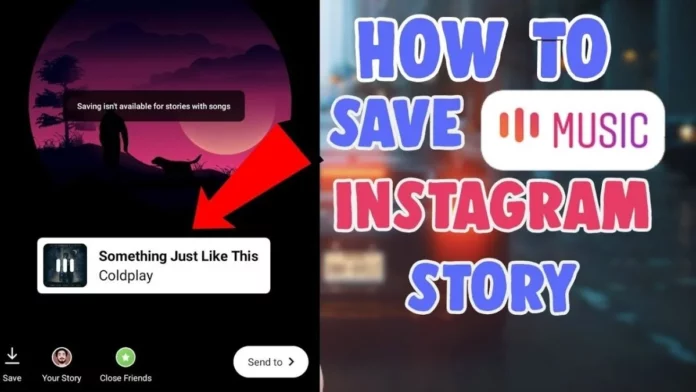Although it’s quite interesting to save Instagram stories with music, you also have the option to save only music on Instagram. Well, this is one of the new features available for all Instagram users and not many of them know it. Were you aware of this before? If not, go through this guide that deals with how to save music on Instagram.
Instagram users love adding songs to Instagram stories. After all, it adds more meaning and emotion to stories. But some songs succeed to touch the innermost cords of our hearts and it feels like listening to them again and again. Luckily, the social media platform has considered this and is allowing its users to save music. Would you like to try it out? If yes, go through how to save music on Instagram today!
In this world of content creators, audio is a significant thing to make videos more impactful. In addition, videos look incomplete unless they are garnished with impactful and soothing audio. Well, nothing is better than Instagram to have an insight into numerous latest music. Get ready to save appropriate music for your upcoming video!
If you are wondering about the process to save music, it’s not a complicated one. You just need to take out five minutes from your busy schedule. Here’s a straightforward way to learn how to save music on Instagram!
Table of Contents
How To Save Music On Instagram? Learn The Trick Here!
Apart from arranging highlights on Instagram, you can use the platform to save some music of any genre. It means now, you need not look for online websites to download your favorite song. Are you excited to learn about the entire process? Here’s sufficient information for you on how to save music on Instagram.
How To Save Music On Instagram?

Saving music on Instagram is as easy as saving your favorite songs to your phone’s gallery. Also, you can access them while enjoying chatting with your friends. These are the steps you need to follow:
- Locate the reel whose music you wish to save.
- Now, click on the title of the music on the left side of the screen.
- After the above step, you’ll be transported to another page displaying other reels with the same music.
- Then, you will get to see the ‘save audio’ option on the right side of the title of the music.
Finally, you can locate the music in the saved section of your Instagram profile. And you can listen to it whenever you feel the need to do so. Start saving your favorite songs today!
How To Find Saved Music On Instagram?
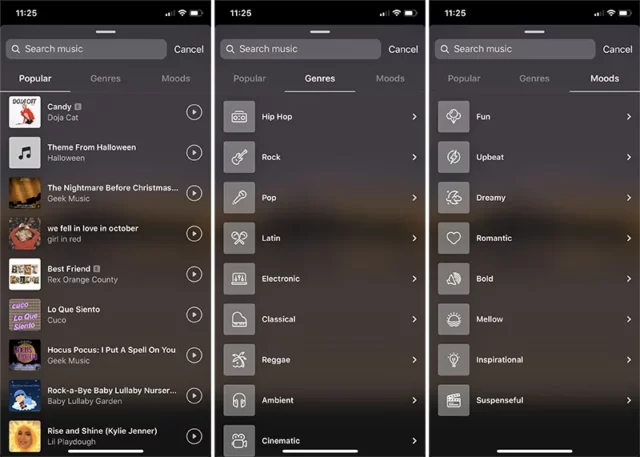
In case you have saved multiple songs and don’t know how to locate them, here’s a guide for you. Note down these steps so that you don’t lose the saved music!
- Open your Instagram profile by clicking on the right side of the screen.
- Now, go to the menu button and tap on ‘Saved’.
- Next, you need to open the folder named ‘Audio’ and you will get to see all the songs you have saved in the past few days.
So, enjoy your free time by listening to music on Instagram. Apart from this, I would suggest having in-depth knowledge of how to fix Instagram music so that nothing stops you from enjoying your favorite music.
How To Save And Share Music From Instagram Reels?
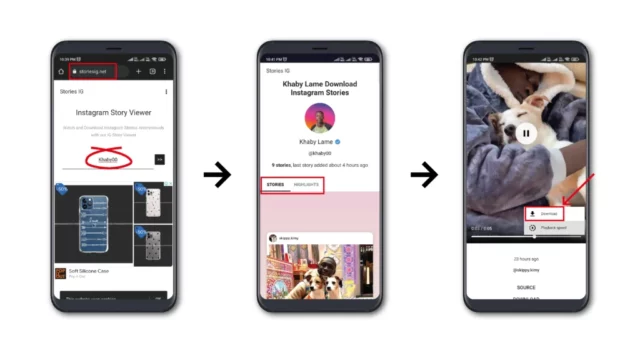
I know you are unable to hold your excitement after knowing that you can save and share music from Instagram reels. So, continue reading all about it!
- Repeat the steps mentioned in the above heading and click on the title after you find your target audio.
- Next, you will be transported to another page with all the reels having the same audio.
- Now, click on the ‘paper plane’ icon to share the audio on the right side of the screen. After this, you can share the audio with your friends through DM.
- And in case you want to share the audio through other apps, you need to click on the three dots that can be located on the right side of the screen, next to an arrow.
- Up next, tap on the ‘copy link’ option.
- After copying the link, you can paste it on any platform.
Note: You need to remember that the ‘Save audio’ option is available only on iOS and Android phones. It means, if you are using Instagram on the web, it’s not possible to get the ‘save audio’ option. In addition, you cannot even copy the link of the audio and paste it anywhere else.
Final Words
You must have learned all about how to save music on Instagram. With the help of the mentioned steps, you can get done with the task within a few minutes. Well, this is a nice way to make a collection of some songs you haven’t listened to before. So, what are you waiting for? Implement these steps today to save a song on Instagram!
Apart from this, there’s a lot you can learn about Instagram. Consider reading how to unhide post on Instagram and how to stop Instagram from cropping photos. Keep yourself updated with all the recent changes!
Why Can’t I Use Saved Audio On Instagram?
If you are unable to use saved audio on Instagram, you should check if your app has been updated or not. Also, if you are using a business account, you can’t use saved audio. So, you need to move to a creator account and use saved audio.
Can I Use Online Websites To Extract Reel Songs?
Yes, you can use an online extractor website to extract songs from reels.
Is It Possible To Save Music From A Reel Using Video To MP3 Converter?
Another way that can help you to save music from a reel is by using a video-to-MP3 converter.
Can I Use Saved Audio On Instagram?
Yes, you can use saved audio on Instagram.