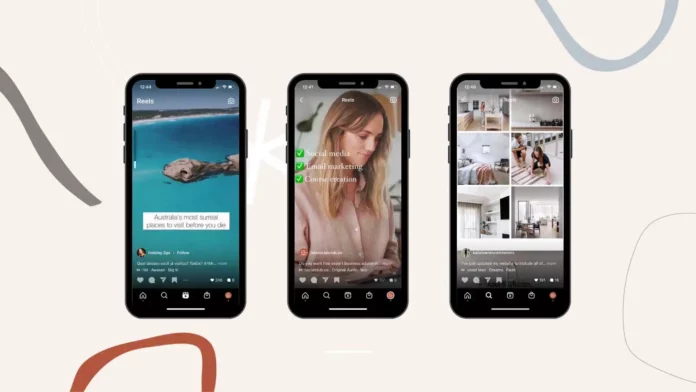Do you know how to speed up video on Instagram reels with the help of the IG reels editor? Are you aware that you can alter the speed of your Instagram Reels with the help of various features on the social media app? If not, then you have come to the right place, as we will be explaining steps on how to speed up video on Instagram reels.
There are so many features on the app Instagram that facilitates creators in creating awesome content for their followers. If you are new to Instagram, you might not know this, but you do not need third-party apps to change the speed of your Instagram Reels videos. So if you want to know how to speed up video on Instagram reels, you can continue reading further to find out how to do it.
We will be discussing steps on how to speed up video on Instagram reels by changing the speed of your IG reels. You might also want to know how to make text move on Instagram stories with the font animate feature and how to add the temperature sticker to your Instagram story and edit it to your preferences.
Table of Contents
How To Speed Up Video On Instagram Reels?
If you have no clue about how to speed up video on Instagram reels then you can check out the steps on how to speed up video on Instagram reels that are mentioned below. You can also find out how to find someone’s comments on Instagram with three crazy hacks and how to put a YouTube link on your Instagram bio for your followers.
Before you go to explore the above-mentioned tutorials, why don’t we first take a look at how to speed up video on Instagram reels before and after recording the video?
How To Speed Up Video On Instagram Reels While Recording!

If you are wondering how to speed up video on Instagram reels, then here are steps on how to speed up video on Instagram reels while recording the videos for your Instagram Reels.
- Open the Instagram app on your device, and tap on the Plus icon provided on the Instagram home page.
- Select the Reels option from the menu that appears to start creating Reels for your account.
- Before you start recording, you can adjust the playback speed of your video with the help of the playback feature of Reels.
- Simply tap on the 1x icon provided on the right side menu of the screen, and adjust it to your liking.
- To speed up your video, you will have to increase the Playback speed of your video. You can select playback from 2x to 4X for your videos.
- Once you have changed the playback speed of your video, you can start recording with the help of your Instagram camera. You can also alter the playback speed for each clip that you record for your Reels.
- Once you are done recording the video, you can edit your Reel by adding stickers, text, GIFs, and audio to it.
- After editing the Reel, you can simply tap on Next, add a caption to your Reel and upload it to your account.
How To Speed Up Video On Instagram Reels After Recording!
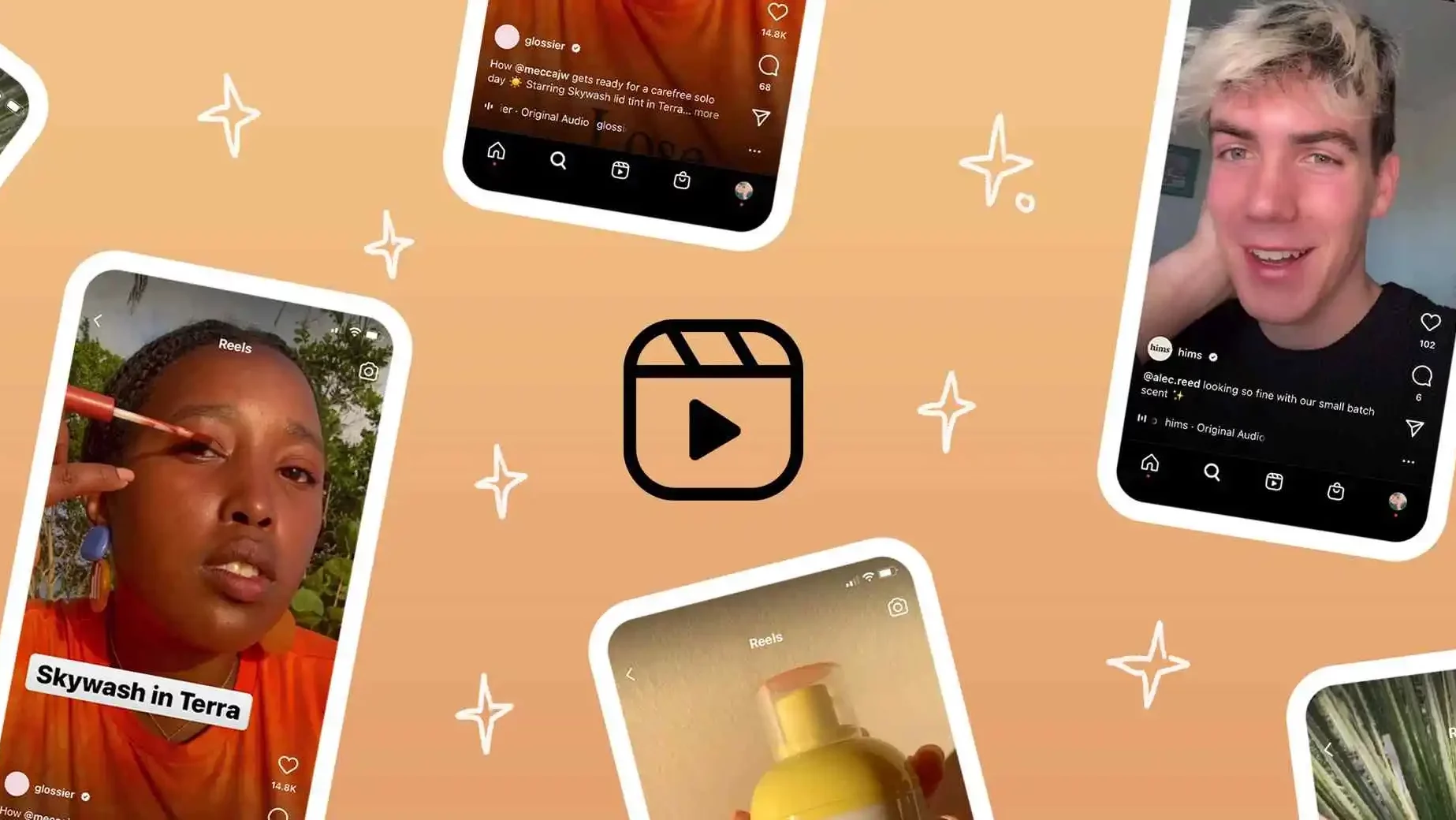
If you are curious to know how to speed up video on Instagram reels after you have recorded your videos, then here are steps on how to speed up video on Instagram reels for a pre-recorded video. It is also notable that you can alter the playback speed of your pre-recorded videos only on iOS devices at the moment.
- Launch the Instagram app on your iOS device, and tap on the plus icon provided on the Instagram home page.
- Now select the Reels option from the menu that appears.
- Tap on the Gallery icon provided at the bottom left corner of the Reel Editor, and select the video that you want to add to your Instagram Reels.
- Once you have selected the video, simply tap on the 1x icon provided on the right-side menu of the Reels Editor.
- You can now latter the speed of the video by changing the playback speed to 2x to 4x.
- Once you are satisfied with the playback speed of your video, you can tap on Add to add the video clip to your Reels clips.
- You can edit the playback speed of each video that you add to your Reel clips if you want to.
- Once you have added all video clips to your Reels, you can edit the Reels the way you want to.
- Tap on next, add a caption and publish the Reel to your account.
Final Words
We have covered all about how to speed up videos on Instagram reels before and after recording your videos. You can also learn how to enable a camera on Instagram and how to watch Instagram live sneakily without letting the creator know you are watching them Live.
You can also check out how to trim Instagram story videos through Instagram features and how to find someone’s TikTok through Instagram in three smart ways. If you are new to Instagram, you can stay tuned with us to learn more about the social media app and how to ace your Instagram game.
Why do some reels get so many views?
If you see some reels get a lot of views, it is probably because of the audio they used on their Instagram Reel. If a song is trending on Instagram Reels you should use it to create a Reel so that your Reel can reach more viewers than usual.
Can you see who views your Instagram reels?
No, you can only see how many views your Reel has gotten. The views for your Reels are usually visible to everyone, but if you want to hide the likes and views for your Reels you can do that as well. However, you can not check out who has viewed your Reel.
How long does it take for an IG reel to go viral?
There is no set time for a Reel to go viral and it can go viral even days after uploading the Reel to your account. Sometimes it takes months for a Reel to go viral.
What should you not do on Instagram reels?
Try not to use copyrighted music that is not added to the Instagram music library. You can not create content that does not have a purpose. Try to remove watermarks from your videos before repurposing your content on IG reels. Most importantly make sure to upload good quality content that follows the community guidelines of Instagram.