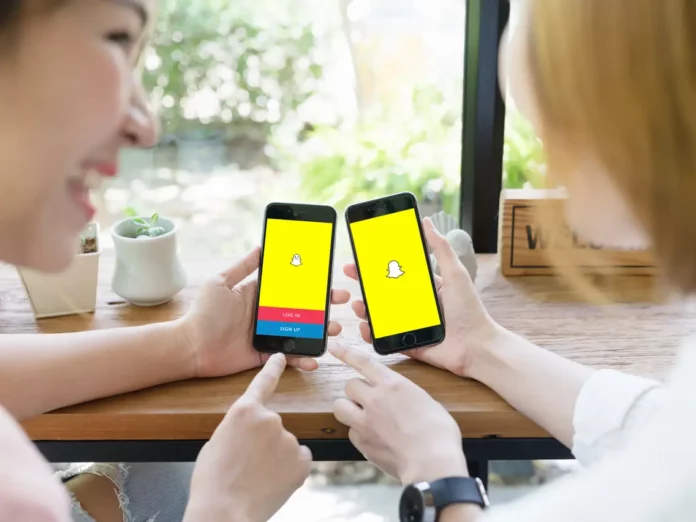Snapchat is one of the most popular social media applications out there. It has always been a fast and fun platform used for sharing moments with our friends and family. But there are certain issues that have been plaguing users for a long time. In this article, we will talk about that and tell you why wont Snapchat let me add someone. Read the full article to find out.
Just like many social media applications, Snapchat can as be a little tricky to understand sometimes. But it’s necessary to understand how to use it and it’s our duty to help you learn all about it so your experience is positive. The good thing about Snapchat is that the pictures and messages disappear after some time and that is why it has become the favorite platform for kids and teenagers. Add some cool filters, quirky lenses, effects and Bitmojis and you are good to go.
There could be some reason responsible for why wont Snapchat let me add someone. The privacy feature on Snapchat lets users block anyone to send snaps to someone and you need to add them as friends first. You can add someone by using a snap code, or phone number or by searching for their account name. If you are having problems adding someone on Snapchat as well, we might be able to help, so keep reading.
Table of Contents
How To Add Someone on Snapchat? Know The Easy Ways
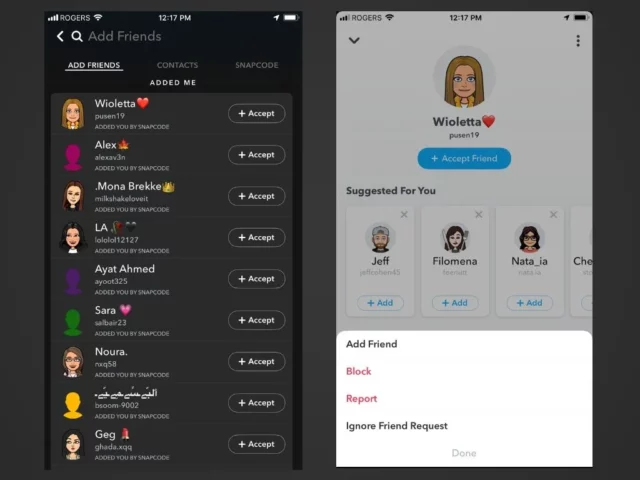
If you are new to Snapchat or aren’t aware of how to add someone, here are a few simple ways and steps you can follow to add that person to your friend list.
You Can Add A Friend from Contacts
You can add someone from the contacts on your phone. you can invite them to create one as well if they don’t have a Snapchat account The steps are as follows.
- Go to the Profile icon on the top.
- Tap on ‘Add Friends’.
- Then Tap ‘All Contacts’.
- Use ‘+ Add’ to add someone as a friend.
You Can Add Friends By Searching
You can add a friend by searching for their name or username as well. Just follow these steps.
- Tap the Seach Bar at the top of the screen.
- Type in your friend’s name or username.
- If you find them, tap ‘+ Add’ to add them as a friend.
Add Friends by Snapcode
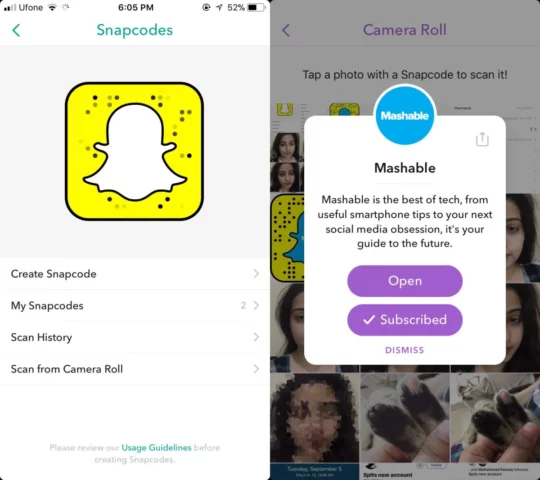
A Snapcode is a picture that has a special QR code that Snapchat users can scan to find new content, add friends, unlock Lenses, and more.
- Ask the person you want to add on Snapchat and go to the profile option.
- Open Snapchat on your phone and place the camera at the Snapcode.
- Scan the QR code that appears and then tap on Add Friend.
Why Wont Snapchat Let Me Add Someone? Simple Ways To Fix This!
Why wont Snapchat let me add someone? Well, first make sure they haven’t blocked you. You are unable to add people to your Snapchat if you have been blocked. Secondly, you must correct the system flaws to remedy the Snapchat issue and then check if you are able to add someone or not Some of the steps that you can follow are as under.
You Can Check If Snapchat Server Is Down
The first thing that you have to check is to clear doubt if the Snapchat server is down or not. Sometimes this minor problem can be a reason you aren’t able to add someone to the app.
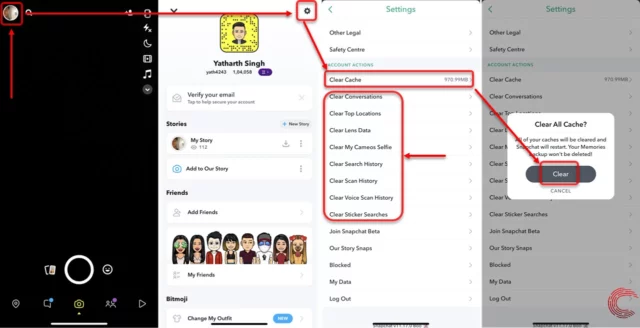
Delete the Cache Data
You might be able to fix this Snapchat problem by clearing all your cache data. Open the app manager on your phone to clear the cache. Select Snapchat to access its information page at this point. To clear data, go to the “i” option and then “clear data.” You must also remove Snapchat data from your iPhone’s storage on IOS devices as well.
Uninstall And Then Install Snapchat Again
If after trying the above fix, you are still unable to add someone on Snapchat, you should try uninstalling the app and then re-downloading it. Many problems can be resolved by uninstalling and downloading the new version, so that it is updated and bug-free.
Contact Snapchat Customer Support
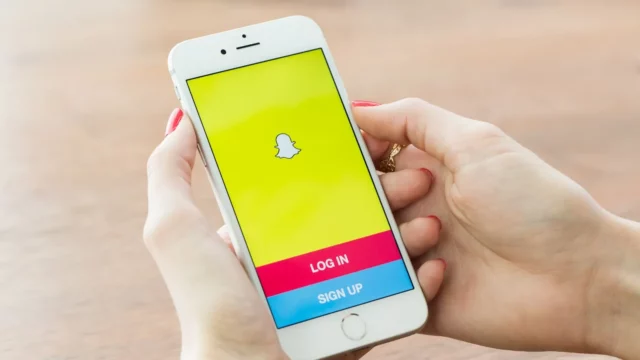
If none of the above mentioned steps is working for the Snapchat error and you are still wondering, why wont Snapchat let me add someone, then you must contact Snapchat customer care. They will be able to assist you if there is a specific issue with your account. Additionally, the Snapchat customer service answer will guarantee that the issue will be resolved.
Final Words
We have tried to solve the problem of why wont Snapchat let me add someone by giving you some simple steps. You can go ahead and check if any of these solutions work for you. If you find the article useful then let us know in the comments section below.
For any queries regarding social media or Snapchat in particular you can try searching it on our website. For more such articles keep following our website.
Does Snapchat save our photos?
Snapchat Doesn’t save photos by itself. You can revisit the Snaps and Stories you’ve saved in the Memories. Snapchat provides backup for memories. The Snapchat servers delete a Snap as soon as you remove it from theMemories.
Can the deleted Snapchat messages be recovered?
Snapchat is aware that you might want to review some of your messages that have been automatically removed. To make it simple for you to retrieve all of the data transmitted through your account you can go to the data recovery portal.
Can anyone see someone’s Snapchat messages without them knowing?
You can read the messages someone sent you without them knowing that you did so by opening Snapchat, allowing the messages to load, and then switching to Airplane Mode on your phone.
Can we send a snap to an unknown person on Snapchat?
If the recipient has chosen to receive Snaps from “Everyone,” then you can do that. If not, until the receiver adds you, your snap will be marked as Pending on your message list.