The entire point of having an account on Instagram is to post pictures and reels one after the other. After all, how many are too many? And when has Instagram ever stopped its users from posting on the platform? But have you ever wondered if there’s a limit to the number of posts you can share? Or maybe, how many pictures can you post on Instagram?
Because surely posting every other hour of the day isn’t a normal thing to do. So, this might make you think that there must be a criteria and a certain number of pictures that you can post in a day, in a carousel, or maybe your entire feed. Right? Well, let’s explore this in greater detail below. Keep scrolling!
Table of Contents
Here’s How Many Pictures Can You Post On Instagram!
If you want to keep your Instagram game going strong, then well, posting on the platform regularly is surely important to you. But then again, there has to be some sort of format or criteria that you have to post according to. You need to know how many pictures can you post on Instagram realistically. And well, the math looks like this:
- There’s no specific number of posts that you can share on Instagram in a day. However, Instagram growth experts and strategists ask people to keep their number of posts on the basis of their niche. This number can range anywhere from one to five.
- You can add up to 10 posts in a carousel.
- There isn’t a maximum limit to the number of posts you can share on Instagram.
I hope things are clear to you now. But it’s possible that you need a little more clarification on how many pictures can you post on Instagram. And this is why the entire matter is going to be discussed in this article below. So, keep scrolling!
How Many Pictures Can You Post On Instagram In A Day?
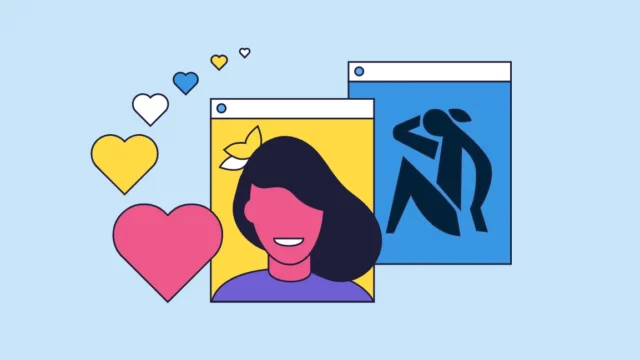
As mentioned above, Instagram hasn’t set a limit on the number of posts you can share on the platform on any given day. You can pretty much post as much as you want to. But if doing something like this is wise or not is something to be explored.
Posting too much in a short amount of time isn’t really a good idea. It has the potential to get your Instagram account marked as spam by the platform. And even if that doesn’t happen, you need to consider what your motive is behind posting too many pictures in a day. Are you trying to grow your account?
Well, if the answer is yes, then let me tell you that posting too much in a single day can be counterproductive. As the reach and engagement of too many posts shared in one single day is always going to be lower than a single post.
However, it’s understandable that your niche may be such that you’re required to post more than a post or two. Maybe you’re a news and media agency that requires you to share updates and stuff like that. In a scenario as such, it does make sense for you to share multiple posts per day.
But even then, if you can play it safe, you should. Your safest bet here is posting 3-5 pictures a day at a set time. Because, hey, your posting schedule is important, too. Don’t just post all these posts in one go. Make sure that there is a sufficient time gap between each post. Doing this will ensure that each individual post gets a fair bit of attention as well.
How Many Pictures Can You Post On Instagram In A Carousel?

The maximum number of posts you can share in a carousel is 10. This limit has existed ever since Instagram was launched as a social media platform. However, brands and businesses on Instagram do have the option to post up to 20 pictures in one single carousel for the promotion of their products.
If you’re someone with a private account or a creator account, then the limit is still 10 for you. There’s no way you’ll be able to post more than ten pictures in a carousel on Instagram. Plus, as of now, it’s not known if Instagram is going to increase this number or not.
But that’s okay, I’m sure you can manage to work with the limit we have here. So, to know how you can post multiple pictures on Instagram in a carousel album, follow these steps:
- Launch your Instagram app and select the plus icon given at the bottom of your screen.
- Then, when your gallery opens, tap on the two small square icons located at the top right corner of your gallery.
- Next, select all the pictures that you wish to upload and tap on next.
- You can apply filters to these pictures. You have the option to apply one filter to all pictures or different filters to different pictures.
- Then, tap on Next.
- When you’re at the final posting screen, add a caption to your picture, add a location, etc.
- When you’re ready, tap on the Share option in blue, located at the bottom of the screen.
And that’s it, everyone! You’ve now posted multiple pictures on Instagram.
How Many Pictures Can You Post On Instagram Feed?
Lately, if you’re wondering how many pictures can you post on Instagram feed, then lucky for you, there’s no limit to the number of posts that can be shared. You can post literally as many or as little as you like, and it is absolutely okay.
So, you can make use of this information to post all the pictures you’ve had stored in your gallery up till this point just because you thought that posting them is going to be too much.
Final Words
Alright then, everyone! We’ve reached the end of this article, and so, I hope you all have understood how many pictures can you post on Instagram! In this article, I walked you all through the maximum number of posts that can be shared on Instagram in a carousel, in a day, and on your feed. So, I hope you all make the best use of the information given to you to keep your Instagram game running strong! In case there’s anything else you want to get clarified on this issue, please feel free to do so via the comments!


