Do you also simply hate people who unfollow you on social media platforms after the two of you have had some kind of feud? I’m sure you know plenty of such people. But, there are also people who have secretly unfollowed you and you’re still unaware of them having done so. Treat this article as a wake-up call. Because here, I will tell you how to check who unfollowed you on Instagram. So, make sure to read this article till the end!
Now, an average Instagram user has only around 150 followers on the platform. So, it’s not very hard for them to notice a difference or addition in the number of followers in case someone decides to unfollow them. But, if you have a large fan following, it can certainly become difficult to keep tabs on your new followers and then the ones who quietly decide to leave. However, this article on how to tell who unfollowed you on Instagram will make it possible for you to do that.
Table of Contents
Here’s How To Tell Who Unfollowed You On Instagram| 2 Quick & Easy Ways To Know!
You may be wondering if checking who unfollowed you is pretty simple because obviously, Instagram will send you some kind of notification about the same. Well, it won’t. As I said, wake up. Instagram doesn’t make public declarations of someone’s activity on Instagram. So, if someone unfollowed you, Instagram will not notify you of the same.
Instead, you will have to learn how to check who unfollowed you on Instagram and find out the methods yourself. So, keep scrolling!
How To Check Who Unfollowed You On Instagram Manually?
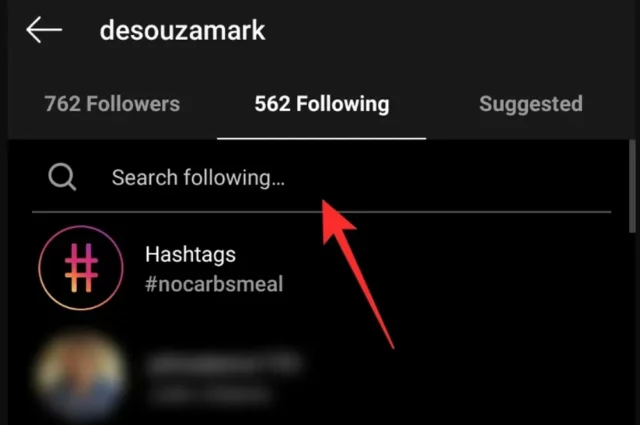
So, if you notice a drop in your Instagram followers and want to know who unfollowed you, then there’s an easy way of finding out– you can go through the list of your followers and check if someone is missing. This will work well if you know your followers properly.
Plus, if you want to know if someone in particular still follows you on Instagram or not, then you can search for their username directly. If you find it in the list of your followers, then it means they haven’t unfollowed you. In case you don’t, then well, you know what they have done.
Here’s how to tell who unfollowed you on Instagram:
- Open Instagram
- Tap on your profile icon in the bottom right corner of the screen.
- In the profile section, tap on the number above ‘Followers’.
- Here, you will be able to see a list of people who follow your account.
- You can scroll through the list to check who’s unfollowed.
- If you have got a specific person in mind, type their username in the search bar.
- If you don’t get any results then they have unfollowed you.
And, that’s it! This method works well if you a few hundred followers. But, in case you have thousands or millions of followers, then there’s no way you will be able to make use of this method. In that case, the next section is for you.
How To Check Who Unfollowed You On Instagram Using Third-Party Apps?

Earlier, there used to be a third-party app for almost everything related to Instagram. From knowing who viewed your profile to downloading reels. But in 2018, Instagram made some major changes to its privacy policy and plenty of these apps stopped working. However, there are still some apps that you can make use of to find out who unfollowed you. Some of them are mentioned below:
FollowMeter
FollowMeter is a simple, user-friendly application with a neat dashboard that provides you with insights on several important Instagram metrics like, who recently followed or unfollowed you. So, if you go to the unfollow section of the platform, you will find a list of all the people who recently stopped following your Instagram account. FollowMeter is available for both iOS and Android users.
Followers Tracker Pro
As the name suggests, Followers Tracker Pro provides you with all kinds of insights on your followers and following game on Instagram. Using the app, you can know who recently unfollowed you, or people you follow but don’t get followed by, etc. This app is subscription-based and is only available for iOS users.
Follow Cop
FollowCop is a free app for Android users that lets them keep a track of all the people who have unfollowed them. However, a downside is that they will have to bear plenty of ads and pop-ups while using the app. Nothing is truly free.
However, it’s worth noting that third-party apps are notorious for putting user privacy into jeopardy. A lot of times, these apps have come under fire for misusing user data. So, before you make use of any third-party application, make sure that you go through their reviews and then decide if they are worth the risk or not.
Final Words
Alright, people! This was how to check who unfollowed you on Instagram! Above I have discussed two methods you can use to find out who secretly unfollowed you on Instagram! So, you can use whichever method suits your requirements the best! If you have any doubts about anything mentioned above about how to tell who unfollowed you on Instagram or know of any other method of finding out who unfollowed you, share it with us in the comments!
How to see who unfollowed you on Instagram without an app 2022?
There is no official method to see who has unfollowed you on Instagram. As a result, even if the number of Followers on YOUR profile drops, you will have no idea who unfollowed you
Can someone see I unfollowed them?
Unfollowing someone means you will no longer see their content in your feed. If they have a public account then you may still be able to see what they post by visiting their profile directly. If you choose to unfollow someone on Instagram they will not receive a notification saying that you have done this.
What app can I see who unfollowed me?
Download and install FollowMeter on your iOS or Android device. Open the app and log in using your Instagram credentials. FollowMeter analyzes your account and then, you’re able to see who unfollowed you by tapping on “Unfollowers.”
Where is the Unfollowers button on Instagram?
Tap your profile picture in the bottom right to go to your profile. Tap Followers at the top. Tap Remove to the right of the follower you’d like to remove, then tap Remove to confirm.


