Some Instagram stories can be more fun than others. Because hey, they don’t have to be limited to giving people updates on other people’s lives. But, the sad part is that these entertaining stories only live for 24 hours after which they expire, never to appear in your feed again. So, naturally, you’d want to save such interesting stories to your phone’s gallery and view them later. And for that, you need to know how to download Instagram story.
You might be pretty surprised to know that other people’s Instagram stories can be downloaded. Because hey, I know you’re an avid user of the app and can easily spend hours scrolling through this social media platform. I don’t blame you for it, but the latest search story feature can surely be held accountable. Anyways, I’m going to surprise you a little more by sharing some incredible as heck workarounds on how to download Instagram Story. So, keep reading!
Table of Contents
Here’s How To Download Instagram Story | 4 Quick And Smart Ways Of Saving Instagram Stories To Your Phone!
Or wait, maybe it’s not someone else’s story that you think is worth downloading. Maybe you want to save your own story forever. Well, surely you can save it to your highlights or Instagram archives. But, if you want to save your own story to the camera roll then there are several options for that too. Like, you can do it from the app itself, or change the app settings, etc.
If you want to know how to download Instagram story– both that of other people and yours– in a bit more detail, keep scrolling!
How To Download Instagram Story Using The App?
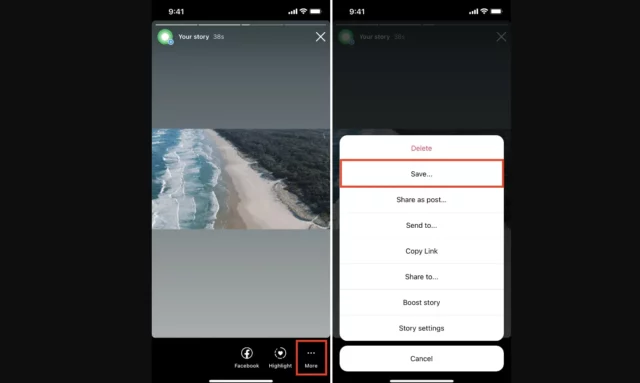
If you want to download your story, then doing it right from the app is the easiest way to do so. Here’s how you can do it:
- Open Instagram.
- Tap on your round profile icon at the top left corner to view the stories that you’ve posted.
- When you locate the story that you wish to download, tap on the three dots present at the bottom right of the screen.
- From the options that appear, choose “Save…” if you are an iPhone user, or choose “Save Photo/ Video” if you use Android.
- Also, if you use iPhone, choose the Save Photo/ Video option to save that particular story. But, if you want to save all your stories in one go as one vertical story, then tap on the Save Story option.
- Android users have no option but to save each story.
And, that’s it! Now, you can go to your Photos, Gallery, or Albums app to watch your downloaded story.
How To Download Instagram Story Using The App Settings?
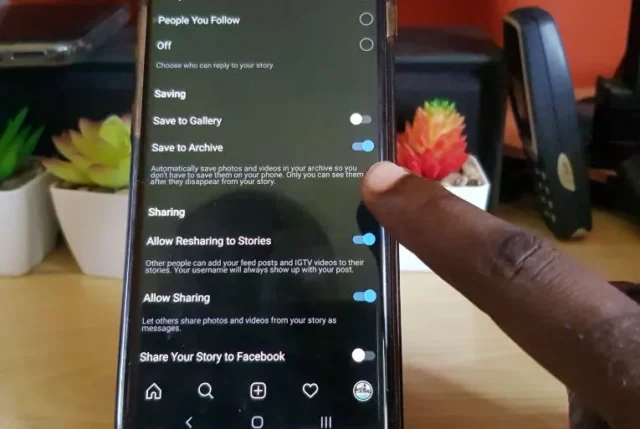
If you want all of your stories to get saved automatically, then you can follow the below-mentioned steps:
- Open Instagram.
- Tap on your profile icon located at the bottom right.
- Then, tap on the three-line icon at the top-right.
- From the menu that appears, choose the Settings option.
- Then, go to the Privacy settings
- There, tap on the Story option.
- Under the Saving heading, you’ll find the Save Story to Camera Roll option (if you use an iPhone) or a Save Story to Gallery option (if you use Android). Toggle on this option to save your stories to your device automatically.
And, that’s it! Your future stories will be saved to your device as soon as you post them!
How To Download Instagram Story Using Third-Party Apps?
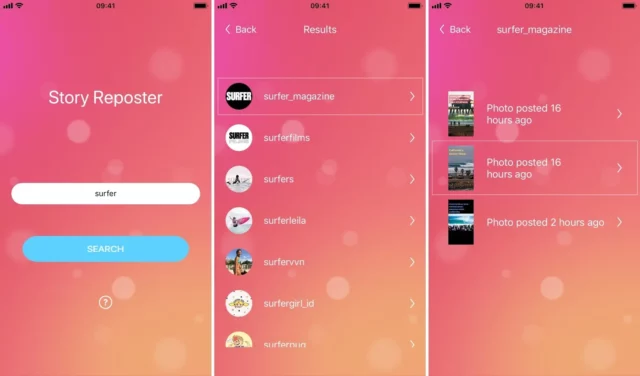
I will not deny that the simplest way of downloading someone else’s story is by taking a screenshot or recording the screen. Neither of these options will notify the creator that you’re weirdly interested in their story. But, it’s worth noting that you’ll only be able to download stories from public accounts using this method.
However, there’s one more way of downloading Instagram stories, and that is using third-party apps. This method is the most suitable if you’re using Instagram on your mobile device. Now again, third-party apps aren’t very reliable, because they have got a reputation for putting user privacy in jeopardy and even giving easy access to hackers.
Despise this, apps like StorySaver, Reposter for Instagram (if you’re an iPhone user), or Repost for IG (if you’re an Android user) can be trusted to a certain extent. Also, before you install any app on your phone, make sure to check their rating and user reviews. This will help you in making a more informed decision about the app.
How To Download Instagram Story Using A PC?
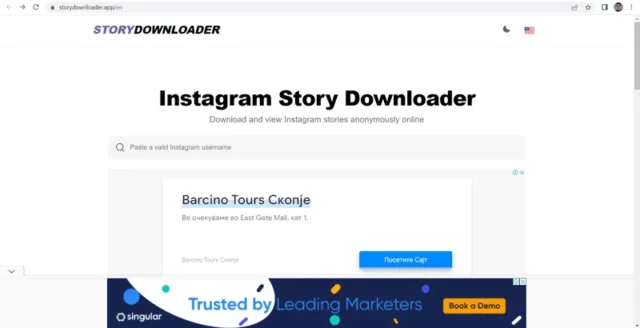
There are several people who prefer using Instagram on PC. Because, editing and scheduling posts, or even watching stories is way easier on a bigger screen. If you’re one of those people, you’ll be glad to know that you also have the option of downloading Instagram stories on the same.
Just like the above third-party apps option, in this case, as well, the original creator of the stories isn’t going to be notified about you downloading their story. However, if they have got a private account and you don’t follow them, then you won’t be able to download or even view their story.
There are several websites that allow you to download other people’s stories just by entering their usernames. Most of these websites are free to use and don’t even require you to sign in. However, a lot of these sites aren’t safe. They can expose your PC to viruses and other kinds of threats.
That’s why, before you make use of any such website, it’s better that you have an ad-blocker extension and anti-virus installed on your PC. On top of that, if you ever notice anything suspicious on a website, steer clear of it.
Final Words
Alright, everyone! This was how to download Instagram story! In this article, I told you about four different methods that allow you to download both your stories and that of other people as well. You can use any of these methods as and when required! If you know of any other method of downloading stories or if you’ve got any doubts regarding downloading stories, please share them with me in the comments below!
Can you download private Instagram videos?
If you want to check the videos from private Instagram accounts, you have to log in to your Instagram and send a follow request to the private Instagram account you prefer. Once your follow request is accepted, you can see and download videos from private Instagram with online private Instagram downloaders
Why can’t I save pictures from Instagram story?
Make sure you have turned on the “Archive” feature. Otherwise, this will not work. If this button wasn’t already turned on, unfortunately, your old Insta Story photos and videos were not saved. From now on, your future Insta Story photos and videos will be automatically saved in your Archive.
Can someone see that I viewed their Instagram story if I’m private?
There’s currently no way to anonymously view the stories of Instagram users with a private profile—not even with third-party tools. They can always check who viewed their stories—there’s nowhere for viewers to hide. Likewise, you must be following a private account before viewing the person’s status
How do I download private Instagram stories with music?
If you want to download private Instagram stories with music then go to Storysaver.net from your browser. In the search bar of the page, enter the username of the account. Verify the captcha and click on download. You will now get to see existing stories of the account. Tap on the save as video option to download.


