Want to upload some cool pictures of yours on Instagram? Of course, that’s because you want to show a different version of yourself and surprise your close friends. But you cannot do this unless Instagram has access to your photos. If you want to learn about it, keep an eye on how to give Instagram photo access!
Whether it’s a birthday countdown or using saved audio, everything is incomplete without a perfect picture. And Instagram cannot help you to upload any unless you allow it to access your photos. Don’t worry the social media platform is not going to do anything with your photos. It’s just that Instagram needs to access your photos before you upload them. So, learn all about how to give Instagram photo access!
For those who don’t know how to give Instagram photo access, here is a comprehensive guide for you. Check all the essential tips!
Table of Contents
How To Give Instagram Photo Access? Here’s A Step-By-Step-Guide For You!
If you wish to have a better experience while using your favorite social media platform, I would suggest giving Instagram access to photos. So, let’s figure out how to give Instagram photo access!
How To Give Instagram Access To Photos?

Many times users come up with issues like they are unable to give Instagram access to photos. But now there is a solution to it. Check out these important steps:
- Start by opening the Instagram app and log in by entering your credentials.
- Once you have logged in to your account, look for your profile and try to add pictures.
- After this, Instagram is going to ask for access to your photos.
- Next, you need to click on the ‘Allow’ option so that Instagram can have access to your camera.
This way, Instagram will get access to your photos and you can also transfer Instagram photos to Google Photos.
What To Do If Instagram Doesn’t Give The Option To Allow Access To Photos?
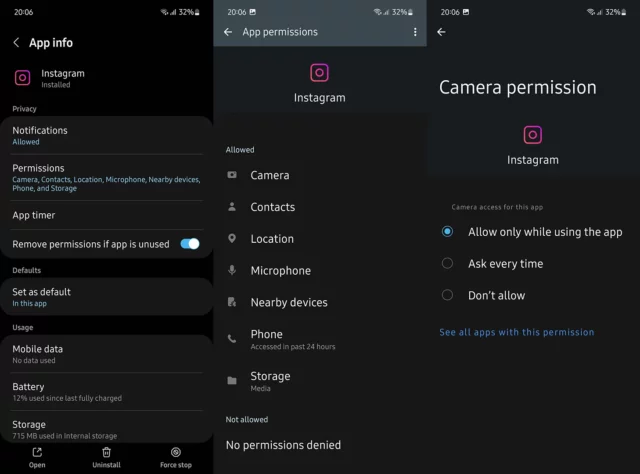
In case Instagram is not displaying the option to allow access to photos, these are the steps that can help you:
- Go to the home screen of your phone and look for ‘Settings’.
- Now, scroll down and click on ‘App Management’.
- After you get access to the App management section, click on App settings.
- Now, you will be able to see all the applications present on your phone.
- Next, click on Instagram.
- Click on ‘Permission’ to check in case you have denied access to your camera.
- After this, you will be able to see ‘Allowed’ and ‘Access’. Check their denied section to see if there is a ‘camera’ or ‘photos’.
- Then, click on the camera and mark it ‘Allowed’.
After performing these steps, you will be able to introduce yourself on Instagram with the help of your pictures.
When Does Instagram Ask For The Permission To Access Photos?

Those who have made a new account on Instagram usually see a dialogue box asking permission to access photos. The same also happens when someone downloads the Instagram app.
In case you are not a new user of Instagram and you have changed the settings by mistake, then it’s better to fix it. In such a situation, you can uninstall the app and download it once again. As a result, you will see the app asking for permission to access photos. At that time, you need to click on allow so that you can upload your old and recent pictures easily.
Final Words
You must have noted down all the helpful steps on how to give Instagram photo access. Now, you can easily upload all your pictures and also see who saved your Instagram post. So, give a call to your friends and click some amazing pictures tonight!
After you are done reading this article, you can consider checking out our articles on how to get notified when someone is online and how to turn off seen receipts on Instagram.
How To Give Access To Instagram To My Photos On iPhone?
In order to give access to Instagram, go to the settings of your iPhone and open the ‘Privacy’ section. Now click on ‘Photos’ and turn on the toggle in front of Instagram. In case you turned off the toggle before, click on it to turn it on and let Instagram access your photos.
Why Can’t I Allow Instagram To Access My Photos?
In case your Instagram app is not able to access your photos, it means there is something wrong with your settings.


