Snapchat is fun to use with friends. Whether new or old, friends are what makes the social media app fun. You can share pictures and videos, share bitmojis or do whatever you want. Today we will tell you how to mention someone on Snapchat!
You can set private stories and mention some of your friends on them. Or you can look to make new people using slang like ASL. Say what you want, but you can either use Snapchat simply or use the Snapchat+ feature. Now whether you are looking to learn the basics of Snapchat, then carry on reading till the very end.
Table of Contents
How To Tag Someone On Snapchat? A Step-By-Step Guide!
Friends are really powerful on Snapchat. They are the reason your snap score will increase and the reason why you have snap streaks. So you need every way you can keep them around. Tagging them in cool snaps ensures that people are going to be hooked to your content and would want to interact with you more. The more your snap score, the better chances you have in the future of monetizing your content.
Mentioning Someone Using The ‘@’ Feature | How To Mention Someone On Snapchat

Mentioning someone is the easiest way to start a conversation with someone. And Snapchat lets you mention people in snaps as well as chats. You can also mention someone in your story very easily. The first step in going about that is doing it by putting up a picture that you want to share. It can be a new snap or it can be from your memories. After that, the process is straightforward.
Follow the steps mentioned below to check how to mention someone on Snapchat.
- Open the Snapchat app on your iPhone or Android phone. The steps are the same for both types of phones.
- Login if you already haven’t and reach the home screen of your app. From the home screen of Snapchat and take a snap. Either take a photo or a video. You can also choose a snap to post from your memories.
- Snapchat lets you mention people in two ways. The first is the simple text option and the second is using the sticker function.
- To do it using the first option, tap on the “T” icon that is present at the top right corner of the screen.
- Next, type “@” to trigger the friend list. Type the first alphabet of the username of the Snapchat user you want to mention.
- Tap on the name from the dropdown that you see and that’s it. The person has been mentioned.
- The second method works the same way. After you choose to post a snap, tap on the “Sticker” icon at the right side vertical menu. From the list of options, select the “Mention” sticker or search for it if it isn’t the first one in the list. The sticker will be the one with the @ symbol.
- Here you will now have to type the first letter of the name as usual. From the list of names that will appear choose the one that you want to tag. You will be able to scroll through the names of the people you searched for.
- Tap on the one you want and it will be mentioned in your story.
That’s it. You have successfully mentioned someone in your story. Now, tap on the blue arrow button that says “Send To” button and select the people with whom you want to share your snap. It will either be posted as your story for all to see, or for a private group on Snapchat. You can also send it individually to your friends too.
Removing Someone You’ve Mentioned By Accident | How To Mention Someone On Snapchat
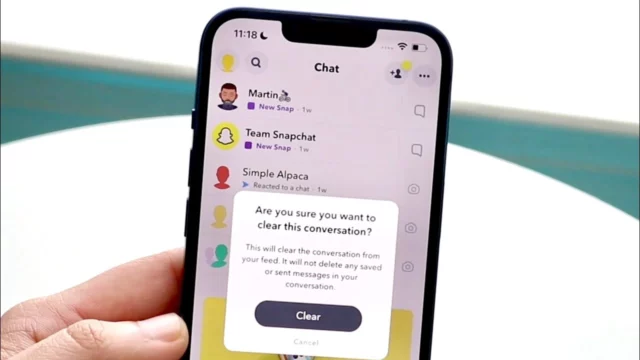
After you’re done mentioning someone, they will get a notification. The notification will be only sent if they are your friends on Snapchat. But what if you accidentally mentioned someone and posted the snap to your story already? Maybe you have two friends with the same name and the one you tagged isn’t the one you wanted.
Unfortunately, you cannot undo the mention once you have done it. Once you send a snap to a friend or sent a snap to your story, there is no way to edit it. Once it’s done it’s gone forever. While there is no way to edit a snap sent to a friend, there is an option for stories. You can easily delete your Snapchat story with a few clicks.
If the person whom you have tagged and mentioned has received a notification, they will know that you have mentioned them. But if they haven’t used Snapchat and you have deleted your post before they see it, they won’t be able to know!
Mentioning People In Your Stories That Are Not Your Friends | How To Mention Someone On Snapchat

While it’s cool to add your friends on Snapchat stories or in chats, there is one thing that you must be wondering. Can you mention people in your stories that are not your friends? The short answer is no. No, you can’t. Snapchat is built on privacy and does not let you spam people by tagging them in your stories incessantly.
While there is no way to add other people in mentions, by mentioning people, not in your friend list you can add them too. When you type the username of someone not on your Friend list, you will see an “Add Friend” button along with their name. The people you mentioned like this will be notified in the same manner as “Added by Mention.”
Final Words
So, there you have it, folks! This was all that you needed to know about how to mention someone on Snapchat! The social media behemoth lets you do a lot with the app so knock yourself out with it! If there is anything else Snapchat-related you would like help with then feel free to let us know! Drop a comment down below and we will get back to you the best we can!
What does it mean ‘Added By Mention’ someone on Snapchat?
“Added by mention” means that if your friend tags you in a snap and one of their friends adds you through that tag.
Can you mention someone on Snapchat without them knowing?
No, you cannot mention someone on Snapchat without them knowing.
What do you use to mention someone on Snapchat?
To mention someone on Snapchat you need to use the ‘@’ feature.


