The social media app Instagram has multiple interesting features so that creators can provide content to their viewers in many forms. However, it is a given that Instagram Reels are one of the most popular features of the app nowadays. But do you know how to pause Instagram Reels while you are watching them?
The app Instagram allows users to pause and mute their Instagram Reels while watching them. However, not a lot of people know how to do that. So we will be exploring how to pause reels on Instagram. Instagram Reels have also not taken over the videos option as all videos lesser than a specific time will be now converted to Reels automatically. So if you don’t know how to pause Instagram reels, you can keep on reading.
Mentioned below are the ways how to pause Instagram reels, so that you can stop the Reels at a specified point. So without further ado, let’s see how to pause reels on Instagram.
Table of Contents
How To Pause Instagram Reels | Pause Instagram Videos!
There are not many ways on how to pause Instagram Reels, but if you want to know how to do that, you have come to the right place. If you are wondering why your IG feed was reset, or how to post on IG with your PC you can find more reads by us.
But before you go on exploring these steps, let’s take a look at how to pause Instagram Reels on your phone and PC. We will be mentioning steps to Pause Reels on Instagram while watching videos on your Instagram.
How To Pause Instagram Reels On Your Phone!
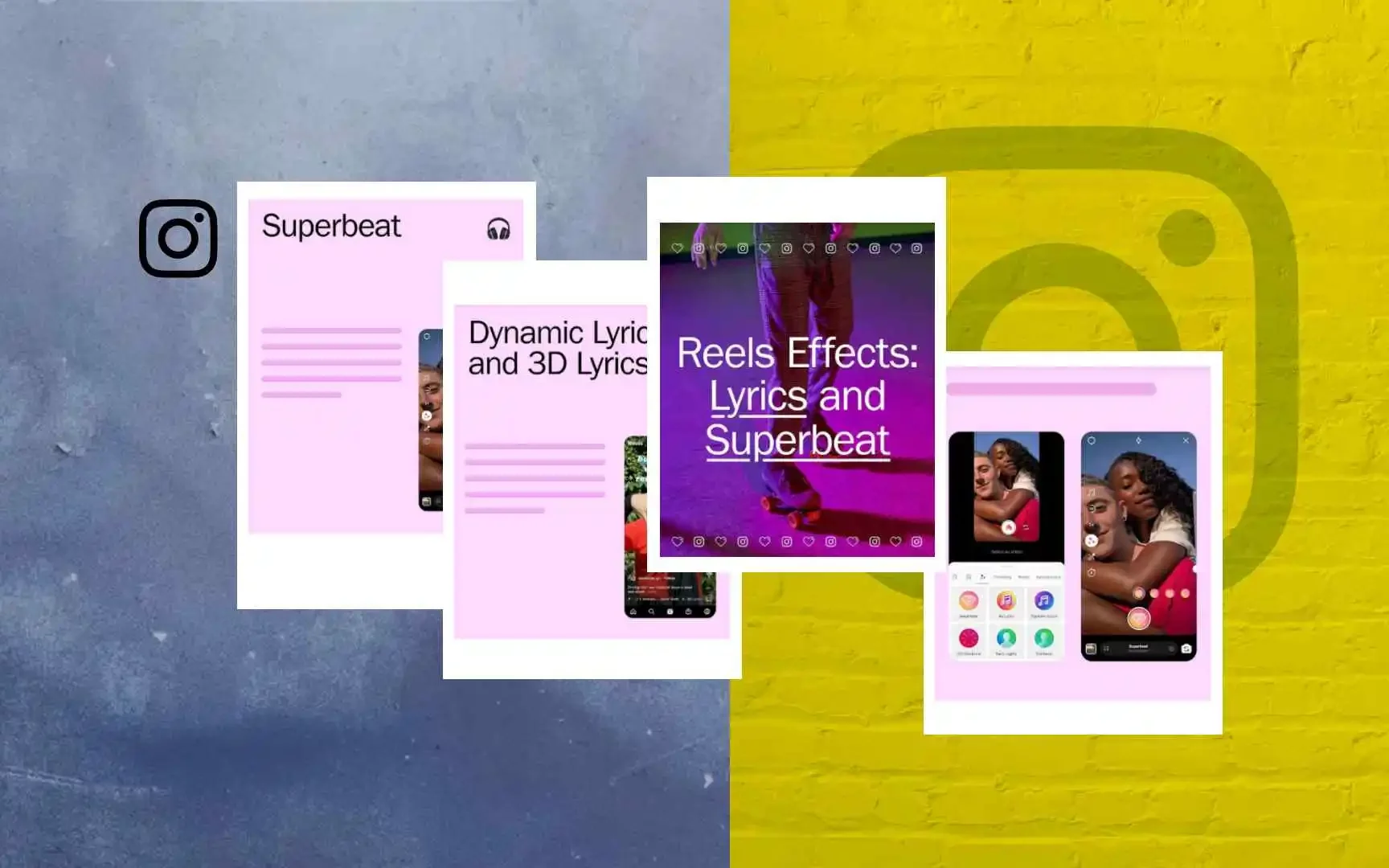
If you are watching reels and want to pause them you must know that Instagram primarily does not have a pause function for reels. But if you want to know how to pause Instagram Reels, you can follow the steps mentioned below.
Let’s take a look at these steps on how to pause Instagram reels on your phone. To follow these steps on how to pause reels on Instagram, you must ensure that you are using Instagram on your phone, as the steps on how to pause Instagram reels on a desktop are somewhat different.
- Open the Instagram app on your Device.
- Go to the Reels section by tapping on the reel icon provided at the bottom of the screen.
- You can also scroll through the IG Feed to find a reel that you want to watch.
- Once you are on the Reel that you want to watch, it will start playing automatically.
- If you want to pause the reel while watching it, all you have to do is tap on the screen and hold it.
- The Instagram reel that you are watching will pause until you keep on holding the tap.
- Once you remove your finger from the screen, the Instagram video will resume playing.
How To Pause Instagram Reels On Desktop?
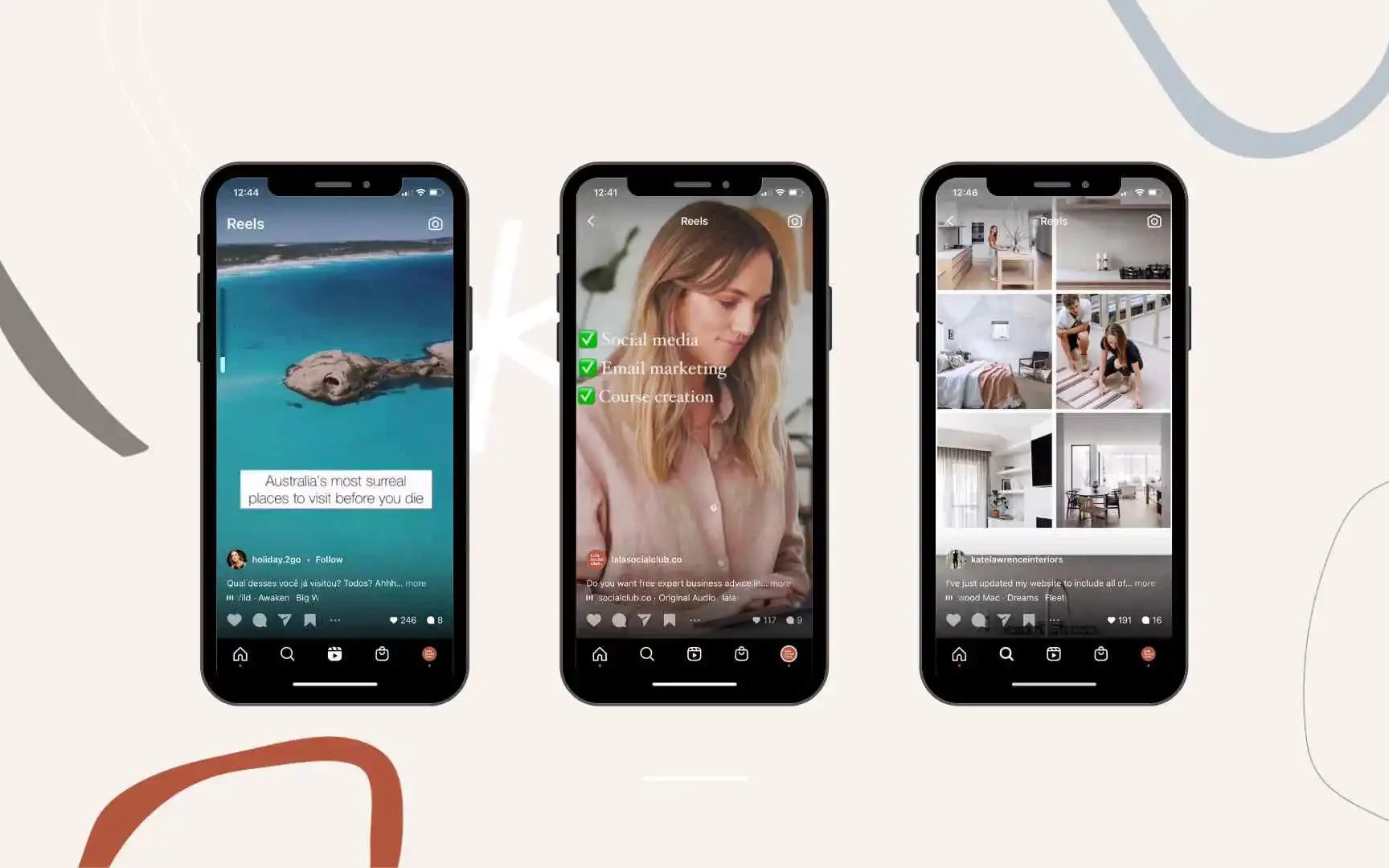
You might be wondering how to pause reels on Instagram if you are watching the reel on your PC. Even though there is no pause function for Instagram reels on your phone, you can follow these steps on how to pause Instagram Reels if you are watching them on your Desktop.
To follow these steps on how to pause Instagram Reels, you must first open the Desktop version of Instagram on your web browser. Once you can access your Instagram account on your PC, you can use these steps on how to pause Instagram Reel to pause any reels that you might be watching.
- Once you are on the Instagram home page on your Desktop, scroll down.
- Find the reel that you want to watch.
- You must keep in mind that you can not watch reels on Instagram by going to the reel section as it is still not available on the web version.
- Once you find the reel that you want to watch, you can click on the middle of the reel if you want to pause it.
- You will be able to see a white Play button appear in the middle of the reel as it will be paused.
- You can click on the play button to start playing the reel once again.
With the help of these steps on how to pause Instagram Reels, you will be able to pause reels on Instagram on your desktop.
Final Words
This was all about how to Pause Instagram Reels, and how to pause Instagram Video from playing. If you are new to Instagram you can also learn how to fix Instagram Music issues, or how to add music to IG stories.
We have covered multiple Instagram-related queries like downloading IG reels without music, and the best apps to check recent followers on IG. You can stay tuned with us to get all your Social Media related problems resolved.
Why are my videos automatically reeled on Instagram?
Instagram has introduced a new feature for its users. So if you upload a video of less than a specified time, the video will be uploaded as reels to your account. So if you upload a video under the specified time by Instagram your video will turn to Reels automatically.
What is live pause Instagram?
If you are watching Instagram Live and you get a Live paused notification it might be possible that the Live has been deleted from Instagram. However, it could also be a glitch in the app. So if you are facing issues while watching a live video you might have to either restart the app or your device to rewatch Instagram Live.
How do I stop videos from automatically playing on Instagram 2022?
If you do not want any videos on Instagram to start playing automatically you can do that by turning on the Data Saver option of Instagram. To do that, select the Cellular Dat Use option from the Device Settings, and turn on the Dat Saver. This will enable any apps to stop auto-loading videos.
How do you pause Instagram live recording?
If you are watching a live story, you can simply tap and hold on to the story to stop it from replaying. It means that you can stop any Instagram Live stories from replaying by simply tapping and holding on to the video.
How do you mute Instagram reels without pausing?
If you want to watch Instagram Reels without the music you can do that. All you have to do is tap on the Instagram reels to turn off the audio, or to turn on the audio. You can also turn your device volume to zero to watch an Instagram reel without audio.
Why can’t I pause Instagram reels?
If you want to pause an Instagram Reel, you can simply tap on the Reel on the left side of the screen and it will get paused. However, if you tap on the middle of the screen it will mute the audio for the Instagram Reel.


