I don’t care what anyone else says, repeatedly viewing your own story on your social media account is the highest form of self-love. It’s another way of saying, it doesn’t matter who is watching my stories, my view matters the most. But for that, you obviously need to be well-versed in the steps that help you do that. So, in case you don’t know how to view your own story on Snapchat, read this article till the end.
Even though Snapchat claims to be one of the most user-friendly social media apps out there, the truth is navigating your way through the app can be quite difficult at times. Because plenty of features of the app are simply hidden from plain sight and can confuse even the most avid users of Snapchat! That’s why understanding how to view your own story on Snapchat can be hard for a lot of people.
Table of Contents
Here’s How To View Your Own Story On Snapchat | 2 Easy Methods To Revisit Your Story
Above I said that learning the steps to view your story can be hard. But, don’t you worry about it! I’m pretty much a Snapchat expert and can make understanding how to view your own story on Snapchat nothing less than a cakewalk for you. So yes, you have landed on the right article to find an answer to your query! And now, all you have to do is to read till the bottom of this post!
How To View Your Own Story That You Posted Recently?
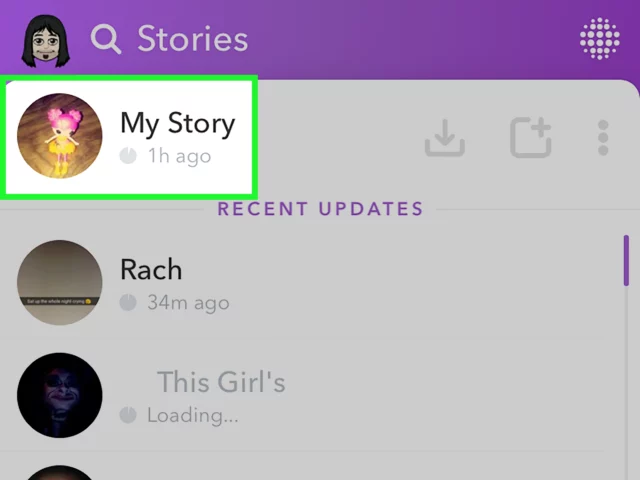
If you want to go through a story that you posted recently, then the below-mentioned steps will be of help:
- Open Snapchat.
- On the main home screen, tap on your profile icon located at the top left corner of the screen.
- From there, tap on ‘My Story’ located under the My Stories section.
- From here, you’ll be able to view a story that you previously posted.
- The number present next to the eye icon shows the number of times your story has been viewed.
- You can swipe up from the bottom of the screen to see the names of the people who have viewed your story.
- Given the fact that Snapchat stories only last for up to 24 hours, you will be able to see how many hours your story is still going to last. For example, if your story says that it was posted an hour ago, it means that your story will be available for 23 hours more.
And, that’s it! This is how you can view your previously posted story for the sake of self-love, checking who has viewed it, and finding out how many hours more your story is going to last!
How To View Your Own Story From Memories?
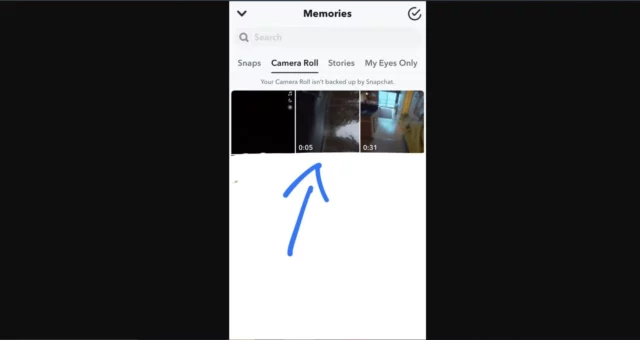
Going through your earlier stories from the memories section can be a nostalgic trip down memory lane. So, if you want to revisit your old memories then you can go through the memories section and re-watch your old stories. Because, even though Snapchat stories are said to expire after 24 hours, the Memories section stores them for longer. This is how you can do it:
- Open Snapchat.
- Tap on the memories icon (two vertical rectangles) located to the left of the round shutter button.
- Tap the Stories tab present at the top of the screen. Here, you will find all your saved stories.
- However, if you don’t find your saved stories then it means that you have disabled the auto-save feature.
- You can tap on any story to expand it.
- If you wish to delete the story, tap on the three vertical dots located at the top right corner of the screen.
- From the menu that appears, tap on the Delete Snap option.
And, that’s it! This is how you can view your old stories and delete them if need be!
Final Words
Alright, people! This was how to view your own story on Snapchat! In this article, I walked you through two easy methods that you can use to view stories that you posted! So, I hope that you will now be able to rewatch stories not only from the story section but also from the Memories! Although the steps mentioned in this article are relatively easy to follow, feel free to drop any doubts that you may have in the comments!
What does 👀 mean on Snapchat story?
As explained by Snapchat, the double-eye emoji is the Rewatch Indicator that shows up under Stories one or more friends have rewatched. Users will also see a number next to the emoji, denoting the number of friends that have rewatched the Story rather than the total number of views the Story has received
What are the 3 dots on Snapchat?
Those three little dots can be found on Snapchat’s Stories tab. Once you’ve posted a photo or video to your Story, you can tap on the three dots, and then an eye-shaped icon, to find out who’s viewed your Story, and how many Snaps they viewed.
Can everyone view my story on Snapchat?
Simply go to Settings, scroll down to the “Who can” section and change “View My Story” to “custom” or “everyone”. If you select “everyone” then people who are not your friends will be able to view your Story.
Is my Snapchat story private?
It’s possible to make your Snapchat private, so that only approved followers can see your content. You can even create private Snapchat stories to control which friends can view them. This is a particularly helpful feature if you want to share content with a specific group and not all of your followers


