Snapchat is a fun-photo sharing app that allows you to send instant snaps and messages to your friends. Unlike other social media platforms, it is essential for one to open Snapchat at least once a day. If they don’t open the application, then they will miss out on their streaks and messages. Because they will be available only for 24 hours. Likewise, there are so many interesting aspects of the application but now read on to learn what does added you from search mean on Snapchat.
Snapchat is fun with a perfect blend of features like funky lenses, cool filters, and interesting snap streaks. All the updates on Snapchat mainly focus on entertainment making the application more enjoyable for the users. Apart from entertainment, Snapchat serves as the best platform for marketing which helps business people.
Snapchat is unique in all its aspects, especially the way of sending notifications. It is common to receive notifications when someone adds you on other social media applications. But the Snapchat notifications are different as you will see Added You From Search, Added You By Username, and Added By Contacts under the added section. This is helpful at the same time confusing and so many want to know what does added you from search mean on Snapchat.
If you are also confused with this notification, then continue reading the article to find the exact meaning as well as other queries related to it.
Table of Contents
What Does Added You From Search Mean On Snapchat? Everything You Need To Know!
Snapchat allows you to add friends in various ways. You can use their Snapchat URL, Contacts, Snapcode, username, and many more. No matter what method you choose to add someone on Snapchat, the application will send the notification. So, here are a few ways that you can add someone on Snapchat.
Adding Via Search

Many people don’t know the exact username of the person, so they use their real name to find them on Snapchat. They see the search results and find the profile that exactly matches the one they’re looking for.
So, when people add someone by searching, they will get a notification like Added You From Search. By this one can understand that they’re added via search. This is the answer to your question what does added you from search mean on Snapchat.
Adding From Contacts
If you have given permission to access your phone contacts, then this method will work for you. You can see the people from your contacts are available on Snapchat. If they’re not available, then you will see the invite option next to them. If you want to add someone, then you can click on Add next to their name.
Adding By Snapcode
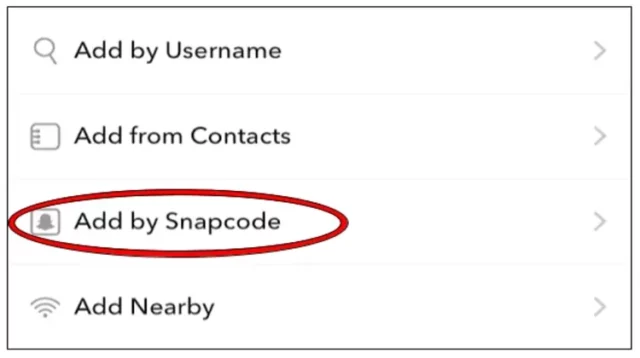
Another common way to add people on Snapchat is by using Snapcode. If you’ve shared your Snapcode with your friends or posted it on other social media platforms, then people are able to use the code to add you on Snapchat.
Adding By Username
Adding people by username is one of the most common ways. Many people ask their friends for the username or sometimes people find a username when someone mentions you on stories. But many people have the confusion that whether Added By Search and Added By Username are the same.
Both are not the same even though they use Search as the medium. If someone searches for the real name and adds someone, or if someone adds you randomly while searching for someone else then it means Added By Search. Whereas if someone adds by searching the exact username, then it means Added by Username.
Where To See How Someone Added You On Snapchat | What Does Added You From Search Mean On Snapchat?

Now, you know different ways to add someone on Snapchat. So, when you receive the notification that someone added you, then you have to find out how they added you. Here are the steps that you need to follow to find out how someone added you on Snapchat.
- Open your Snapchat application with your login details.
- Click on the notification at the top of the screen.
- Now, you will be taken to the Add Friends page.
- Scroll down to find the Added Me option. You will see all the names who added you recently.
- Under their name, you can see how they added you.
So, you can find sources like By Quick Add, By Search, and others. If you prefer to add them to your friend list, then you have to click on the Accept option. If you don’t like how they added you, then you can just ignore the request and it will automatically get expired.
Final Words
Well, this article has covered everything related to what does added you from search mean on Snapchat. Also, explained the various ways to add friends and find out how did someone add you. I hope now you can easily manage friends on Snapchat.
If this article is helpful for you and looking for more details related to Snapchat, then do check out other engaging articles on the website. Also, if you want us to cover anything, then do ask us in the comments section below.
Can anyone find and add me on Snapchat?
It majorly depends on your profile settings. If your account is profile and you turned on the Quick add and Snap Map feature, then anyone can add you easily. But if your account is private, then it is hard for people to find out.
Can you add someone without them knowing on Snapchat?
No, it is not possible to add someone secretly on Snapchat. Because once you added someone, Snapchat will send the notification immediately to the person.
Can you stop people adding from you on Snapchat?
There is no way to stop people from adding you on Snapchat. But you can control the options so that only your close friends can find and add you on Snapchat.
How to stop receiving notifications on Snapchat?
If Snapchat notifications are annoying, then you can easily stop them. For that, you have to visit Settings and then choose Notification. Now you can see different options like Friends Suggestions, Stories From Friends, etc, you can turn the toggle off to stop receiving the notifications.


