With a truckload of features, Snapchat has become one of the best social media apps of 2023. You can try creating lenses, playing around with different filters, and looking all hippy on the app. While exploring the app, you might have observed a timer beside your friend’s username. Do you know what does the timer mean on Snapchat?
If you have been using Snapchat for a long time, you would know the app’s journey from a person-to-person photo-sharing platform to a full-fledged social network. There, you can use fancy slang language like IGHT, add new friends through Quick Add, and enjoy the premium benefits of Snapchat Plus. With all these features, Snapchat has developed different ways of alerting its users, like the timer on Snapchat.
The hourglass emoji or the timer beside a username indicates that you need to keep the snap streak going, or else you will lose the snap streak very soon.
But you know what? That’s not all about the hourglass icon on Snapchat. To know the complete details, keep scrolling down the article.
Table of Contents
What Does The Hourglass Icon/Timer Mean On Snapchat?

The snapchat timer icon is related to your snap streaks with your friend. It is more like a Snapchat streak timer. Snapchat has added this feature to their list to alert users that their snap streak with their friends or family is about to end.
The snap streak runs on a full day cycle, which means if you haven’t shared any snap or snap text with your friend for an entire day, the Snapchat timer will appear next to the user’s name. This means you have one whole day to share at least one snap a day with your friend with whom you want to maintain streaks.
What Is A Snapstreak?
If you want to understand the concept of what does the timer mean on snapchat, first, you need to know what snap streaks are and how they work. When you exchange snaps with your friend at least once a day for three consecutive days, a fire emoji will appear next to your friend’s username. To maintain this streak and keep elevating your friendship level, you must exchange snaps at least once in 24 hours.
To maintain the streak, you must exchange snaps at least once every 24 hours. You must make sure that you and your friend both exchange snaps to keep continuing the snap streak. If you keep exchanging snaps regularly, you’ll see the number of streaks displayed against the username instead of the fire emoji. If you discontinue sending snaps to each other, the hourglass icon on Snapchat will appear as an alert symbol that you are about to lose your streaks. Despite the notification, you and your friend will lose the snap streak if you don’t send a snap within 24 hours.
How To Avoid Snapchat Timer Emoji?

There are different methods of preventing the Snapchat timer icon from appearing on your snapchat app.
1. Send Snaps Regularly
If you wish to avoid seeing the snapchat timer icon from your chat screen, start sending snaps regularly. Start sharing snaps with your friends instead of sending text messages on snapchat. In this way, you create and share moments with them and keep your snap streak alive. If you don’t have any particular photo to share, you can try sending a blacked-out photo.
2. Maintain The Snap Streak
If you wish to eliminate the hourglass icon on snapchat, you will have to make sure that the snaps are shared from both sides regularly. Even if one side party stops sending snaps, assuming that the other person is continuing the streaks will surely lose the streaks. This is because maintaining streaks happens from both sides’ contributions to keeping the streaks alive.
3. Send Good Morning Snaps
Simply knowing what does the timer mean on Snapchat does not serve the purpose. You need to send snaps, too. Here, all you have to do is as soon as you wake up send any snap to your friend so that you are not in fear of losing streaks. Even if a few minutes are left for the streaks to end if you and your friend quickly send snaps, it will turn into the fire icon, and then you can continue maintaining streaks like before.
4. Create Snapchat Streak Shortcut In Phone Home Screen
If you are a person who forgets a lot, you might miss out on sending morning or day snaps. In such a case, it is recommended to create Snapchat streak shortcuts in the Home Screen of your device so that there is no chance of you forgetting to send Snapchat streaks to your friend. So, as soon as you open your phone, you’ll see that shortcut and send the snap.
What To Do If Snap Streak Disappears?
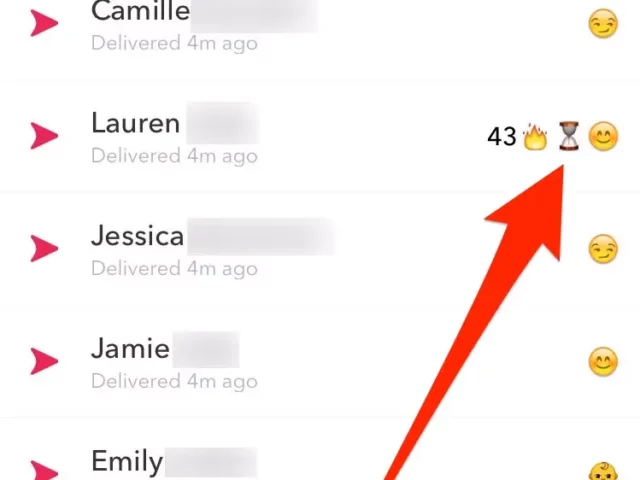
If your Snapstreak has disappeared even though you and your friend have sent snaps, there can be a situation where an app error may have occurred. If you think that your Snapstreak disappeared due to some other reason, then you can do the following:
- Go to the Snapchat support page and seek help.
- Find the ‘My Snapstreak Disappeared’ option under the settings menu.
- Fill out the necessary information in detail.
Once you have done this, you must wait for the Snapchat team to report to you with the solution. After you receive their word, they shall message you about keeping your snap streak going with your friend.
Final Words
As we have reached the end of the article, I hope by now you’re sure what does the timer on Snapchat. The Snapchat timer icon is regarded as a last sign; it’s a symbol that tells you to save your Snap streak before it ends. So, if you’ve also forgotten to send a snap, send them now!
Can one person keep the steak going?
No, both sides have to be equally involved in maintaining Snapchat streaks.
How long does one streak last?
One streak lasts for about 24 hours before the hourglass icon appears and ends it.


