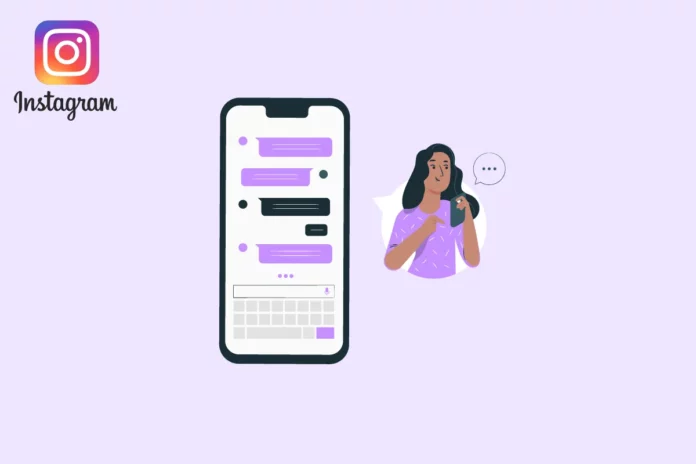Instagram is so much more than just posting stories and reels. This social media platform aids communication between people by letting them text each other using its interactive chat features. But, the process of texting on Instagram isn’t always smooth. If you ever had to wonder something along the lines of, “Why can’t I reply to messages on Instagram?” I’m sure you know what I’m talking about.
But again, you need not suffer this problem. You have the option to find out all the reasons why this problem happens, and then maybe you can fix them. And then, you can go about replying to your Instagram messages like usual. Does this sound like a plan? If yes, keep reading. Because this article is going to be all about making it happen!
Table of Contents
Why Can’t I Reply To Messages On Instagram? Know Here!
You’ll find several answers to your question- why can’t I reply to messages on Instagram. There are several reasons why you might face this problem. Some of the most common ones are as follows:
- Your Internet connection is weak.
- You have corrupted Instagram cache.
- The feature of replying to specific Instagram messages isn’t available in your area yet.
- There’s some glitch with your Instagram app.
- You’re using an older version of Instagram.
These reasons sound quite familiar, right? Well, yes. Most of the problems that you face with your Instagram app are going to be caused by them. Still, you need to understand these reasons in detail. Because only then you will be able to take steps to deal with them.
So, if you want to understand the answers to your question– “Why can’t I reply to messages on Instagram” in a little more detail, make sure to scroll through this article till the end!
Reason 1: Weak Internet Connection
The most common answer you can expect to get to “Why can’t I reply to messages on Instagram?” is that your internet connection is weak. Instagram requires its users to make use of a strong and stable internet connection. When this connection is being met, chances are users are going to face troubles with their app’s functioning.
And so, if you’re unable to reply to your Instagram messages or even reply to them, then it’s entirely possible that your network connection is weak. To check the same, go to a website like fast.com and check your network’s status and speed.
Reason 2: Instagram Cache
Another common answer you can get to “Why can’t I reply to messages on Instagram?” is that you’ve uncleared Instagram cache. Almost all apps out there collect infirmation and files from apps so that they can load quickly and work smoothly.
However, over time, this collected information can become corrupted. And when this happens, the app is going to have trouble functioning normally. Which is why, corrupted cache can be one of the possible reasons why soemone may not be answer their Instagram messages.
Reason 3: The Feature Isn’t Available To You
Instagram recently introduced the feature to reply to specific messages in a conversation. You can simply swipe right/ left on a particular message and reply to it. However, if you’re unable to do this and it’s making you wonder, “Why can’t I reply to messages on Instagram”, then it’s possible that the feature isn’t available you yet.
Instagram releases its new features in phases. It doesn’t make available the same feature available to everyone at the same time and place. So, it’s possible that you can’t reply to specific messages on Instagram because you don’t have the provision to do that yet.
Reason 4: Glitch/ Bug In Your Instagram App
It’s not uncommon for Instagram apps to have bugs and glitches, which can cause hindrances in their basic functionality. So, if you’re wondering, “Why can’t I reply to messages on Instagram?” then it’s possible that there’s some sort of bug or glitch with your Instagram app.
You can go to other social media platforms like X (formerly Twitter) and go through the latest tweets about Instagram. If other people are facing the same issue, then it’s likely that they have shared about it there. And this means that there’s some problem with Instagram itself and it’s making it impossible for people to reply to messages. Alternatively, you can also make use of websites like DownDetector to know the same.
Reason 5: Older Version Of Instagram
You already know that Instagram keeps releasing new updates and features. And so, Instagram expects its users to keep their app updated at all times. Those who don’t do so face trouble with the app’s basic features as well.
This is why, one of the answers that you can get to “Why can’t I reply to messages on Instagram” is that you’re using an older version of Instagram.
How To Fix Can’t Reply To Instagram Messages Error?
By now, you’ve got several answers to “Why can’t I reply to messages on Instagram?” but this isn’t going to be enough. If you need to be able to reply to your Instagram messages, you also need to learn what you can do to fix the issue. And well, the solutions are actually quite simple. They are as follows:
- Connect to a stronger internet connection.
- Clear your Instagram cache and reload the app.
- Wait fot the feature to reply to messages be available to you.
- Give Instagram some time to fix the bug or the glitch that’s causing these issues.
- Uninstall and then reinstall your Instagram app.
- Update your Instagram app to the latest version available.
Final Words
Alright then, everyone! I hope you all now have an an answer to “Why can’t I reply to messages on Instagram”. In this article, I walked you guys through several reasons why you may find yourself unable to reply to Instagram messages. I also shared some troubleshooting tips that you can follow to fix the issue. So, everything combined, I hope you all found this article helpful. In case you did, check out other similar articles on Viebly!