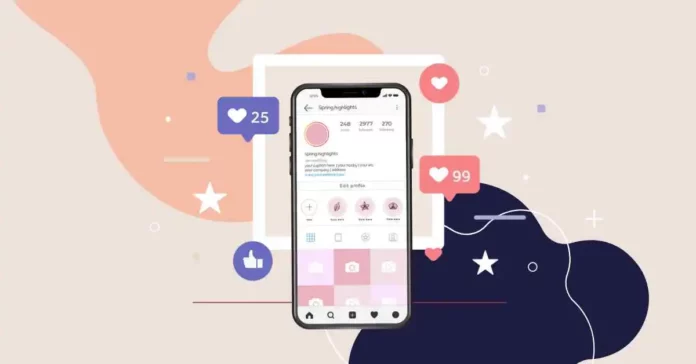Instagram has a lot of interesting features and functions for its users so that they can keep their privacy. The social media platform allows users to hide content from specific users, as well as restrict people so that they can minimize interaction with troublesome accounts. If you want to update your Instagram highlight, but don’t know how to add highlights on Instagram without posting you can check out the steps mentioned below.
The app Instagram has a lot of roundabout ways that can help users in hiding their content from users. If you do not have a private account you can still use these privacy features to make sure your content is not being used for malicious purposes. If you are wondering how to add highlights on Instagram without posting on your IG stories, here’s a roundabout way for you.
We will be mentioning steps for you to know how to add highlights on Instagram without posting on your Instagram stories. You can also check out the latest IG trends if you like to create trending content for your viewers.
Table of Contents
How To Add Highlights On Instagram Without Posting?
If you are curious about how to add highlights on Instagram without posting you can continue reading further. You will also be able to find out how to view liked reels on your IG and how to check if someone restricted you on Instagram.
Before you go and explore other IG tutorials by us like adding location to your IG bio, let us take a look at these steps on how to add highlights on Instagram without posting.
How To Add Highlights On Instagram Without Posting On Stories?
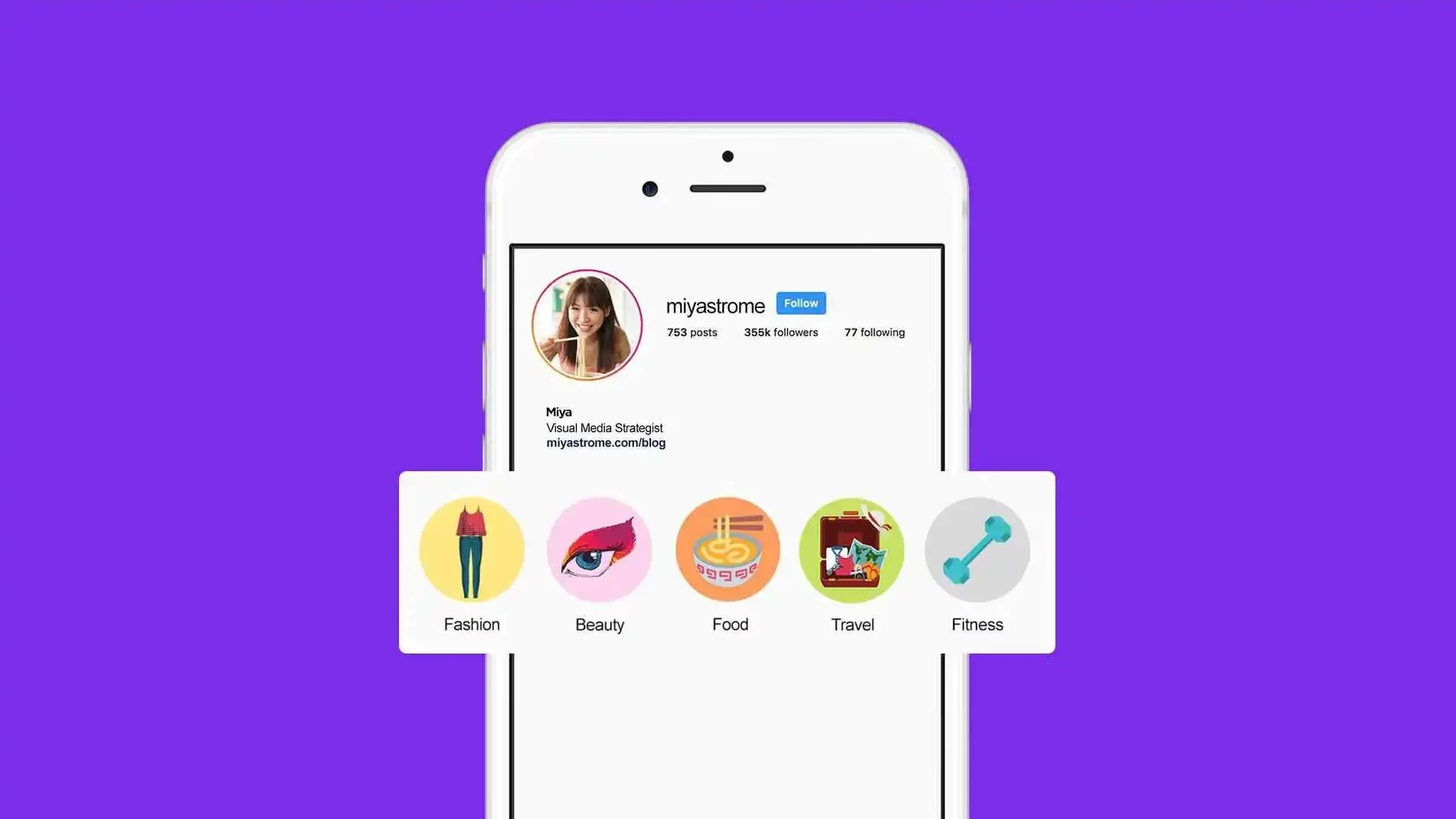
We will be explaining steps on how to add highlights on Instagram without posting so that you can update your Instagram highlights. Mentioned below are the steps on how to add highlights on Instagram without posting.
- Open the Instagram app on your phone.
- If your IG account is not private, you might have to do that so that you can hide your IG story from everyone.
- To do so, go to the profile section of your account. Find the three horizontal lines on the top right corner of the screen and tap on them.
- Select the Settings option and go to the Privacy option. Now you can turn on the Private account.
- Now go back to your profile page on Instagram, and open settings once again.
- Select the privacy option from the given option, scroll down and tap on Story.
- Now go to the Hide story from the feature and select all the people that follow you.
- This will allow you to upload a story that will not be visible to anyone.
- Upload the story that you want to add to your highlights, and add it to your highlights after uploading.
- Once you are done uploading the story and adding it to your highlights, do not delete it.
- You can change your privacy settings back to the way they were after the story you uploaded has expired and you have added it to your highlights.
How To Add Highlights On Instagram Without Posting | Upload Highlight Covers!

Now that you know how to add highlights on Instagram without posting, you should also know how to add a cover to your highlights from your phone gallery without posting it. So here are the steps on how to upload a highlight cover without posting it.
Let’s take a look at these steps on how to add highlights on Instagram without posting so that your highlight cover is customized to your choice.
- Open the Instagram app on your phone.
- Go to the profile section of your account by tapping the profile icon provided on the bottom right corner of the screen.
- Now tap and hold on to the Highlight whose cover photo you want to edit.
- Select the Edit Highlight option.
- You will be able to edit the stories in the highlight, as well as the name and cover of the highlight.
- Select the Edit Cover option provided at the top of the screen.
- Now you can select a photo from one of the stories featured in the highlight, or you can select any image from your camera roll that you want to add as the cover of the highlight.
- You can also add filters and other effects to the cover of the highlight to make it more customized.
This is how to add highlights on Instagram without posting on Instagram stories, and how you can upload any image as the cover of your Instagram highlights without posting them to your stories.
Final Words
These were all the steps on how to add highlights on Instagram without posting on Instagram stories. If you want to know how to do the nationality challenge and the Spotify wrapped trend you can find tutorials on them with us as well.
We have also covered steps for watching movies on Instagram with your friends and viewing the deleted posts by your friends on Instagram. You can stay tuned with us if you want to learn how to ace your Instagram game and resolve all your IG queries.
Can hidden followers see highlights?
No hidden followers will not be able to see your highlights. If you have hidden your stories from specific people, they will not be able to see the highlights of those stories as well. If you upload a story for your close friends and add it to your highlights then the stories will only be visible to your close friends in the highlights as well.
Can someone see how many times you viewed their Instagram profile?
No, Instagram does not provide information to users about whether someone has viewed their profile or not. Instagram only allows professional accounts to check how many visits they go to their profile, however, who visited the profile is private information and no one can check that. So if you viewed someone’s profile on Instagram they will not be able to tell that.
Can people see how many times you viewed their Instagram story?
No, users can not check how many times someone has viewed their story. Instagram will allow the original creator to check who has watched their story however they will not get any notifications if you watch someone’s story more than once.
Can only your followers see your highlights?
There are no set rules from Instagram about who can view your highlights as you can edit the visibility of your highlights depending on your preferences. If you do not want specific people to see your stories you can hide your stories from them. Any users who can not see your stories will not be able to view your highlights as well if you hide them.
Do highlights show on private Instagram?
Yes, users will be able to see your highlights even if you have a private Instagram. However, if you have a private account on Instagram then only your followers will be able to check your Instagram story highlights. You can also edit the visibility of your highlights if you want to make them public on your profile.
Can you private Instagram highlights?
Yes, you can private your story highlights as well as hide them from specific people. Similarly, if you create stories for close friends then such highlights will also be visible to select people only. If you want to private your highlights you can go to Instagram settings and select the privacy option. From there you can go to the story section, and choose the people you want to hide your story from.