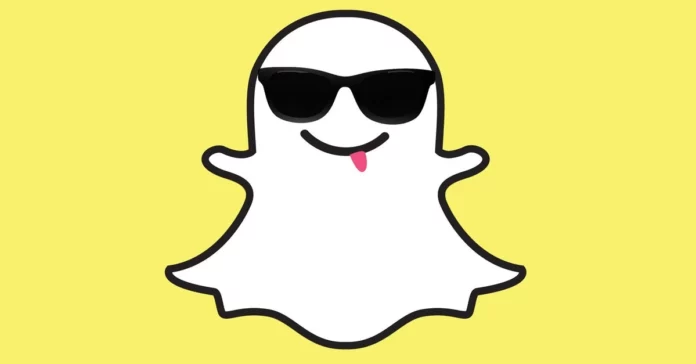Snapchat application gets more popular because of its attractive colors and especially the ghost picture. It is so unique compared to other social media platforms. But we people cannot have a ghost as a profile picture, right? This is why you need to learn how to change Snapchat ghost pictures. Read till the end of the article to learn all the steps.
When you register for the first time and open the Snapchat application, then you could see the ghost image as your profile picture. The goofy white ghost can be the fun element for your profile, but to make your profile unique you need to create a unique bitmoji and set it as your profile image. You have many editing options to create a beautiful bitmoji for your profile.
It should be noted that you cannot keep your own image as your profile image on Snapchat. So, every feature is incredible on Snapchat that’s why the platform holds billions of active users and the count is increasing every day. If you are also interested to explore Snapchat features like filters, spotlight, and many others, then first read here to find out how to change Snapchat ghost picture.
Table of Contents
How To Change Snapchat Ghost Picture? Check Out The Steps Here!

Snapchat Bitmoji is so interesting to create and use. Because it allows you to create the way you want. There are numerous avatars with different expressions, backgrounds and costumes are available on the application. So, it is easy for you to create one based on your requirements. Also, you have the option to change the bitmoji whenever you want.
You can also make edits to your facial features like hair and eye color, whenever you change them in real life. So, bitmoji is the animated version of you and so you can just create one that looks exactly like you. It is also possible to change the bitmoji according to the occasion. Here are the steps on how to change Snapchat ghost picture.
# 1 Step: Log In To Your Profile

First, you need to understand Snapchat is completely developed to use it on mobile devices for a better experience. You can use the browser if you want to use Snapchat on your PC. But if you want to change any settings, then it is always advised to use your mobile device to launch the Snapchat application and log in with your details. Always make sure that you are using the recent version of Snapchat before you want to change any settings. After you logged in successfully, follow the below procedure on how to change Snapchat ghost picture.
# 2 Step: Visit Your Profile Page
When you open the Snapchat application, you will be on a camera screen. Now you have to tap on the profile icon at the top-left corner of the screen. You will be on the profile page and you could see the options to edit your profile image. So, you can choose the option default profile picture to start editing the image as you want.
# 3 Step: Create Your Bitmoji

If you are using Snapchat for the first time, then you will find the option to create your bitmoji. If you have already created the bitmoji, then you will find options to change outfits or edit the bitmoji. Now, to create a bitmoji first you need to choose the icon that will match your skin tone. You could see different avatar icons with different skin tones pick the one that will suit your skin color.
If you want to make your profile funny, then also some odd skin colors like yellow, grey, blue, and purple. Next, you need to consider choosing hair style and color from the list of options. Remember that all these will have a great impact on your profiles. So, creating a beautiful bitmoji can helps you to attract huge people which helps you to start a streak and increase your snap score.
You can also edit the nose type, eye and face shape, and many more options to make your bitmoji look as gorgeous or heroic as you want.
# 4 Step: Choose The Costumes And Accessories

Accessories are the ones that elevate the look of the person. The same applies to your bitmoji. After you set up your body parts completely, then it’s time to choose the perfect costume and accessories for your bitmoji. There are several clothing brands and different styles of clothes available and you can choose the one that will fit your bitmoji well. There is also an option to change the colors of the outfit.
You can find the accessories like hats, ear piercings, and glasses. So, pick the ones that will enhance your bitmoji look.
# 5 Step: Set As Profile Picture
Once you completed all the edits that you want, then you can have a final check whether everything is fine. After you are completely satisfied with your bitmoji, you can save the creation and you can set it as your profile image on Snapchat. Now, the ghost picture is changed into a beautiful Bitmoji.
Final Words
That’s all, folks! The above are the simple steps on how to change Snapchat ghost pictures that you want to know. After reading the above steps you now understood how fun is to create and use bitmoji on Snapchat. Because it allows you to edit the bitmoji whenever you change your appearance in real-life. So, head to Snapchat and play with editing Bitmojis.
If you found this article interesting and prefer to know more related to Snapchat, then do check out other articles on Viebly!
What Refers Snapchat Ghost Picture?
Snapchat has the feature of disappearing messages after 24 hours. So, the ghost picture symbolically represents the message function on Snapchat.
Is There Ghost Mode On Snapchat?
You may be aware that Snapchat has a location-tracking feature. So, if you want to hide your location from your friends, then you can turn on the ghost mode on Snapchat.
Will Snapchat Notify If Someone Views Your Profile?
No, Snapchat does not send any direct notifications when someone checks their profile. But Snapchat will notify you if someone screenshots your profile. If your profile is public, then you can find it by checking who viewed your Snapchat story.