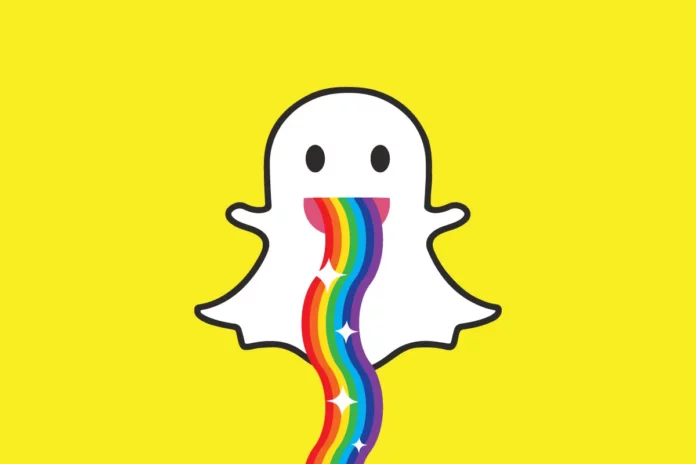Snapchat is the place where you can enjoy adding beautiful filters to your snaps. You could see there are so many colorful effects and filters available on the application. If you have found that your friends are posting images with rainbow effects, and you prefer to do it, then read here to learn how to do Snapchat rainbow.
Social media platforms always help us to bring our creativity to light. If you are interested in taking pictures and editing them, then Snapchat is the right place for you. Because it allows you to create a Snapchat creator account to showcase your creativity. Also, if your videos get on the discover page, then you may also get opportunities from the business to create videos for them.
Snapchat application is cool to use only when you learn to use all the filters and lenses. When your friend shares a snap with a rainbow effect, then you should them back with rainbow filters to make the conversation engaging. If you don’t know to do Snapchat rainbow, then you may be out of the convo. So, continue reading to find out how to do Snapchat rainbow and enjoy snapping with your friends.
Table of Contents
How To Do Snapchat Rainbow? Steps to Follow!

Snapchat is the globally accepted platform for its enormous features like instant capturing options, lenses & filters, and privacy features. Snapchat application’s brilliant move is that it introduced the Snapchat scores and subscriber option. Now, these features made people use the application for a long time. People start a streak with their friends and maintain it every day to increase their scores.
Also, some to increase subscribers count put a lot of effort to attract people. All the way, it is beneficial for the application as they could retain their users with these amazing features. So, if you want to make your snaps creative and you prefer to play with filters, then learn the steps on how to do Snapchat rainbow.
Steps To Apply A Rainbow Filter | How To Do Snapchat Rainbow?

If you are bored of using the same filters again, then now it’s time to try the rainbow filter. Applying the rainbow filters to your snaps or videos can be colorful as well as it can be fun to watch the filter. Because there are so many rainbow-themed filters available on Snapchat that include the rainbow lamp, rainbow unicorn, rainbow light, and many others. Sounds Interesting, right? Read the below steps and follow them to apply the filter.
Step 1: Open the Snapchat application on your device and log in with your details. Before you follow the below steps, make sure you’re using the updated Snapchat version.
Step 2: Once you opened the application, you will be on the camera screen. Now, choose the filter icon on the right side of your screen.
Step 3: By clicking on it, you could start using the filters for your snaps. To find the rainbow filter, just tap the explore button and search for the filter.
Step 4: Now, you could see the list of rainbow-themed filters on your screen.
Step 5: You can choose the one that is most appealing for you to use. Now, you can start taking a video or click a snap with the filter.
That’s all, you have created a beautiful snap or video with the colorful rainbow filter. Now you can share with your friends and see what replies you get from them.
Steps To Write Rainbow Text On Snapchat | How To Do Snapchat Rainbow?

Not only filters, but you can also write text with the rainbow effect on Snapchat. If you want your words to be colorful, then these steps can be helpful for you. Adding a rainbow effect text to your snaps can make them more appealing.
- Log into the Snapchat application on your device.
- You can take the snap that will go well with the rainbow effect text.
- Once you captured the picture, then you can start to type a text.
- You need to write letter by letter and apply the font color for each one that represents the standard rainbow color. Or you can also use another mix of colors just to represent it as a rainbow effect.
- It can be one word or a long paragraph, you can try this to get a rainbow text effect. Once you have done this, you can share the snap with your friends or the stories.
Final Words
Alright, folks! The above are the methods on how to do Snapchat rainbow that you should know. You can try both rainbow filters and rainbow text effects on Snapchat. Now, your friends enjoy this colorful creation, and also they will try to play with the colors.
If you find this guide helpful for you, then do check out other articles related to Snapchat. Also, if you have any other query related to Snapchat, then drop a comment we’ll cover it for you.
Will Others Know That You Have Used Filters On Snapchat?
Yes, Snapchat filters are visible to people. Whenever you share the snaps or videos with people, they could easily find out what filter you have used on the snaps.
Is It Possible To Save Someone’s Picture On Snapchat?
Yes, you have the option to save the option while chatting with your friends. But the picture or videos should be set to not expire. So, you have to check this option before saving the picture. Once saved, you can find them in the chat media.
Will Snapchat Notify If I Save Someone’s Picture?
If you save the picture of someone, then it will show to another person like grey background near the snap or message. So, the people could identify that you have saved the text or picture.
Why My Snapchat Filters Are Not Working?
There are different reasons for not having your Snapchat filters work. It can be due to poor internet connection or the filters don’t recognize your face properly. Also, there are sometimes the filters may be expired and not in use.