Although it is claimed to be so, in actuality, the course of using Instagram doesn’t always run smoothly. And well, this is because of several things. For example, sometimes, things can go wrong with someone you liked chatting with, and that person can end up blocking you. Let alone that Instagram itself can block you over certain things. This hurts, doesn’t it? And so, if you want to go back to normalcy, you need to know how to get unblocked on Instagram.
Table of Contents
Here’s How To Get Unblocked On Instagram | 2 Hacks To Unblock You!
The process of getting unblocked on Instagram is going to depend on the way you got blocked in the first place. For example, if you were blocked by Instagram, then you might have to send a report to Instagram about the same. Besides that, there are some troubleshooting hacks that you can try as well. And in case you’ve been blocked by someone you know, then there’s just one workaround that can get you out of this situation.
So, if you want to know how to get unblocked on Instagram in either of these situations in detail, then make sure to scroll this article till the end!
How To Get Unblocked On Instagram When Your Actions Are Blocked?
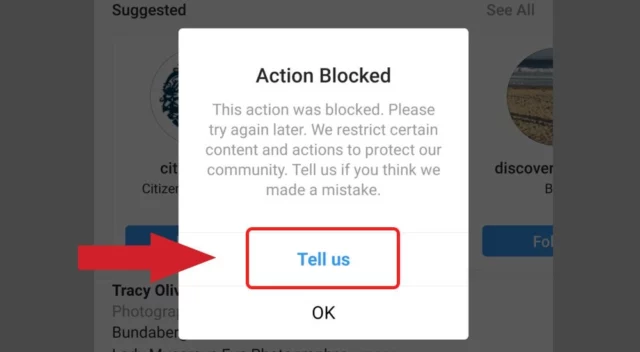
Hearing that Instagram itself can block you from the platform can sound weird. But hey, it’s fairly common on this platform these days. And well, there are plenty of reasons for that.
For example, Instagram can block users for violating their guidelines, using third-party apps, if they are underage, their account is involved in spam activity, there are suspicious logins from several locations and devices, etc.
But if you want to know how to get unblocked on Instagram, then just follow these steps:
- As soon as you encounter the “Action blocked” pop-up message on Instagram, immediately tap on the “Tell us” option. This way, you will be able to report the problem to Instagram and have a manual review of it by them. Instagram will come back to you with its review and a solution within a day or two.
- You might be getting blocked by Instagram because of a glitch from their end, and absolutely no mistake of yours. To remedy the problem you can do either or both of these things:
- Uninstall Instagram from your device and then reinstall it. Doing this will clear cookies and other cached data.
- You can try logging into your account from another device.
- Although Instagram does block users from the app, this action is not always permanent. So, you might only have been blocked from Instagram temporarily. Give it some time, and wait it out for a while, let’s say 2 to 14 days. Instagram will unblock you by itself as well.
- If you’re using third-party apps to grow your Instagram account, gain more followers, etc., then it will be better if you unlink your account from these devices and also uninstall them. Instagram strongly discourages the usage of such apps and may have blocked your account because you violated its guidelines by using them.
- If you use a VPN, then it will be better if you discontinue its usage for a while. Because Instagram might have flagged your account because of all those suspicious logins.
How To Get Unblocked On Instagram By Someone?
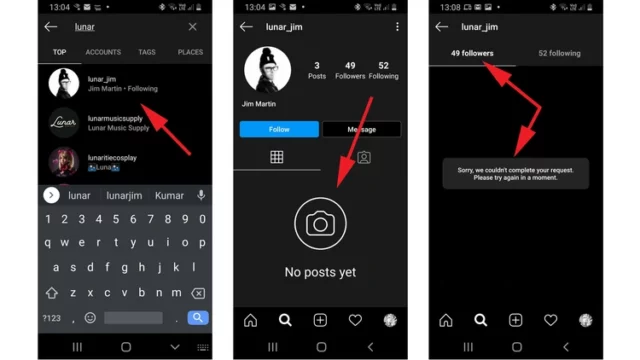
If it’s not Instagram that blocked your account but someone you know, then well, things do get a bit tricky here…and also a little hurtful.
The block feature exists to cease all contact between two accounts. When someone blocks your account, neither can they see your activity, nor you can see theirs. And for this very reason, it is also known to be a little extreme.
Instagram doesn’t provide users with a feature to contact someone who’s blocked them. And it’s understandable why. But, the only way you may have to get unblocked by someone may be to ask them to do so.
And given that once someone blocks an account, neither of the parties can contact each other without unblocking, you may have to create a new account on Instagram to ask them to do so.
Final Words
So, this is how to get unblocked on Instagram! This article discussed plenty of ways to get unblocked in case your account or actions are blocked by someone or Instagram itself. So, follow whichever method or steps that fit your requirements and go back to using Instagram normally! But, in case you need any additional assistance with the process, please don’t hesitate to ask for it in the comments section!
How do I unblock myself from someones phone?
If you’re sure that someone on Instagram blocked your account, then well, there’s actually no way you can unblock your account using a remote action or even some third-party app. You will need to access their phone, somehow to unblock yourself from it. Or else, you will have to talk to them about it and have them unblock you.
How do you follow someone on Instagram if they blocked you?
If someone blocked you on Instagram, you won’t be able to follow them. When you tap on the blue follow button, nothing will happen. You will continue to see the same blue Follow button regardless of how many times you tap on it.
Can I unblock someone who blocked me?
Yes, you can unblock someone you blocked and were blocked by as well. To do this, you will have to go to the Settings of your Instagram app and go to your block list. From there, you will be able to unblock them. However, just because you’ve unblocked them doesn’t mean that you’re going to be unblocked from their account as well.
Can a blocked person see my profile picture on Instagram?
If you’ve blocked someone on Instagram, they are not going to be able to see your profile picture, posts, stories, or any other activity that you do on Instagram. Plus, a person who’s been blocked on Instagram by you is not going to be able to search you either.


