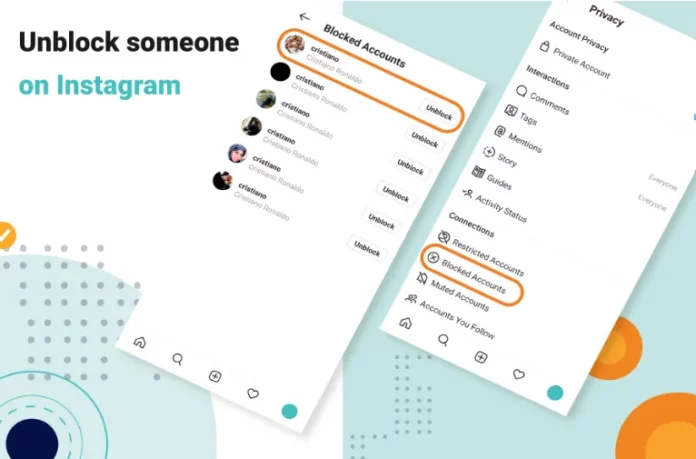Is there someone you just can’t tolerate in real life or even on social media platforms? If yes, then I’m sure you must have restricted their account or blocked them on Instagram completely. I mean, it is necessary to create boundaries as and when needed! But, let’s say the two of you resolved your issues. If something like that happens, then I’m sure you’ll want to know how to unblock someone on Instagram.
Plus, it’s not just people with private accounts who want to learn the art of blocking and unblocking. If you’re a content creator or someone famous on Instagram, then I’m sure you get to deal with your fair share of hate comments, spam messages, bot accounts, etc. And, in a situation like this, the block button is your best friend. It will make your time on the app a hell lot better by cutting out all the negativity and the hate.
But again, you can sometimes change your mind about someone or give them a second chance. And that’s why understanding how to unblock someone on Instagram is of utmost importance to you. Luckily, this article contains the answer to just that! Plus, given how user-friendly Instagram is, understanding the process isn’t going to be a big deal at all! So, keep reading!
Table of Contents
Here’s How To Unblock Someone On Instagram | 2 Easy Ways You Need To Try!
So, there are two ways to understand how to unblock someone on Instagram. Both of these processes are simple and straightforward. In the first one, you’ll have the option of using the search button, opening their profile, and then unblocking them from there. Or, you can do this by going to the Privacy option located in the Settings menu on your Instagram app.
Pretty simple, right? But if you want to know how to unblock someone on Instagram in a bit more detail, then make sure to scroll to the bottom of this article! I shall be acquainting you with both these steps nicely!
How To Unblock Someone On Instagram Using The Search Button?

If you want to unblock someone fairly quickly and also want to have a bit more control over who you unblock, then this method is going to be right for you.
So, if you want to know how to unblock someone on Instagram using the search button, follow the below-mentioned steps:
- Open Instagram.
- Tap on the Search icon located at the bottom of the page.
- Once your explore page opens, tap on the search bar
- Then, type in the username of the person you’ve blocked.
- Tap on their account from the search results that appear.
- Now, if the person in question was unblocked, you’d have seen a blue follow button. But because you’ve blocked them, you’ll be seeing a gray unblock button in place of that.
- So, tap on the unblock button.
- Next, a confirmation pop-up will appear. Choose Unblock from that too. But, in case you’ve second thoughts, then you can tap on the Cancel button.
And, that’s it! The person in question is now out of your block list! You can tap on the blue follow button again if you wish to follow them. You can also send them a message. However, it will go in their Message requests, if the two of you don’t follow each other.
How To Unblock Someone On Instagram Using Settings?
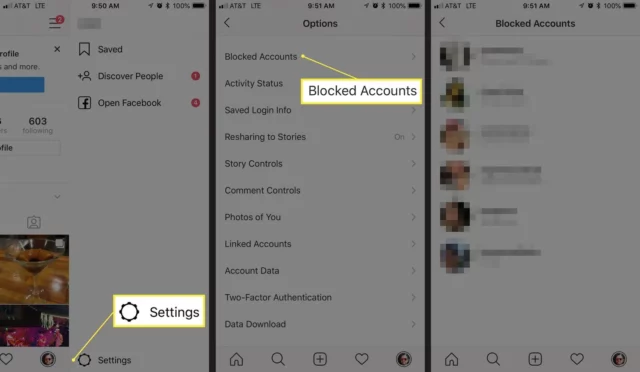
Unblocking someone from the Settings menu takes slightly longer and involves a few more processes than compared to the search profile method. It works just as well, regardless of that.
So, if you want to know how to unblock someone on Instagram using the Settings option, follow the below-mentioned steps:
- Open Instagram.
- Tap on the profile icon located at the bottom right of the page.
- In the profile section, tap on the three horizontal lines located at the top right.
- From the pop-up menu that appears, choose the Settings option.
- In the Settings menu, tap on the Privacy option.
- Then, keep scrolling down till you locate the Blocked accounts option, it is located under Connections.
- Now, a list of all the accounts you’ve blocked insofar will appear on your screen.
- Tap on the unblock option located next to the username of the person you wish to remove from the block list.
- Once you tap on Unblock, both this account and the ones that may have already or have been created will be unblocked as well.
And, that’s all! The person is now out of your blocklist! You can tap on the Follow button after unblocking to start following them again! If they have a private account, they will receive your follow request, if they have a public account, you’ll be added to their list of followers immediately.
Final Words
Alright, Instagram users! This was how to unblock someone on Instagram! In this article, I walked you through two simple methods of unblocking people on Instagram. So, pick whichever method which works best for you and go ahead with the entire process! The steps mentioned are pretty simple to understand, but if you get stuck at some point, feel free to ask for help in the comments section!
Oh, and if you happen to know someone who doesn’t know how to unblock someone on Instagram, please share this post with them! I’m sure they will find it just as helpful as you did!
How do you block someone on Instagram?
You can block people on IG using either the app or a web browser. To block in the Instagram app: Go to the profile page of the person you want to block. From there, tap on the three horizontal dots at the top right. From the options that appear, choose Block. A confirmation will appear, choose Block again. And, that’s it. To block someone using web browser, log in to Instagram, then go to their profile page and repeat the above-mentioned steps.
How can I tell if someone has unblocked me on Instagram?
Instagram won’t notify you if you’ve been unblocked by someone. Instead, search for the profile. If it comes up in the search and you can see their profile, stories, and posts, they’ve unblocked you.
Why can’t I unblock someone on Instagram?
There are a few reasons why you can’t see another user’s profile, even if you’ve tried to unblock them. The most likely situations are that they’re blocking you back, or the person has deleted their account — either way, you won’t be able to see their profile.
When you block someone on Instagram and then unblock them what happens?
After you block someone, their likes and comments will be removed from your photos and videos. Unblocking someone won’t restore their previous likes and comments. People that you block can still see your likes and comments on posts that were shared by public accounts or accounts they follow.