Often times there are things you would strictly want to keep to your eyes only. Whether those are tips and tricks on how to increase your snap score, or how to spam people on Snapchat, things need to be kept private. But one of the things that people want to keep secret lately is the filter they use. Therefore, today we will tell you all about how to hide what filter you used on Snapchat! So make sure you read on till the very end!
It doesn’t matter whether you know who has the highest snap score ever unless you know the tricks of the app itself. Did you know you can hide conversations on Snap as well as subscribe to other creators on Snapchat? All that is well and good, but if you want to keep some privacy in the filter you use then there is more to learn about the social media app!
So, how to hide what filter you used on Snapchat? There are various methods to do that! You can choose to use a filter, then save it to your gallery and then re-upload that instead! You can also take a screenshot of the image with a filter on Snapchat then upload and share that image instead! Lastly, you can also choose to use a filter from some other app like Instagram, save that picture, and then upload that to Snapchat! Let’s take a look at all these possible options in a detailed manner below!
Table of Contents
How To Hide What Filter You Used On Snapchat? All That You Need To Know!
If you want to know how to hide what filter you used on Snapchat then you will have to screenshot your image. If you don’t want your friends to find out what filter you used, then this is the best-case scenario for you. It’s also the easiest. Check out the methods here and tell us which one would you prefer!
Method 1 – Take A Screenshot Of The Snap | How To Hide What Filter You Used On Snapchat

If you want to hide the filter that you’re using, then after you take a picture in your Snapchat, screenshot it! The image will save on your device and then you can come back and upload it later. You will have to send it individually as a message to everyone on Snapchat. Alternatively, you can also upload it as your story.
One issue with that is you might have to crop it a little bit from the bottom as well as the top. So if you don’t want to do that, this option might not be the best one for you.
Method 2 – Save The Snap | How To Hide What Filter You Used On Snapchat

Another way you can hide the filter you are using on Snapchat is by saving the Snap. This time, unlike the screenshot method, the image will be saved on your Snapchat memories. To access memories, just go to the Memories tab from your gallery tab. Click on the snap that you like and press the blue arrow at the bottom to send it. Again, you will have to send the snap like a message on Snapchat to people. You will see a blue ring and not a red ring this time!
Method 3 – Use Filters From Alternate Apps Like Instagram | How To Hide What Filter You Used On Snapchat 2022
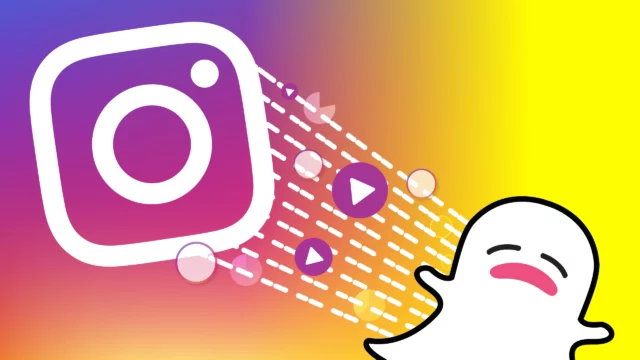
Cool filters are not just unique to Snapchat, and you can make use of them! If you think apps like Instagram have better filters, you can take pictures there, save them to your device and then upload them on Snapchat. This might be hectic, but it’s one way to use different filters and make your friends jealous of your creativity! Do note that by following all these methods, unless you’re uploading to your Snapchat Story, you will have to individually send the pictures as images. If you’re okay with that, then it shouldn’t be an issue!
How To Remove Snapchat Filter From Old Snaps And New Snaps

Now that was all about how to hide what filter you used on Snapchat 2022, but what if you want to remove the Snapchat filter from a snap? First of all, some of you might be asking, is that even possible? To that, we will say it is possible! Just like hiding Spotlight, hiding conversations, and deleting saved chats, you can remove Snapchat filters too! To learn how to remove Snapchat filter from a snap you’ve taken, check out the easy-to-follow steps mentioned below!
- Open the Snapchat app on your iPhone or Android phone. If you are using the Snapchat camera to click a snap and then remove a filter, that’s easy to do.
- After taking a picture with a filter on, tap on the X on the top of your screen and the filter will be removed. You can take a new picture without the filter then.
- If you want to remove the Snapchat filter from snaps you’ve already taken pictures with then you will have to select the images from the gallery tab.
- Choose any picture from the Snapchat gallery by swiping up and selecting the picture you want.
- After opening the picture, tap on the three dots on the top right of the screen of your snap.
- Then select the option which says Edit Snap. Now you will be able to make edits to your image.
- Swipe left or right to change the filter or choose the blank filter which will remove all filters from your screen.
- Tap on done when you’re done and a new pop-up will come up. There select the Save Changes option.
Final Words
So there you have it, folks! We hope now you know how to hide what filter you used on Snapchat 2022! Whether you want to do it on your Android or on your iPhone, the methods we mentioned work on both equally well. If there is anything Snapchat-related, then feel free to let us know! Just drop a comment down below and we will get back to you with a possible solution!
Can you remove a Snapchat filter from a memory?
Yes, you can remove a Snapchat filter from a memory. All you need to do is that you need to go to the Memories tab in your Snapchat app. Just long-tap the image you want to remove the filter from. Then select the option to edit the photo and remove the filter with ease.
Does Snapchat show your filter?
Yes, Snapchat shows the filter you use, and also the AR lens that you have used is made public.
How do I get rid of the Snapchat filter in 2022?
To get rid of the Snapchat filter in 2022 all you need is to open the image in Snap, press the three dots on top and then slide to the right or left.


