Snapchat is an excellent platform for bringing people together. Whether it’s old friends or family members, Snapchat helps people interact easily. When people post something on Snapchat stories or if someone shares a snap on direct messages, one has the option to react. But sometimes reactions can be annoying, so you need to find out how to turn off new reactions on Snapchat.
Commonly, you can see the reaction feature almost on all social media platforms. Reactions are used to express views through emojis. Different emoji reactions help express sorrow, love, hate, anger, heart, and many others. Snapchat has lacked this feature for many years, and after people’s requests, the platform introduced the feature only in January 2022. However, some Snapchat users might want to know how to turn off new reactions on Snapchat because they do not wish to use the feature.
Table of Contents
How To Turn Off New Reactions On Snapchat? Everything You Need To Know!
Snapchat already holds many features to engage people in chats. Now, bitmoji reactions are the new addition for users to improve communication with their friends on Snapchat. One can use bitmoji reactions to appreciate the snaps or any text. It is a simple yet effective way to chat with the other person.
Do you want to know more about the new reactions on Snapchat and how to turn off new reactions on Snapchat? Be it steps to remove reactions on Snapchat or how to get rid of bitmoji reactions on Snapchat; I will try to tell you everything about the new reaction feature of Snapchat.
Many people prefer reactions because it is so expressive than giving one-word response to messages. The best part about Snapchat’s bitmoji reaction is that it allows one to use their own custom bitmoji reactions on Snapchat. So, many new bitmoji designs are rolling out on Snapchat every day.
Learn How To Get Reactions On Snapchat?
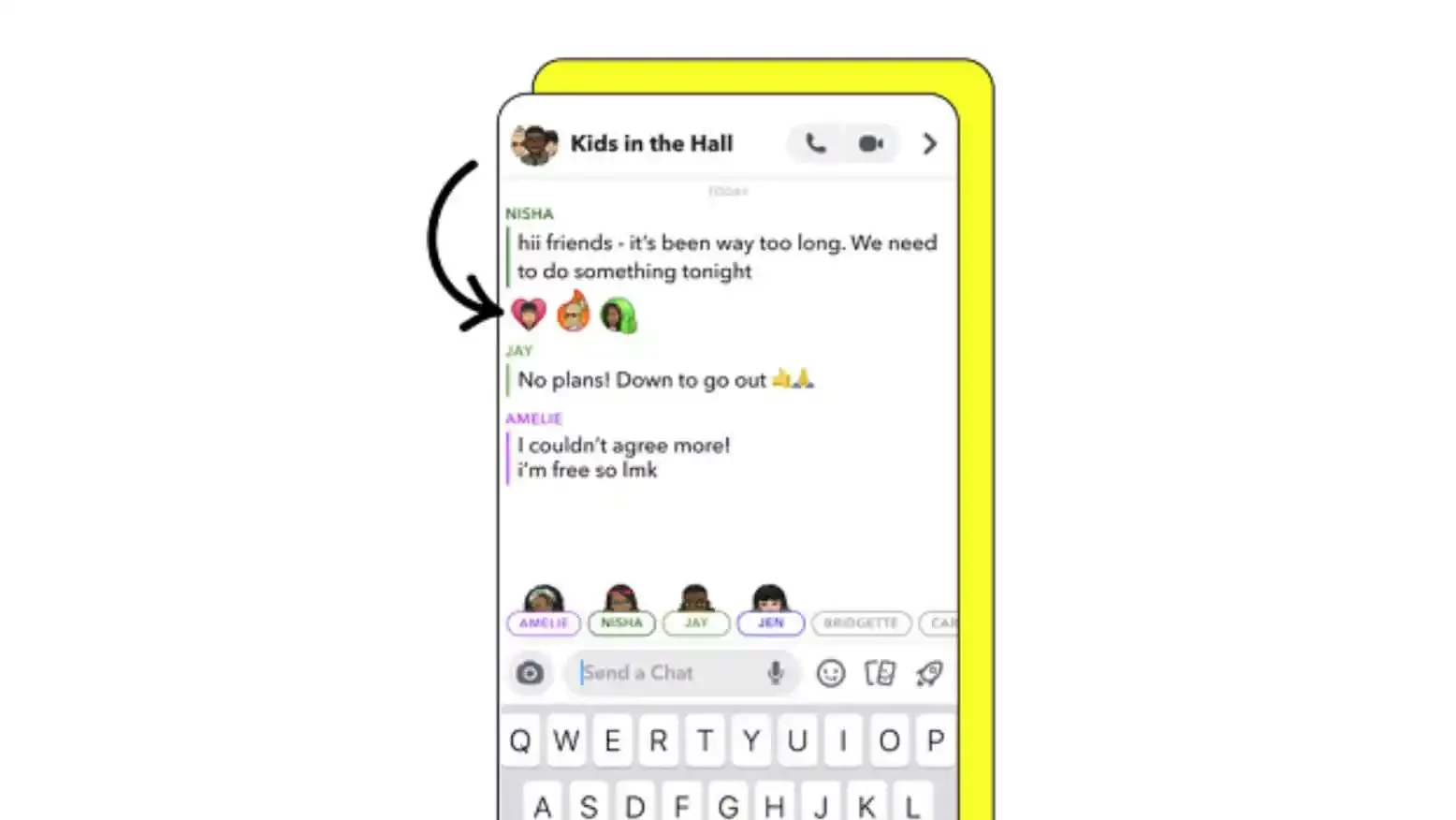
Whatever it might be, many users on social media platforms tend to use reactions to convey precisely what they are feeling at any moment. Additionally, these features also make conversations faster. It is also easier to convey certain things if you do not have anything to add to the conversation. That is why adding emojis or using certain phrases is helpful for users.
Therefore, reactions on Snapchat can enhance the messaging experience. Using Bitmoji reactions on Snapchat is simple and quick. Below are the steps you must follow to use the bitmoji reactions on Snapchat.
Step 1: Open the Snapchat application and switch to the chat page. To do this, you will need to either swipe right on the camera page or you can tap on the chat tab provided at the bottom menu of the screen.
Step 2: Now, you have to select the conversation where you prefer to use bitmoji reactions.
Step 3: To reply with reactions, long-press and hold the message.
Step 4: You will find the list of bitmoji options to react, and you can choose the right reaction to respond to the message.
That’s all, these simple steps will help you use reactions on Snapchat. If you mistakenly used the wrong response, you can tap the reaction again and find the option to remove it. However, what if you want to learn to turn off new reactions on Snapchat? I will tell you all about the process, so you can continue reading further. Mentioned below are steps on how to remove reactions on Snapchat.
Steps To Disable New Reactions On Snapchat | How To Turn Off New Reactions On Snapchat?
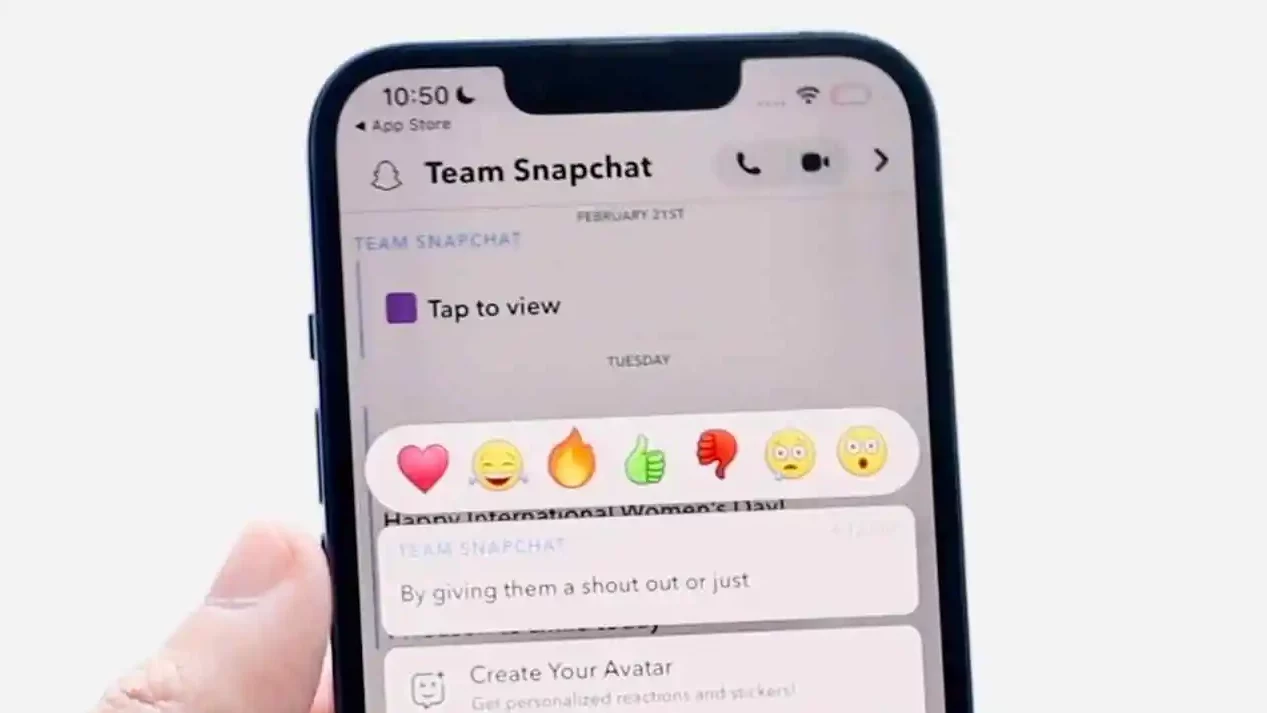
If you don’t prefer to use the reactions on the app Snapchat or are facing any trouble with the feature, then you can turn off new reactions on Snapchat. Here are the steps on how to turn off bitmoji reactions on Snapchat that you need to follow:
Step 1: Open the Snapchat app with your login details.
Step 2: Click on the bitmoji icon at the top-left corner of the screen to access the profile page for your Snapchat account.
Step 3: On the profile page, click on the gear icon provided in the top right corner of the screen to visit the settings page.
Step 4: Now, scroll down on the Settings page to find the Manage option and tap on it.
Step 5: A new window will appear, and you have to choose the Reactions option under Preferences.
Step 6: You will see that the toggle next to the new reaction is turned on. Now, you have to turn it off to turn off new reactions on Snapchat.
There you go! You can use these simple steps to get rid of new reactions on Snapchat. Also, if you wish to get the feature back, then follow the same steps mentioned above and turn the toggle on again.
Final Words
Alright, folks! Mentioned above are all the steps that you need to know on how to turn off new reactions on Snapchat. Snapchat always creates new features by considering the users in mind. So, Snapchat usually has an opt-out option for users if they wish to disable certain features from their accounts.
If you found this article helpful and prefer to learn more about Snapchat, check out the other articles related to Snapchat. Also, if you want me to cover anything related to Snapchat, then drop a comment below.
Can You Turn Off Notifications On Snapchat?
Yes, Snapchat allows you to turn off notifications. All you have to do is visit the Snapchat settings page and disable the toggle near Enable notifications option.
Can You See A Snap Without Opening It?
If you want to see a snap without opening it, then you have the option of a half-swipe. By doing so, the other person will not get notified that you have seen their message.
Why Do Some Chats Turn Grey On Snapchat?
If you find some messages on Snapchat are in grey color, you need to understand that messages are saved by either you or your friend.
Can You Find Out If Someone Muted You On Snapchat?
If your friend muted or enabled the do not disturb option for your chat, then you will not be able to find it on Snapchat because no notification will be sent to you by Snapchat.


