Snapchat is the most popular instant messaging application that is used by people all over the world. But many people are worried that Snapchat is only limited to mobile devices. Now, you can be free from your worries as Snapchat has officially launched its desktop version for Windows users. Are you excited about this news? Now you may need to know how to use the Snapchat app on Windows, so this article explains everything.
Snapchat is quite impressive for its exciting features which are completely new and engaging compared to other social media networks. From filter options to discover features, Snapchat has made it remarkable for its users. It keeps on updating the application which made many people start using the application. But many people keep on sending emails to Snapchat to release the desktop version.
But Snapchat hasn’t released it for long years, because only mobile devices can give a better experience and also for security reasons. However, due to so many requests first, they released a web version so that people can use Snapchat on the Windows browser. Now, to excite users Snapchat has released apps so now people can keep their conversation going on Windows. Continue reading to find out how to use the Snapchat app on Windows.
Table of Contents
How to Use the Snapchat App on Windows? Everything You Need To Know!
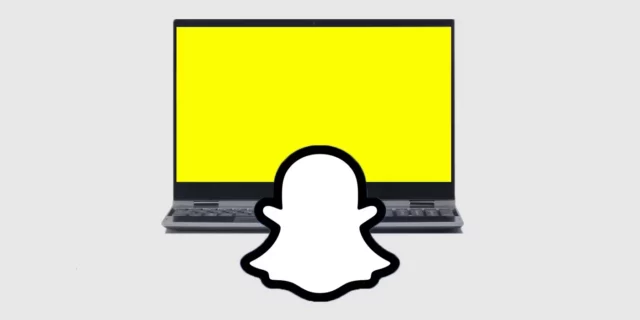
Snapchat application for Windows is so exciting but you should also know that there are some differences that you can find while using the app on Windows. You cannot find all the features on the windows version. The Windows Snapchat version is specially designed for chat features. So, you can communicate with friends, share snaps using the web camera, and also can make video calls.
But you could not find some features that are in the mobile version. So, you could not find the story option and there is no Snap Map feature on the Windows version. You may all know that Stories are the way to post instant things and live which is not possible when you use a pc or laptop. The same goes for Snap Map. If you want to use Snap Maps in a better way, then you may have to keep Snapchat opened all the time which is not possible with the desktop.
Furthermore, you will also not be able to access the other interesting features like Memories or Snapchat Discover option. So, don’t get upset with all these details because we have just got the Snapchat Windows version. For all the updates and features, you may have to wait for some time. Until then you can enjoy using Snapchat on a larger screen and using the keyboard to type long paragraphs quickly. Now, read to find out how to use the Snapchat app on Windows.
How To Get And Log In To Snapchat On Windows | How to Use the Snapchat App on Windows?
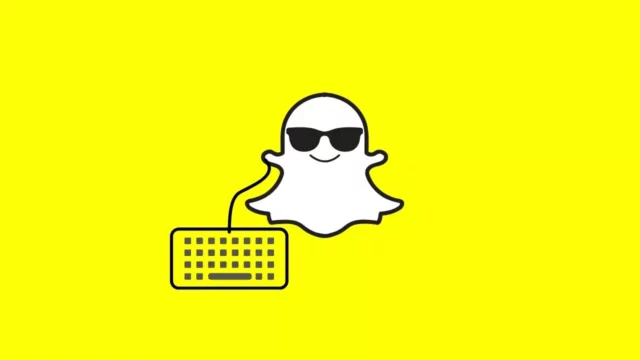
Getting Snapchat on Windows now become much easier on Windows. First, to find the application you need to visit the browser and choose to get in the app store option. This takes you to a new window where you can see the option to download the application. You can also find the application on the Microsoft store which will help you to get the application and download it directly.
So, install the application on your device. It also should be noted that you should have Windows 10 or higher to get the Snapchat application. Once you successfully opened the application, now you can proceed with the steps to log into your Snapchat account.
Once you launched, you will find the option to log in to the account. If you also don’t have one, then you can create the new one. If you already have a Snapchat account, and if you have enabled two-factor authentication, then you have to verify the account. So, you will get the code to your mobile and you should enter the verification code to log into the account.
Now, you have successfully logged in to your Snapchat account on Windows and you can enjoy using it on your preferred device. The interface can seem different, but once you get used to then you will start using it like a pro. If you want to send text messages, then you can find the chat options with messages on the left side of the screen. And if you want to take snaps, then you can tap on the camera icon present on the right side of the screen.
There you go! So, the above are the steps that you need to follow to use the Snapchat application on Windows. Now, the wait is over for the Snapchat users who are long waiting for the Windows Snapchat application.
Final Words
Well, Snapchatters! I hope now you have learned how to use the Snapchat app on Windows. Windows application is best for people who only prefer to use it for communication and not for enjoying Snapchat features. Even though there is no complete feature on Windows, still you can enjoy the basic features on Snapchat. You can surely expect Snapchat to add more features in the future.
If you find this article helpful and looking for more information, then check out the other interesting articles on our website.
Can You Use Snapchat On Windows Without Installing?
Yes, you can access the Snapchat application without downloading it on windows. You can access the web version by visiting the official Snapchat website on your web browser. From that, you can log in and use the application without downloading it.
Is Snapchat Free To Install On Windows?
Yes, the Snapchat application is free to install on Windows. It is easy for you to install and use Snapchat on your PC or laptop without spending any money.
Can You Get Snapchat On Windows Without Using App Store?
Yes, it is possible to get Snapchat on a PC using an Android emulator which helps you to get the emulated Snapchat version. But it should be noted that these applications are prone to security risks.


