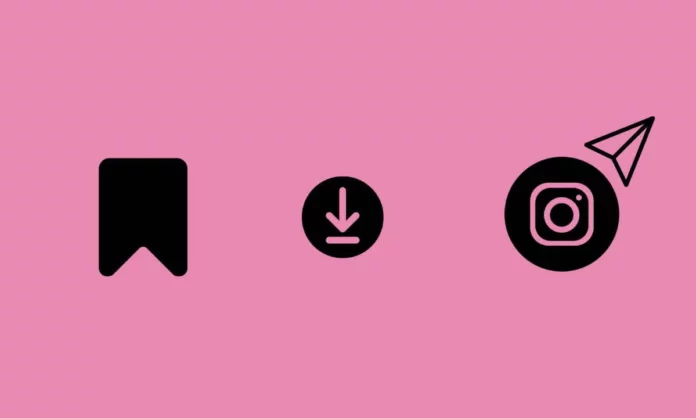People don’t share just texts, and voice notes over Instagram DMs. The place is used for sharing pictures and videos as well. Instagram gives you the option to share pictures and videos that can be viewed just once or twice and the ones that can be kept in the chat permanently. In addition to this, Instagram also gives you the option to save a video that someone has sent you. Sounds cool, right? But, to do so, you need to know how to save a video from Instagram DM. And in case you don’t, read this article till the end!
Table of Contents
Here’s How To Save A Video From Instagram DM | 3 Easy & Quick Ways Of Saving A Video To Your Device!
Now, it’s okay if you didn’t know that Instagram does give the option to save videos as it is one of the latest features of the app. Until recently, users had to make use of third-party apps if they wanted to save a picture or a video was sent to them. But now, there is a direct feature to do the same as well. And in addition to this, you also have two other workarounds to achieve the same results.
So, if you want to know how to save a video from Instagram DM using all these methods, make sure to scroll to the bottom of this article!
How To Save A Video From Instagram DM
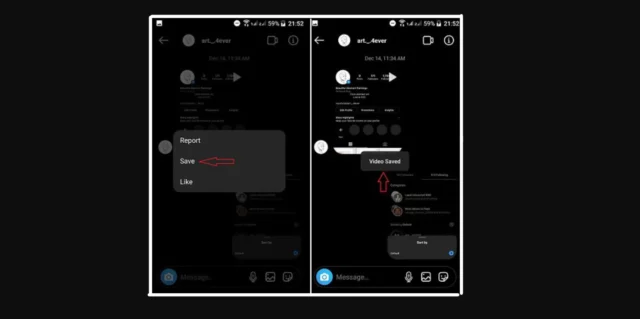
As mentioned above, Instagram now gives users a direct option to save videos that they receive in their personal and group chats. So, if you want to save a video using this way, follow these steps:
- Open the Instagram app on your device.
- Tap on the Messenger icon located at the top right corner of the screen. Alternatively, you can swipe left from your home feed to enter the DM section.
- Now, tap on the chat which contains the video you wish to save.
- Locate the video in the chat and long-press it.
- A small menu will appear on the screen with four options present. Tap on ‘Save’ with a download icon next to it.
And that’s it! Within a second or two, the video will be saved to your phone’s gallery.
Also, please note that even though Instagram is making its web version more functional day by day, users still don’t have the option to save a video to their PCs using the same. So, if you’re someone who likes to use Instagram on a PC, you will still have to make use of the app on your phone to save videos.
How To Save A Video From Instagram DM By Recording The Screen?
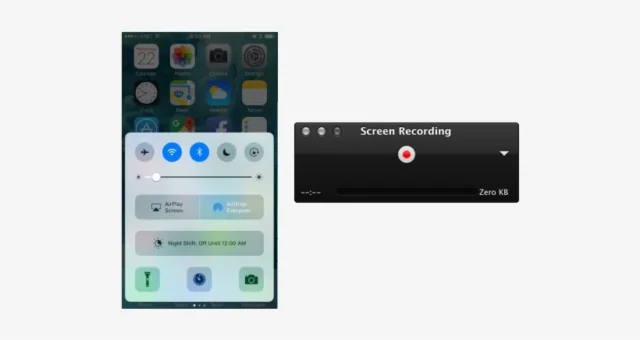
You already know that you can take screenshots of pictures sent to you, but did you know that you can screen record videos sent to you if you want to save them? Well, yes, it is possible! So, if you want to save a video from Instagram DM this way, follow these steps (the steps may vary as per device):
- Open Instagram.
- Tap on the messenger icon located at the top right corner of the screen, or simply swipe right from your main home screen to enter the DM section.
- Open the chat that contains the video you wish to save.
- Now, swipe down from the top left of the screen to open the control center/ quick access menu of your phone.
- Locate the screen recording option in the menu and tap on it. The small screen-record menu will appear on the screen.
- Open the video you wish to record. And as soon as you do that, tap on the red record button from the menu as well.
- The video will start being recorded now. Once the video ends, tap on the same red button to stop recording. The video will be immediately saved to your camera roll.
And that’s it! Wasn’t it so simple?! This method comes in handy when you want to save something without the other person being notified of the same.
How To Save A Video From Instagram DM Using Third-Party Tools?
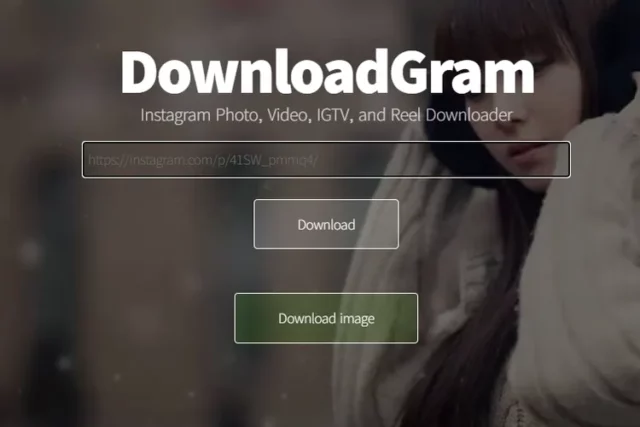
If, for some reason, you don’t want to use the above two methods, then you can use third-party apps and websites that will help you get the job done. There are plenty of tools in the market, like Instant Save, DownloadGram, FastSave, etc., that let users download videos from Instagram DMs.
However, just as is the case with any other third-party application, these apps come with a set of risks attached to them. Instagram, too, discourages the use of third-party apps and sometimes even bans the users who still do so. This means, making use of these apps and websites to save videos can put your account safety in jeopardy.
So, if you decide to use these apps, please use them at your own risk. Also, make sure to check user reviews and ratings before downloading/ using anything!
Final Words
Okay, everyone! We’ve reached the end of this article, and so I hope you’ve understood how to save a video from Instagram DM! In this article, I walked you through three different ways that you can use to download a video someone shared with you over DMs. So, make use of whichever method you like the best and get the job done! But, in case you get stuck at any point or have any additional queries, please feel free to drop them in the comments below!
Why can’t I save videos from Insta DM?
To be able to save videos from Instagram DMs, you need to allow the app to access your camera roll. And in case you haven’t done that, you won’t be able to save videos from your DMs.
Does Instagram show when you save a video from DM?
Instagram doesn’t notify the other user when you’re saving a video or taking a screenshot from DMs unless the two of you are in Vanish mode.
How to save Instagram messages?
If you want to save Instagram messages to your device, you will have to download your data by going to the ‘Your Activity’ section of your account.
Why can’t I see videos on Instagram messages?
If you can’t see the videos that have been sent to you on Instagram messages, then it can be because your app has accumulated a lot of cache. So, to be able to use Instagram again, you will have to clear the cache first.