Did you accidentally delete your search history on Instagram? Aw, snap! You had just looked up someone you’re interested in, and they happened to have a complicated username, and because you’ve deleted your search history, you can’t find them again! Could things get any worse? But you don’t need to lose hope just yet. In this article, I’ll tell you how to view cleared search history on Instagram 2022 and help you out with this!
Also, there’s a chance that you may not have deleted your history. The reason for you not being able to find what you searched for can be something else entirely. You see, even though Instagram is one of the most innovative social media apps out there, it’s not immune to glitches. In fact, users have faced their fair share of troubles with glitches.
So, if your search history got deleted because of this reason, worry not! Just read how to view cleared search history on Instagram 2022 and get your past searches back! Hopefully, you’ll be able to retrieve that certain someone’s username and start a conversation with them!
Table of Contents
Here’s How To View Cleared Search History On Instagram 2022 | Follow These Steps To Retrieve Deleted Search History!
Now, you may be wondering if your question about how to view cleared search history on Instagram 2022 has a workable solution or not. Because I know you are a firm believer that once something is deleted from Instagram, it is gone for good. Ahh, well, nothing can be further from the truth.
Because not just searches, you can also see your deleted comments, bring back deleted posts, see your friends’ deleted posts, your deleted reels drafts, and even recover a deleted Instagram account! But this article is only about how to view cleared search history on Instagram 2022. So, keep reading!
Steps To View Cleared Search History On Instagram 2022
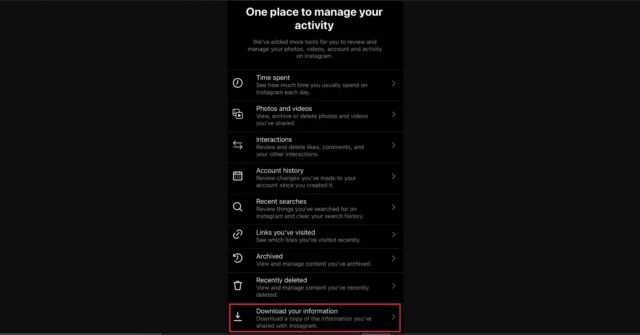
So, Instagram, ever so considerate, saves your search history even if you delete it or remove it from the search bar. However, take the app’s kindness with a grain of salt. Because this largely depends on whether your history is backed up or not. This means there’s a high chance that your most recent searches may not be visible if they weren’t backed up.
But, if you want to know how to view cleared search history on Instagram 2022 for your old searches, follow the below-mentioned steps:
- Open Instagram.
- Tap on the profile icon located at the bottom right of the corner.
- Then, tap on the hamburger icon located at the top right.
- From the menu that appears on the screen, tap on the “Your Activity” option.
- Here, you’ll get a Recent Searches option, but it is NOT required for viewing cleared search history.
- Instead of that, you need to tap on the ‘Download your information’ option located at the bottom of the screen.
- Enter your email address and password in the required fields.
- Within the next 48 hours, Instagram will send you a mail on the email id just entered. The mail will contain a link to the file that contains your information. ‘
- So, once you receive the mail, click on the ‘Download Information’ option.
- The file containing your information will be downloaded.
- The data file just downloaded will be present in your File Manager.
- Open File Manager, and go to the Downloads option.
- From there, open the File option.
- The file will be marked by your username and the data you sent the request.
- In the folder, look for a file called ‘recent_searches’.
- From there, click on account searched.html.
- Here you’ll see your deleted search history on Instagram.
And that’s it! You can now see your deleted search history!
Final Words
Alright, people! That was it for today’s article! By now, I hope you know how to view cleared search history on Instagram 2022! In this article, I walked you through some fairly easy steps that you can follow to retrieve the username of that certain someone! However, if you still happen to have any doubts, feel free to mention them in the comments!
Also, if there’s someone you know who wants to understand how to view cleared search history on Instagram 2022, please share this article with them so that they can be helped!
Does Instagram Automatically Delete Search History?
No, Instagram never automatically deletes search history. You manually have to clear the history for it to disappear from your profile.
How Do You See Your Activity History On Instagram?
If you want to see your activity history on Instagram, then you need to go to the profile section of your account. From there, tap on the three horizontal lines located at the top and select the’Your Activity’ option from the menu.
Can I See Accounts I’ve Viewed On Instagram?
If you want to see the accounts that you’ve viewed on Instagram, then go to your profile section. And from there, you need to open the Your Activity section.


