We all post our most special moments on Instagram– birthdays, anniversaries, vacation trips, and whatnot. But after some time, these posts can get buried under other variety of posts that we share on the gram. So, what can be done when one wants to revisit their favorite memories? Well, they can make use of the “on this day” feature. But in case you’re someone who doesn’t know how to view memories on Instagram, this article is for you.
Table of Contents
Here’s How To Access Instagram’s ‘On This Day’ Feature | Read This To View Your Memories!
The “On this day” thing is one of the most helpful features of Instagram. It lets you revisit all of your old memories with great ease. This feature is available in the story section of your Instagram account. It shows you Instagram content that you posted in the past in the form of memories. And, it also gives you the choice to share the same thing on your account with your followers. So, if you too want to take a trip down memory lane, read this to know how to view memories on Instagram!
How To View Memories On Instagram Using The Create Feature?

If you want to access your previously posted content on Instagram using the create feature from the story section, follow the below-mentioned steps and do it with great ease!
- Open Instagram.
- Tap on the plus icon located at the top right of the screen and select ‘Story’ from the drop-down menu. Alternatively, you can swipe right from the main home screen and enter the story section.
- Select the “Create” icon represented by a text symbol on the left vertical panel of the screen.
- Keep scrolling to the right on the bottom of your screen until you come across the “On This Day” feature. It will be represented by a clock with a counter-clockwise arrow inside a circle.
- When you select the feature, it will let you know if you’ve got any memory from that day. If there is, it will show you one of your posts with the number of years ago you posted it.
- You also have the option to add it to your story. If you want to do so, simply tap on the counter-clockwise clock icon. Doing so will capture the frame with the memory inside it.
- Next, tap “Your Story” located at the bottom right corner of the screen.
And, that’s it!
How To View Memories On Instagram Using The Story Archive?
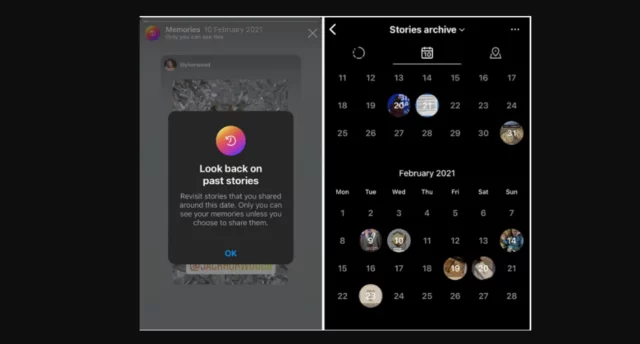
You also have the option of viewing your previously posted content using the Archive feature. If this is something you wish to do, follow the below-mentioned steps:
- Open Instagram.
- Tap on your profile icon at the bottom right corner of the screen.
- Then, tap on the three-line icon at the top right.
- From the menu that appears on the screen, choose the Archive option. It is represented by a clock and counter-clockwise arrow and is the second option from the top.
- Here, in the Archive section, you will find posts that you previously chose to archive. And, you will also find a calendar showing what you posted to your stories, when, where, and most importantly, “On this day”.
- Tap the blue share button present under the Memories section to view posts that you shared on that date.
And, that’s it! The “On This Day” memory will open in your Instagram Story. You can add text, funky stickers or GIFs, or even draw something on your story if you want. However, this isn’t necessary. Feel free to leave your story as is if you want to. Once all this is done, tap on “Your Story” option to share it with your followers.
Final Words
Okay, everyone! This is how to view memories on Instagram! In this article, I walked you through all the steps required to revisit your previously posted Instagram photos, videos, and even stories! So, I hope you found this article interesting and helpful! In case you did, go and follow the above-mentioned steps to revisit your memories! But, in case you’ve got any doubts, feel free to mention them in the comments below!
How do you save a memory story on Instagram?
You can save Instagram storues by turning on the archive option on your mobile app. To do so, open Instagram, and tap on your profile icon. Then, tap on the hamburger icon at the top right and choose ‘Settings’. Next, tap on “Privacy” and select the “Story” option. There you’ll find the “Saving” option. Toggle it on to save your stories to your archive. You will also get the option to save your stories to your phone gallery here.
How do I unhide my memory on Instagram?
Your hidden photos are present under the Archive section that can be accessed from the top-right corner present in your profile page. You will also get the option to unhide them later in case you change your mind. Plus, you can delete your memories as well.
How to do Instagram recap?
If you want to do a reel recap on Instagram then first tap on the plus icon at the top right corner of the screen and choose ‘Reel’ from the drop-down menu. Then, choose a template from your Reels’ feed. Add media to the template using your albums. You can add both pictures and videos. Make edits if you want. Once all that’s done, share your recap.
Can you search Instagram by date?
As of now, you do not have the option to search for Instagram posts by the date they were posted on. There is no feature of filter that lets you scroll through the posts in such an advanced way.


